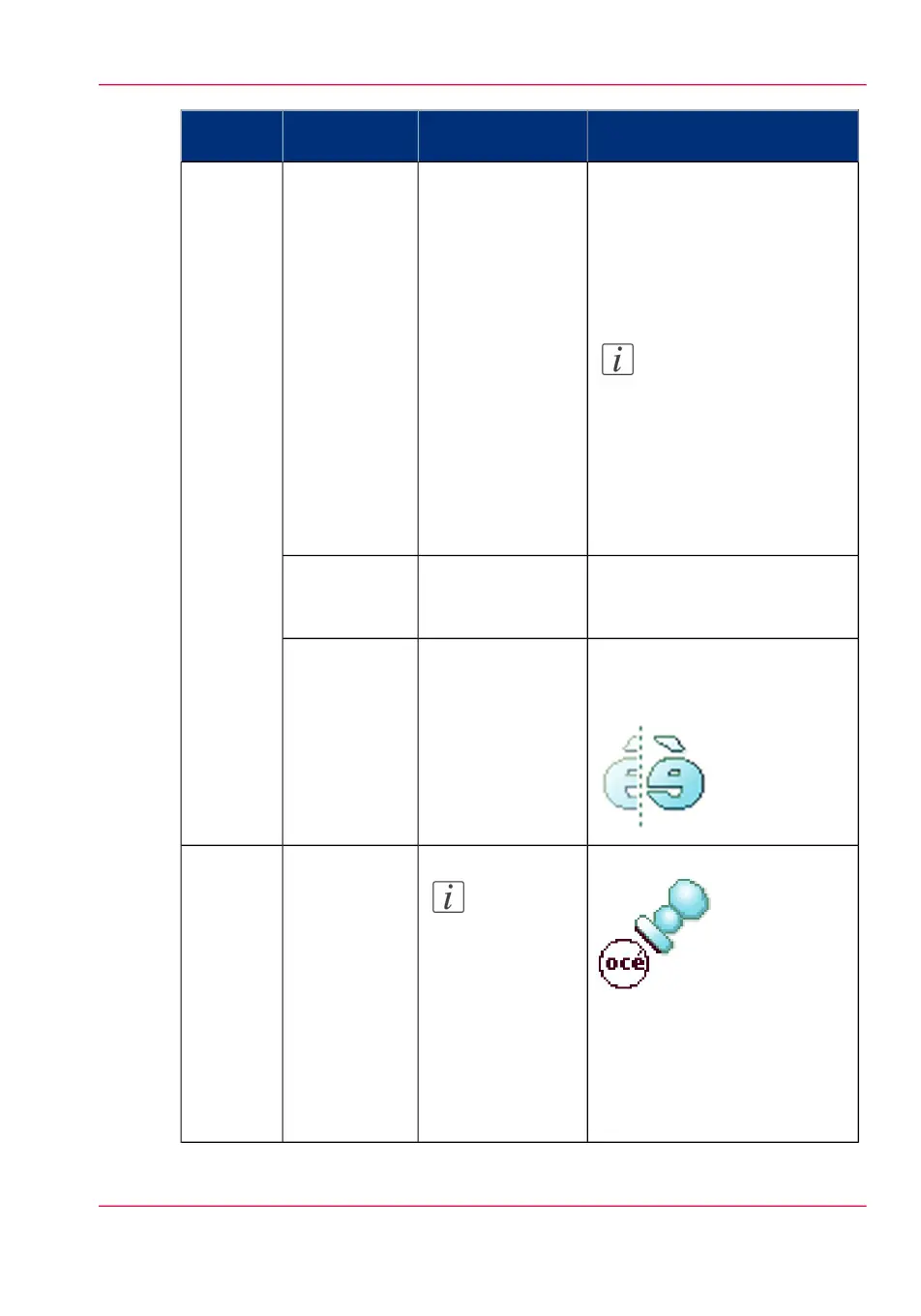FunctionSettings valuesSettings val-
ues
Preset
When enabled all coloured infor-
mation is printed darker on the
original than black/grey informa-
tion. For instance, marked or
highlighted text becomes more
visible.
Note:
It is only relevant for the
copy modes: 'Coloured
original', 'Lines/text
standard', 'Lines/text
draft', 'Folded
lines/text', 'Dark origi-
nal'.
'On'
'Off'
'Colour high-
lighting'
'Image'
'Increase the value for darker
prints; decrease for lighter
prints.'
Value from -5 to 5'Lighter/Dark-
er'
'When 'on', the image is mir-
rored along the vertical axis (the
media transport direction).'
'On'
'Off'
'Mirror'
Copy with a stamp
Note:
For more
informa-
tion on
how to cre-
ate a
stamp, see
‘Create a
stamp’ on
page 150
Select a stamp
from the list.
'Stamp'
Chapter 4 - Use the Printing System 233
Advanced settings for copy jobs