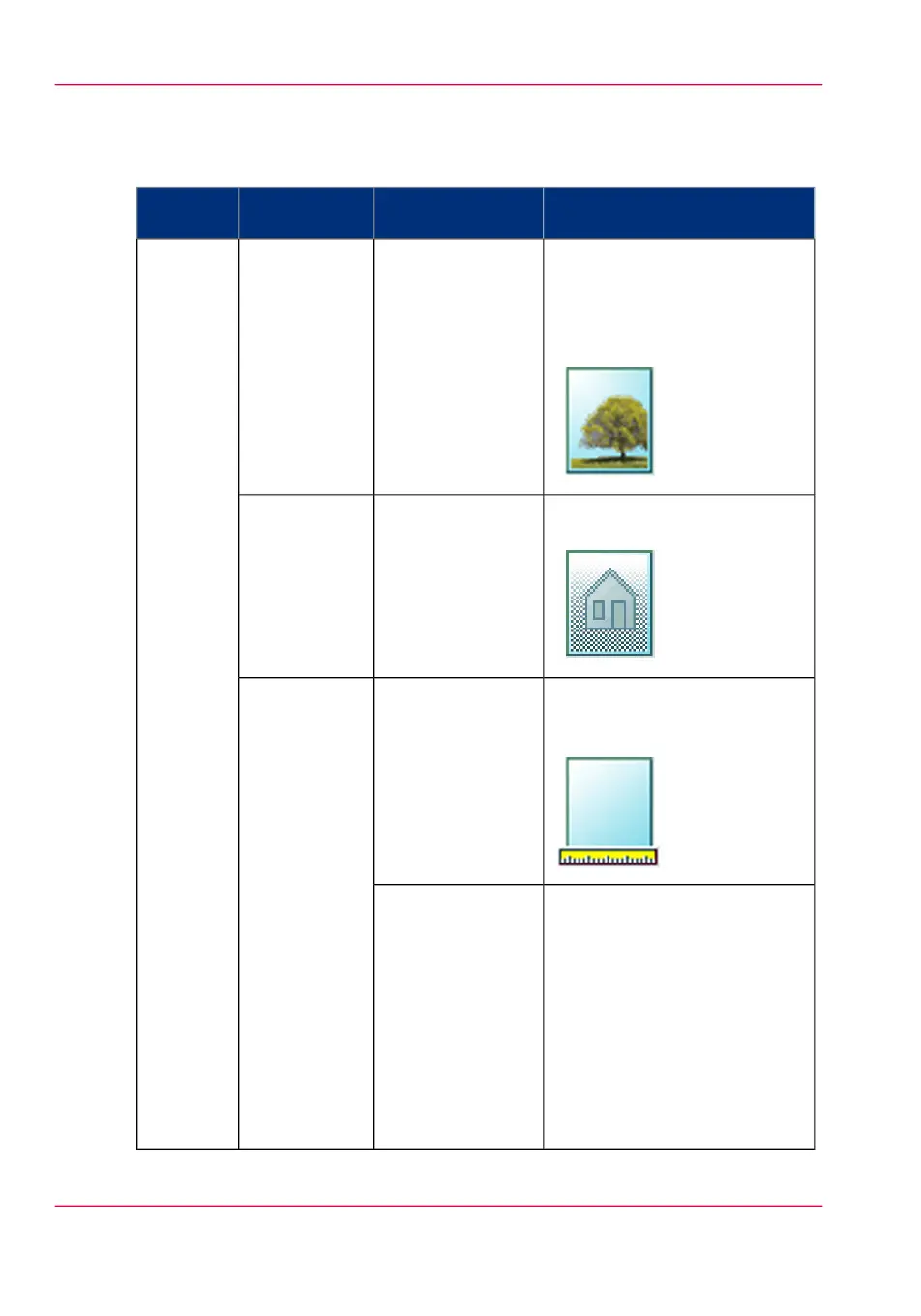Preset: 'Image'
#
FunctionSettings valuesSettings val-
ues
Setting
Define the type of original you
use. For more information on
choosing the correct original
type, see ‘Advised settings for scan
jobs’ on page 248.
'Lines/text stan-
dard'
'Folded lines/text'
'Coloured original'
'Artwork'
'Map'
'Blueprint'
'Dark original'
'Photo'
'Original type''Original'
Reduce the background noise of
the image.
'On'
'Off'
'Auto'
'Background
compensation'
The width of the original is auto-
matically detected by the scan-
ner.
'Auto''Original
width'
'Standard'
Selection of avail-
able standard sizes:
•
'A0'
•
'A1'
•
'A2'
•
'A3'
•
'E+ (36")'
•
'B1 (707 mm)'
•
'B2 (500 mm)'
Chapter 4 - Use the Printing System266
Available settings for scan jobs