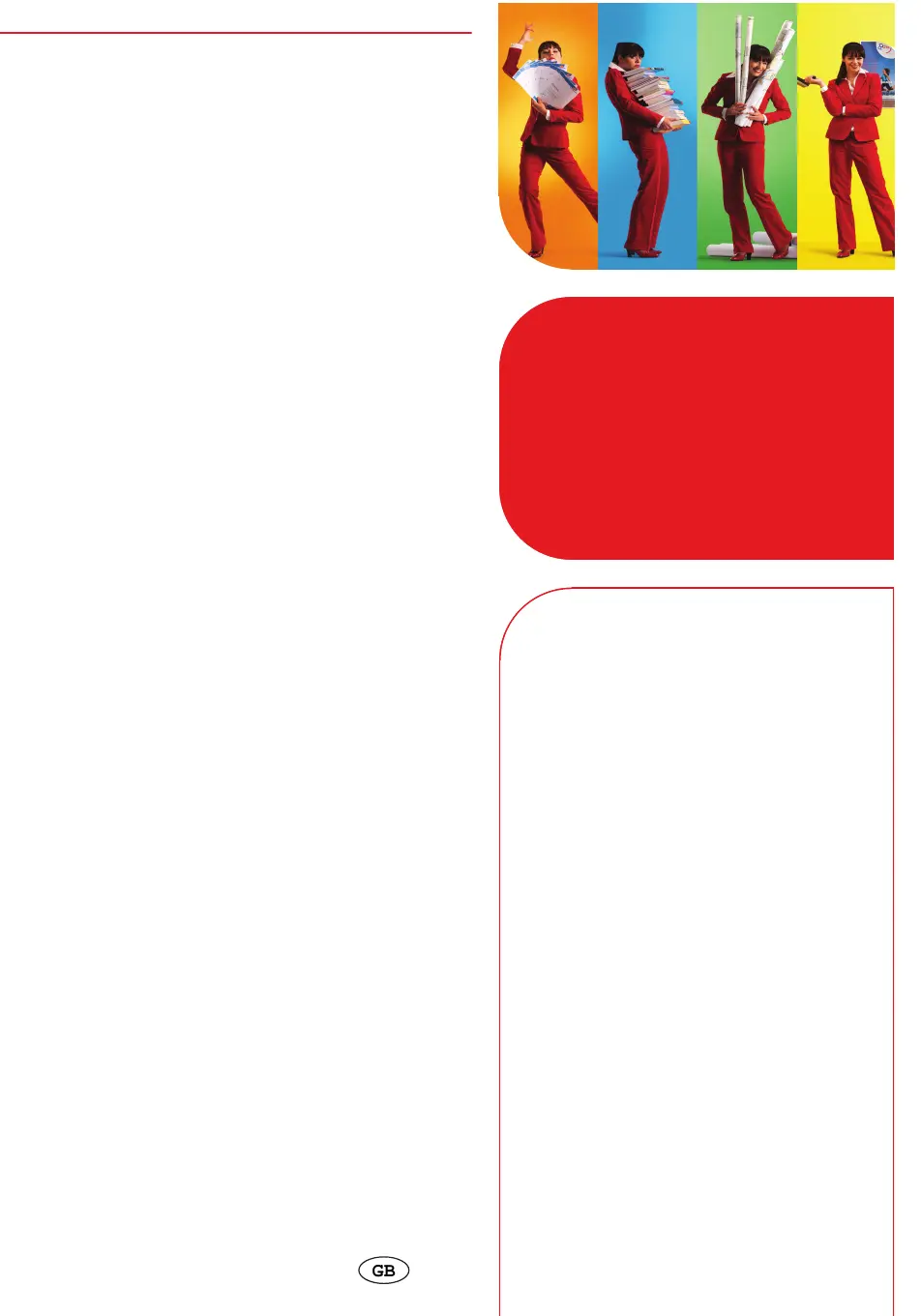Beyond the Ordinary
o
Printing for
Professionals
Creating global leadership in printing
Canon and Océ have joined forces to create the global
leader in the printing industries. Our customers can
choose from one of the industry's broadest range of
products backed by best-in-class service and support
organisations. Look to the new Canon-Océ combination
for:
•
Enterprise printing in the office and corporate
printroom
•
Large format printing of technical documentation,
signage and display graphics
•
Production printing for marketing service bureaus and
graphic arts
•
Business Services for document process outsourcing
For more information visit us at:
www.oce.com
©
2013Océ. Illustrations and specifications do not necessarily apply to
products and services offered in each local market. Technical
specifications are subject to change without prior notice. Trademarks
mentioned in this document are the property of their respective owners.
2013-05