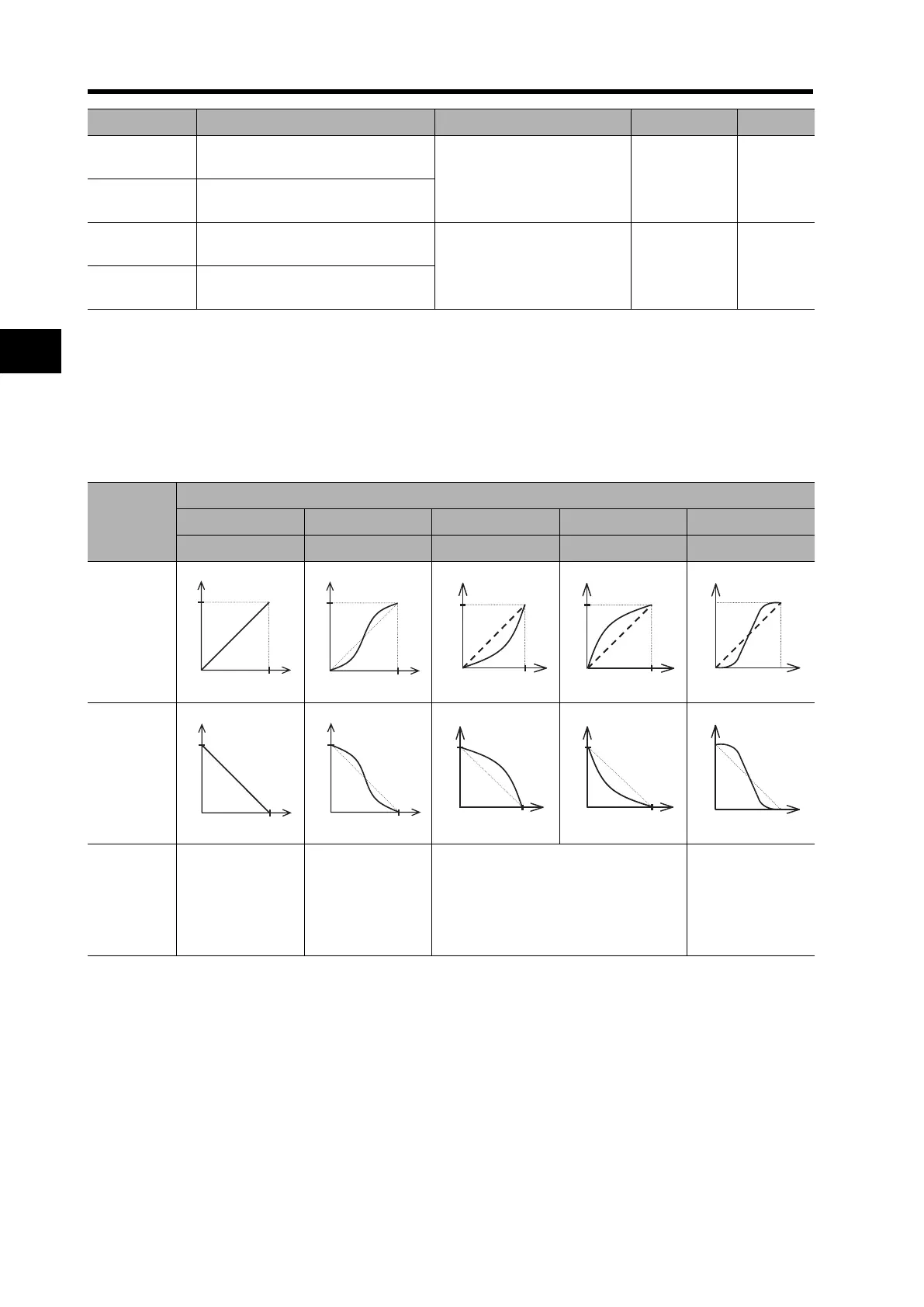4-39
4-2 Function Mode
4
Functions
•To select an acceleration or deceleration pattern, use A097 or A098, respectively.
•You can set acceleration and deceleration patterns individually.
•If any item other than "Line" (A097/A098 = 00) is selected for the acceleration/deceleration pattern,
the acceleration/deceleration time is prolonged when this function is used with analog input (A001 =
01).
Pattern Selection
Select an acceleration/deceleration pattern with reference to the following table.
A150
EL-S-curve ratio 1 during
acceleration
0 to 50 10 %
A151
EL-S-curve ratio 2 during
acceleration
A152
EL-S-curve ratio 1 during
deceleration
0 to 50 10 %
A153
EL-S-curve ratio 2 during
deceleration
Parameter No. Function name Data Default setting Unit
Parameter
No.
Set values
00 01 02 03 04
Line S shape U shape Inverted U shape EL-S shape
A097
(Acceleration)
A098
(Deceleration)
Description
Accelerates/
Decelerates
linearly before
reaching the set
output frequency
value.
Helps prevent the
collapse of cargo
on the elevating
machine or
conveyor.
Helps with tension control and roll break
prevention (for a winding machine, etc.).
Provides shockless
start/stop as with
the S pattern, but
the intermediate
section is linear.
Output frequency
Time
Output frequency
Time
Output frequency
Time
Output frequency
Time
Output frequency
Time
Output frequency
Time
Output frequency
Time
Output frequency
Time
Output frequency
Time
Output frequency
Time