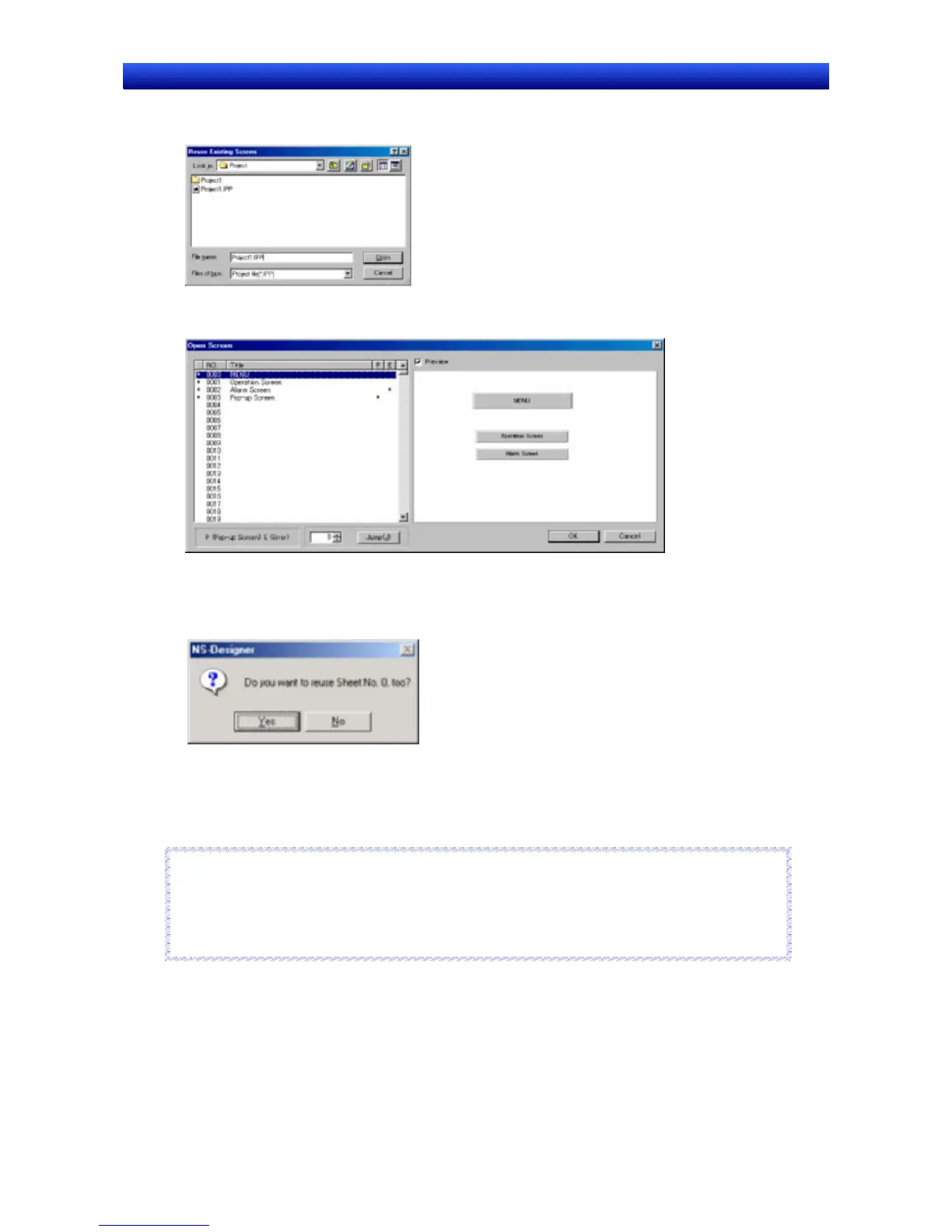Section 4 Screen Types and Operations 4-2 Creating and Saving Screens
NS-Designer Operation Manual
2. The Reuse Existing Screen Dialog Box will be displayed.
Select the projects with the screen to be reused.
3. The Select Page Dialog Box will be displayed. Select the screen to be reused and then click the
OK Button.
4. When the screen with the applicable sheet settings is selected, the following dialog box will be dis-
played. To cancel the sheet settings, click the No Button and proceed to step 5.
The sheet will be copied with the same sheet number as that of the original sheet. If a sheet with
the same sheet number as the copied sheet already exists, a message will be displayed confirming
whether to overwrite the sheet. Click the Yes Button to overwrite the existing sheet with the sheet
being reused. Click the No Button to use the existing sheet.
The selected screen will be used to create a new screen.
Reference
♦ When using a screen created for a PT with color displays in creating a project for the
NS5-MQ0@-V2, the screen will be displayed in monochrome/16 grayscale levels in the preview.
When using a screen created for the NS5-MQ0@-V2 in creating a project for a PT with color dis-
plays, the screen will be displayed in color in the preview.
R
R
e
e
f
f
e
e
r
r
e
e
n
n
c
c
e
e
4-19