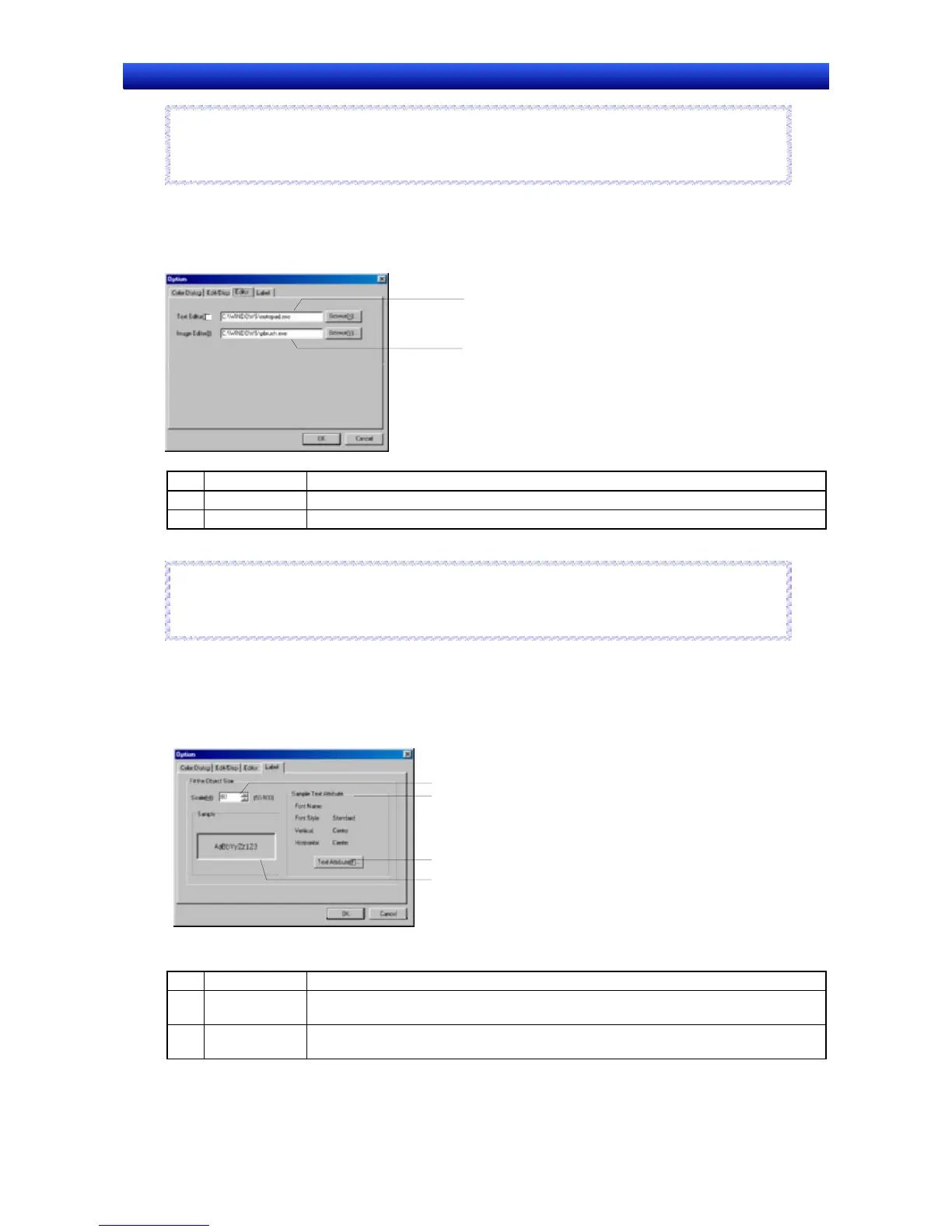Section 5 Object Operations 5-16 Options
NS-Designer Operation Manual NS-Designer Operation Manual NS-Designer Operation Manual
Reference
♦ Fixed objects can still be overlapped even if Prohibit functional objects from overlapping is selected
(turned ON).
R
R
e
e
f
f
e
e
r
r
e
e
n
n
c
c
e
e
5-16-3 Editor
Specifies the editor used when editing text or bitmap files.
1
2
No. Setting Details
1 Text Editor Specifies the editor execution file name used when editing text files.
2 Image Editor Specifies the editor execution file name used when editing bitmap files.
Reference
♦ The executable file path for each editor depends on the operating system.
Re-specify the editor execution file if the operating system has been changed.
R
R
e
e
f
f
e
e
r
r
e
e
n
n
c
c
e
e
Section 5 Objec t Operati ons
5-16-4 Labels
The magnification can be specified for automatic adjustment of font sizes set for labels in functional
objects.
No. Setting Details
1 Scale Set the scale for automatically adjusting the font size. The magnification can be set
between 50 and 100 (default: 80).
2 Sample Text
Attribute
Display the information on text attributes in the sample display.
5-72