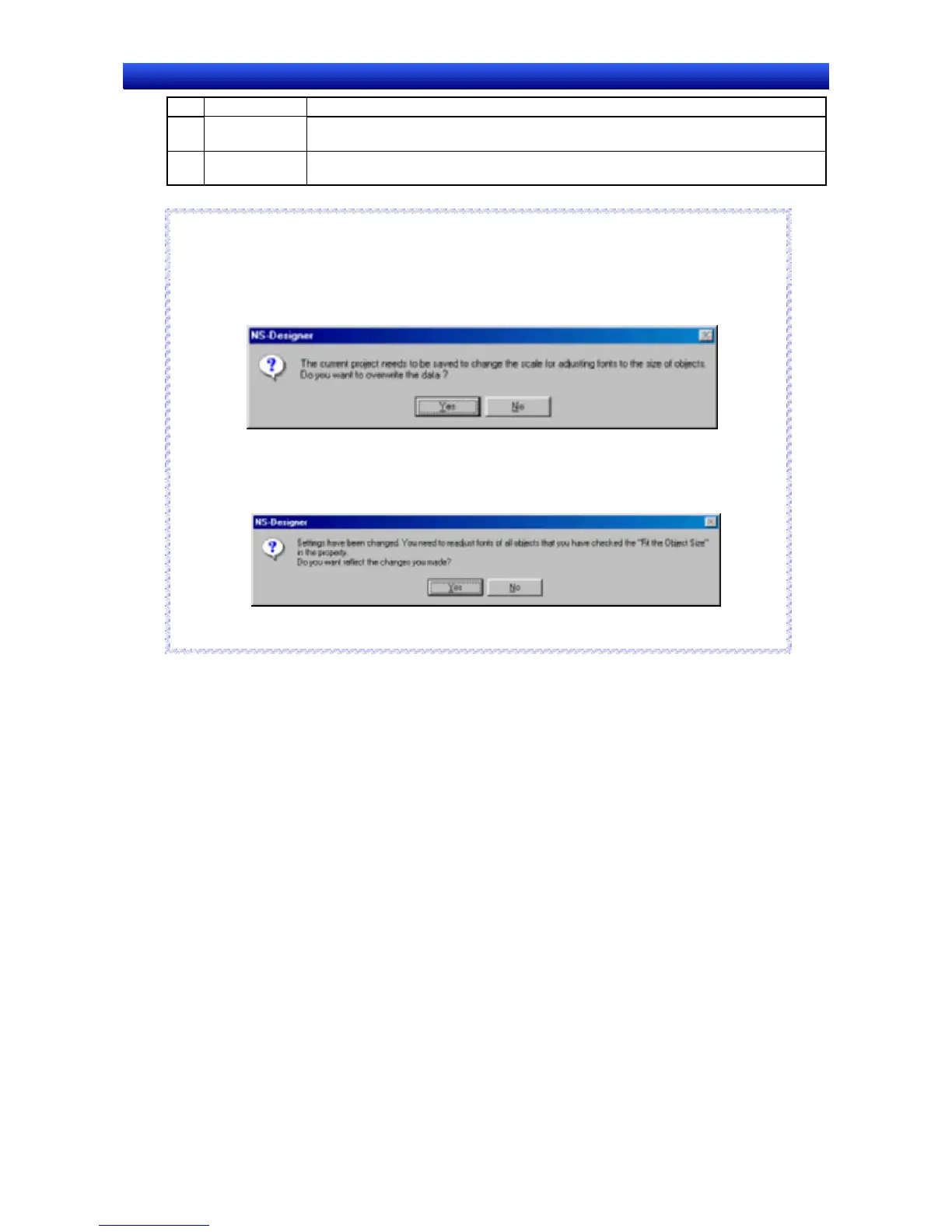Section 5 Object Operations 5-16 Options
NS-Designer Operation Manual NS-Designer Operation Manual NS-Designer Operation Manual
No. Setting Details
3 Text Attribute Display the text attributes dialog box by clicking this button. The information on text
attributes set here is displayed as the sample text attributes.
4 Sample Display as a sample the information after changing automatic adjustment scale or font
attributes.
Reference
1
The font size and text color cannot be changed in the text attributes dialog box. The scale of raster
fonts also cannot be changed. Therefore, font name pull-down menus are not displayed.
2
The following message will be displayed if the screen data being edited has not been saved when
the Label Tab is selected from Tools – Options.
If this screen is displayed for screen data that has already been saved, click the Yes Button and
save the screen data. Click the No Button to return to the Label Tab without saving the screen data.
3
Set the scale level and then click the OK Button in the option dialog box. The following message will
be displayed.
Click the Yes Button to select fitting to the Object Size using the set scale. This setting will apply to
all the functional object labels for which the option Fit the object size is selected.
R
R
e
e
f
f
e
e
r
r
e
e
n
n
c
c
e
e
Section 5 Objec t Operati ons
5-73