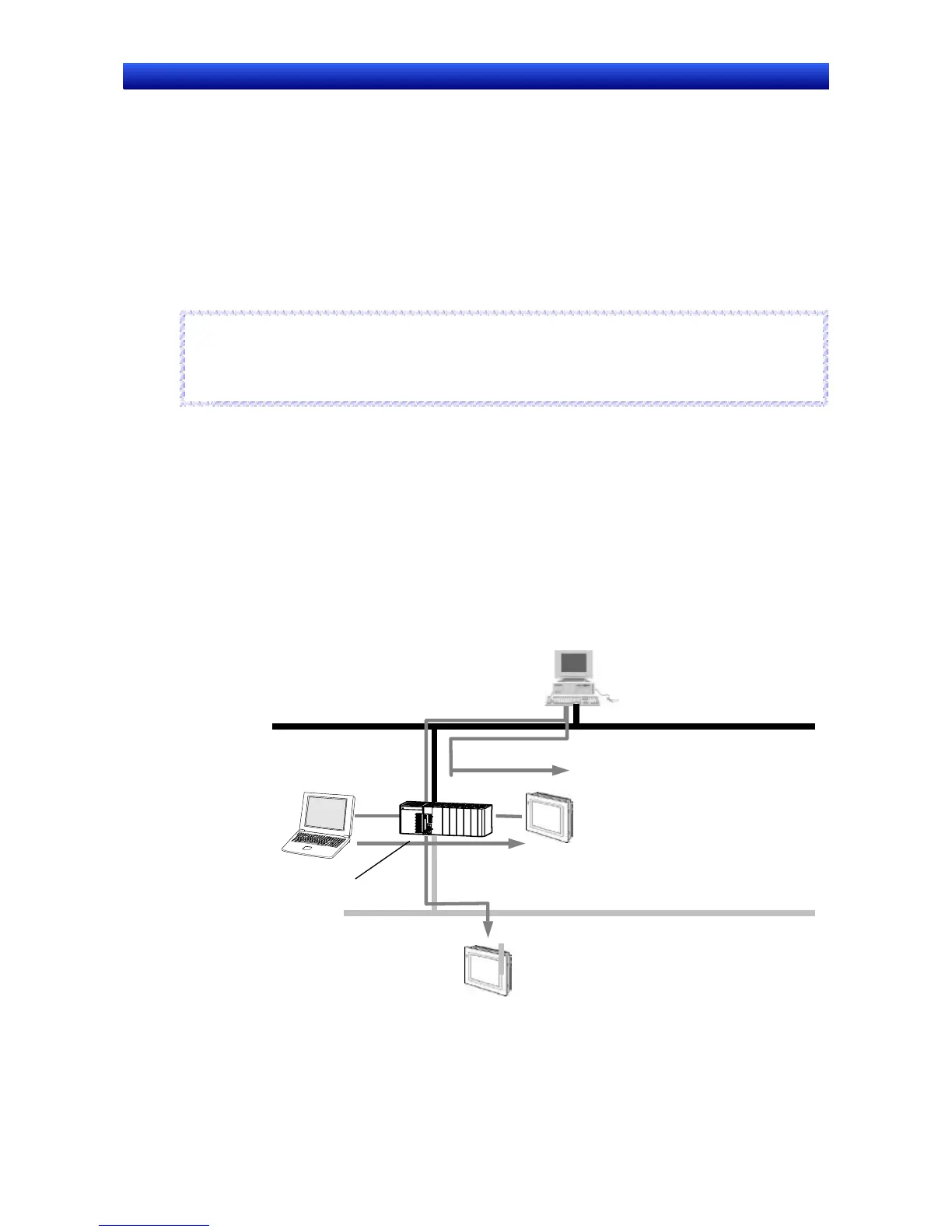Section 10 Transferring Data 10-3 Data Transfer Using SPMA
NS-Designer Operation Manual
10-3 Data Transfer Using SPMA
10-3-1 Overview of SPMA
Data from other devices can be accessed from an application on a computer by going through the
networks. This is referred to as SPMA (Single Port Multi Access). When transferring screen data from
the NS-Designer, users can send it to the PT through a PLC connected with the PT by a Serial,
Ethernet, or Controller Link network.
When transferring/monitoring data, such as a ladder program, from the CX-Programmer, users can
also send it to the PLC through the PT connected with the PLC by a Serial, Ethernet, or Controller Link
network.
Note
♦
Be sure to confirm safety at the destination PT before transferring screen data. In particular, before
transferring data using SPMA, be sure to confirm the network address, node address, and unit num-
ber.
N
N
o
o
t
t
e
e
10-3-2 SPMA Features
Transferring Data from the Computer to the PT through a PLC or a Memory
Card in the PT
Screen data can be uploaded/downloaded from the NS-Designer to/from a PT connected by serial,
Ethernet, or Controller Link communications through the PLC (CS/CJ-series PLCs only) connected
with the PT by a Serial, Ethernet, or Controller Link network. In addition, the data can be down-
loaded/uploaded to a Memory Card placed in the PT.
CS/CJ-series PLC
PT
Serial 1:N NT Link
Serial (Tool bus) or modem
Computer
NS-Designer
Ethernet/Controller Link
Ethernet/Controller Link
PT
10-33