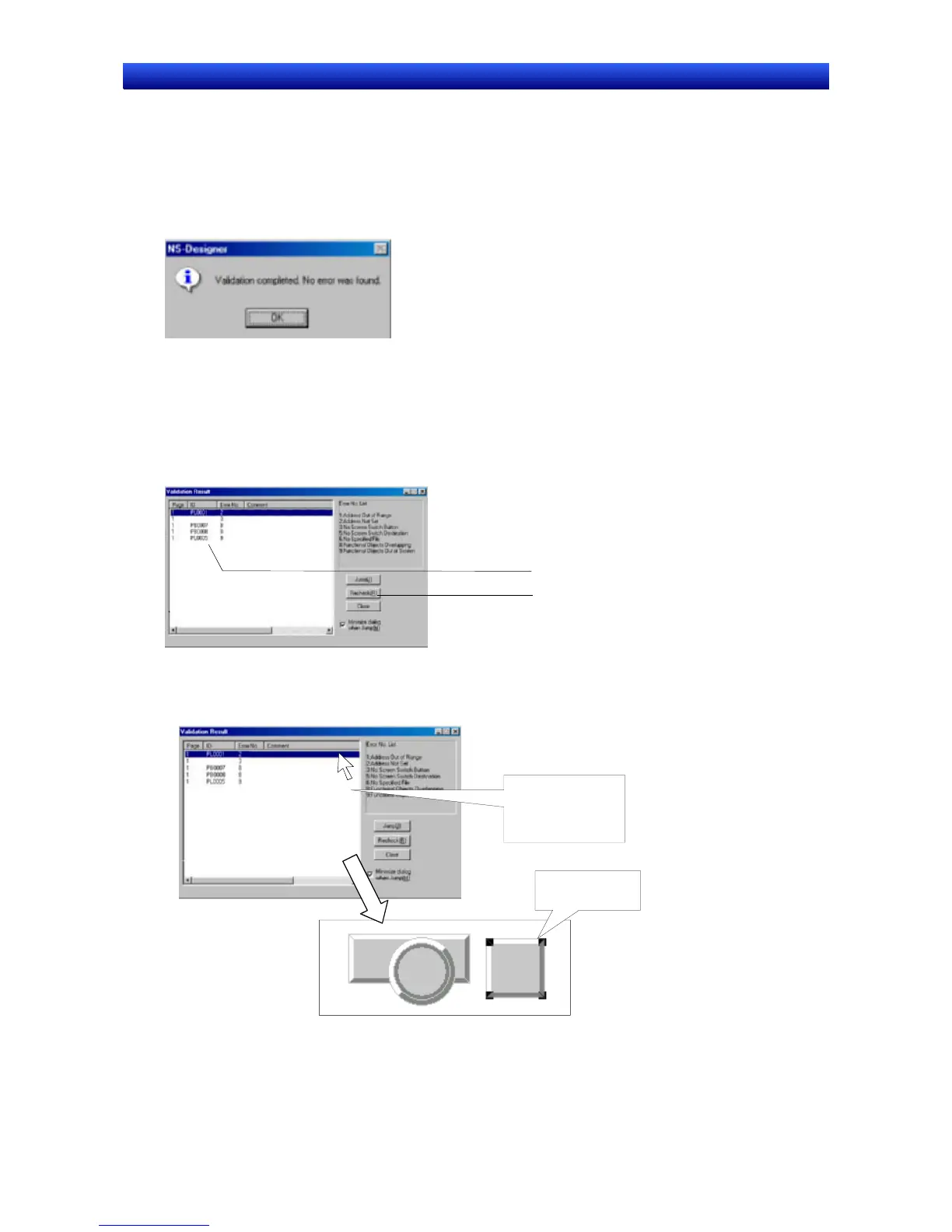Section 9 Validation 9-2 Validation Results
NS-Designer Operation Manual
9-2 Validation Results
9-2-1 No Error Detected
• When Validation Is Performed with After pressing OK button Selected:
The following dialog box will be displayed after executing validation.
• When Validation Is Performed with Before saving screens Selected:
The screen will be saved after executing validation. A dialog box is not displayed when this method is
used.
9-2-2 Error Detected
The Validation Result Dialog Box is displayed after executing validation.
Displays information for objects that
were detected with errors.
Executes validation again and displays
the most recent data.
Select the error from the validation results and click the Jump Button, or double-click on the selected
line. The corresponding object or screen will be displayed. When the error occurred in an object, boxes
(g) will flash.
Select and click the
Jump Button or
double-click on the
selected line.
The black squares
will flash.
9-2