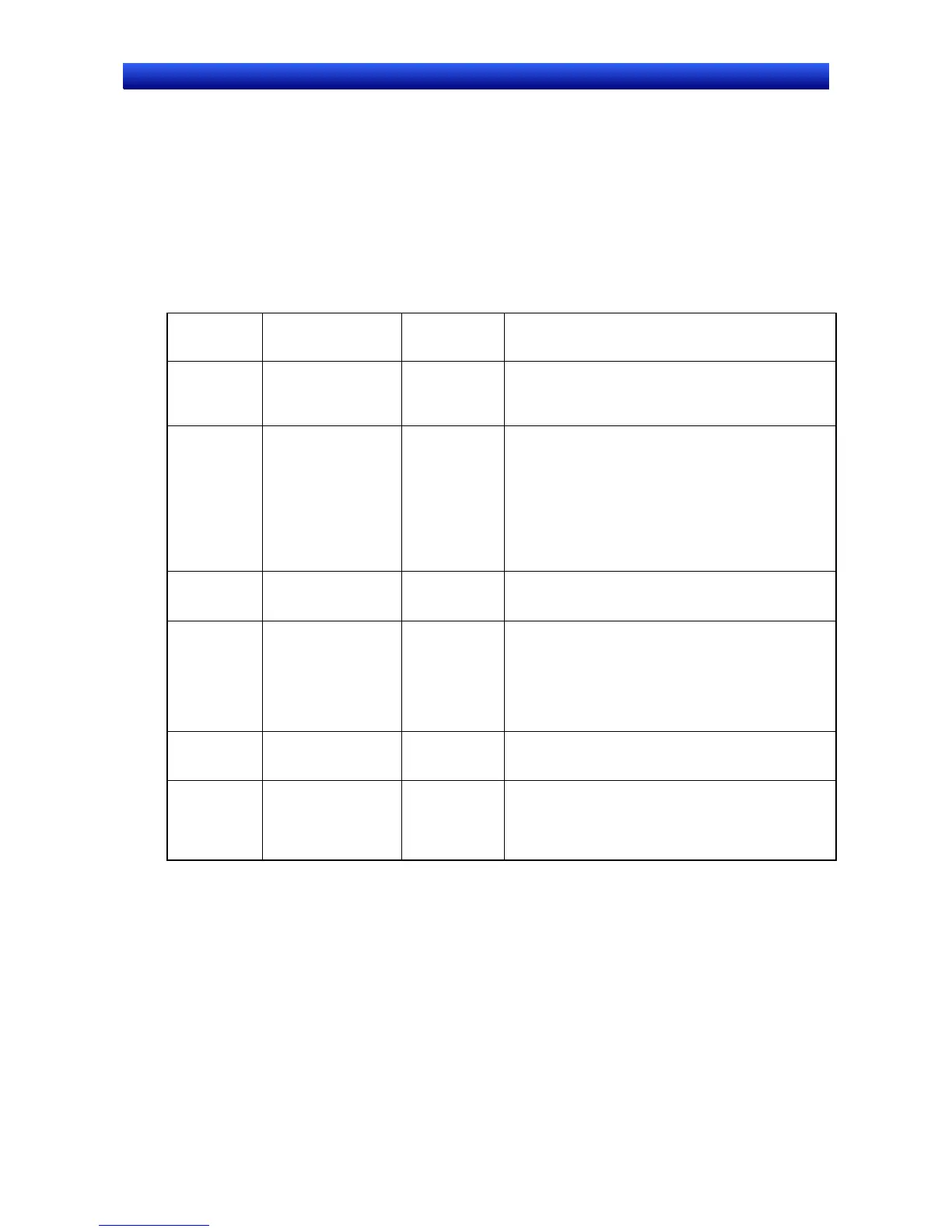Section 10 Transferring Data 10-1 Transferring Data to the PT
NS-Designer Operation Manual
10-1-1 Preparations and Procedures before Connecting
The preparations and procedures for downloading data created on the NS-Designer to the PT, and
uploading data from the PT to the NS-Designer are described below. To transfer the data between the
PT and NS-Designer (personal computer), select the method of transfer and make settings to transfer
the data beforehand.
■ Transfer Methods
Six communications methods can be used to transfer data between the PT and NS-Designer, as
shown in the following table. Select the appropriate method depending on the distance between the PT
and NS-Designer, or the features of each transfer method.
Communi-
cations
method
PT model
Required de-
vices
Features
Serial cable All models Exclusive ca-
ble
Transfers screen data by connecting cable between
the PT and personal computer. The length of the cable
is 2 m, so the distance between personal computer
and PT is limited.
Ethernet NS12-TS01-V1
NS10-TV01-V1
NS8-TV01-V1
NS8-TV11-V1
NS5-SQ01-V1
NS5-SQ01-V2
NS5-TQ01-V2
NS5-MQ01-V2
Twisted-pair
cable
Ethernet is faster than using serial cable and can
cover greater distances. In addition, screen data can
be transferred via a network.
Modem All models Special cable
for analog
modem
Remote data transfers are possible via phone lines
using a modem.
Controller
Link
NS12-TS00-V1
NS12-TS01-V1
NS10-TV00-V1
NS10-TV01-V1
Controller Link
Support
Board, Con-
troller Link
Interface Unit,
twisted-pair
cable
Data transfers can be performed to PT connected to a
Controller Link network via a Controller Link Support
Board mounted in a computer.
USB All models (See
note.)
USB cable Connecting the personal computer and PT with a USB
cable enables faster screen transfer than serial con-
nections.
Memory Card All models Memory Card
interface on
the personal
computer
First, store the data from the NS-Designer in a Mem-
ory Card. Then, transfer the data from the Memory
Card to the PT. Refer to 3-6 Using Memory Cards in
the NS Series Setup Manual for details on transferring
data using a Memory Card.
Note: Support varies for the NS-V1 Series PTs and the PT system program version. Refer to 3-3-2 Connecting
via USB in the Setup Manual.
10-2