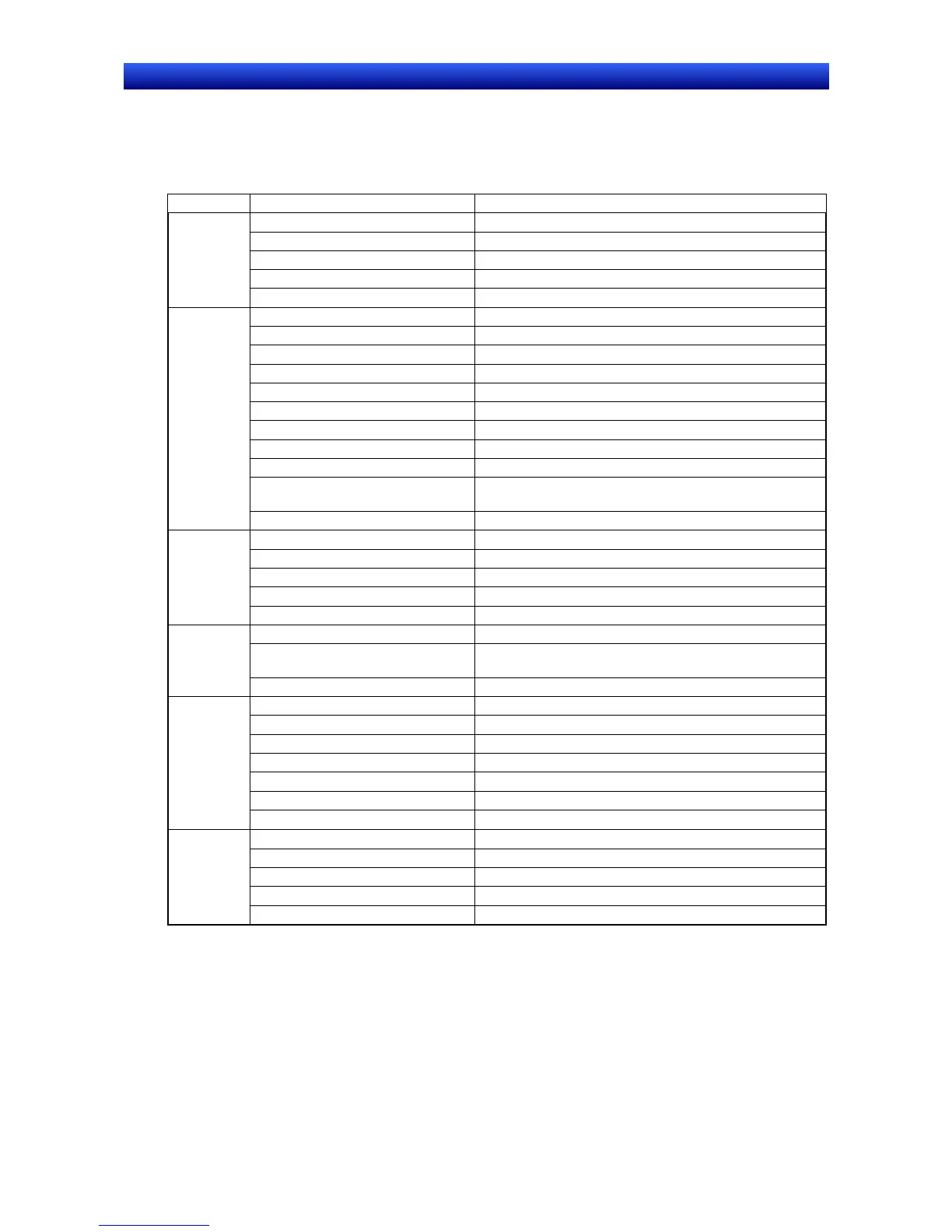eration Manual
Appendix 3 Shortcut Keys
The following shortcut keys can be used with the NS-Designer.
Menu Function Shortcut keys
File New Screen Ctrl + N
Open Screen Ctrl + O
Save Screen Ctrl + S
Transfer Data Ctrl + I
Print Ctrl + P
Edit Undo Ctrl + Z
Redo Ctrl + Y
Cut Ctrl + X
Copy Ctrl + C
Paste Ctrl + V
Offset Paste Ctrl + W
Delete Delete
Find Ctrl + F
Replace Ctrl + H
All Functional Objects/Fixed Ob-
jects
Ctrl + A
Same Functional Objects Ctrl + D (when object is selected)
Display Previous Screen Shift + PageUp
Next Screen Shift + PageDown
Previous Frame Page PageUp (when frame is selected)
Next Frame Page PageDown (when frame is selected)
Refresh F9
Settings Object Properties Enter (when functional object is selected)
Edit Label Space (when functional object with label setting is se-
lected)
Change Settings as a Batch Ctrl + K (when functional object is selected)
Move Up Up cursor key (when object is selected)
Move Down Down cursor key (when object is selected)
Move Left Left cursor key (when object is selected)
Move Right Right cursor key (when object is selected)
Group Ctrl + G (when more than one object is selected)
Ungroup Ctrl + U (when grouped objects are selected)
Layout
One dot shift
Ctrl + ↑, →, ↓, or ← (when Snap to Grid is selected)
Tools Validation Ctrl + E
Validation Result Ctrl + Q
Functional Object List Ctrl + L
Address Cross Reference Ctrl + R
Test Ctrl + T