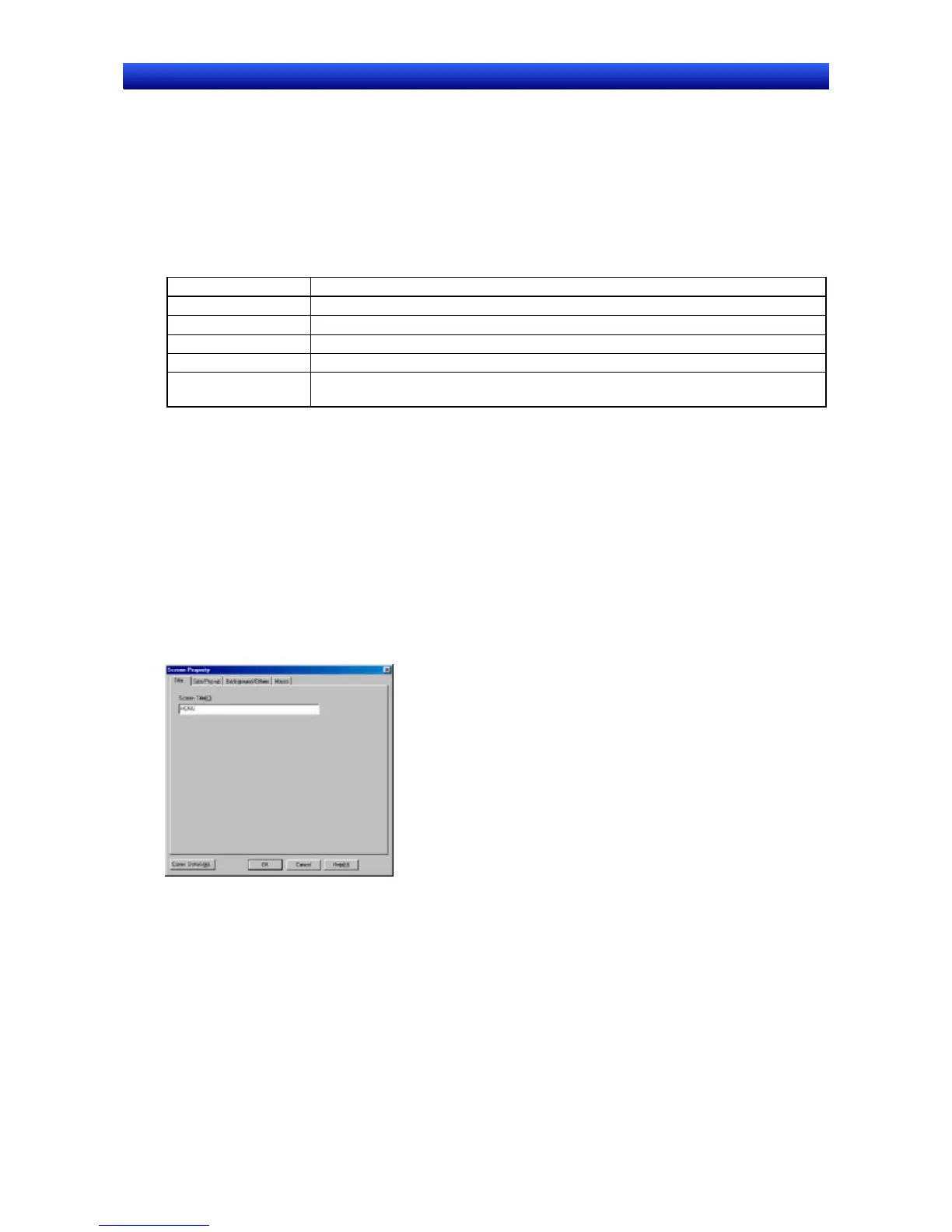Section 4 Screen Types and Operations 4-1 Basic Operations
NS-Designer Operation Manual
4-1 Basic Operations
The operating methods common to each screen are explained here.
4-1-1 Setting Screen Properties
Set the properties for the screen currently being edited. The following items can be set using this func-
tion.
Item Details
Title Set the title of the edited screen (up to 64 characters).
Size/Pop-up Set the types of edit screen (base screen or pop-up screen) and screen size.
Background/Others Set the screen background and data file compression settings.
Macro Register the macros to be set for the screen.
Detail setting Set the macro execution timing for the SAP (Smart Active Parts) library. For details,
refer to How to use Smart Active Parts (PDF) included with the NS-Designer.
Procedure
The operating methods common for each setting item are explained here.
1. Select Settings - Screen Properties.
2. The Screen Properties Dialog Box will be displayed.
3. Make the settings and then click the OK Button.
The settings method for each setting item is explained here.
Screen Title
1. Select the Title Ta b.
2. Set a title of up to 64 characters.
4-1