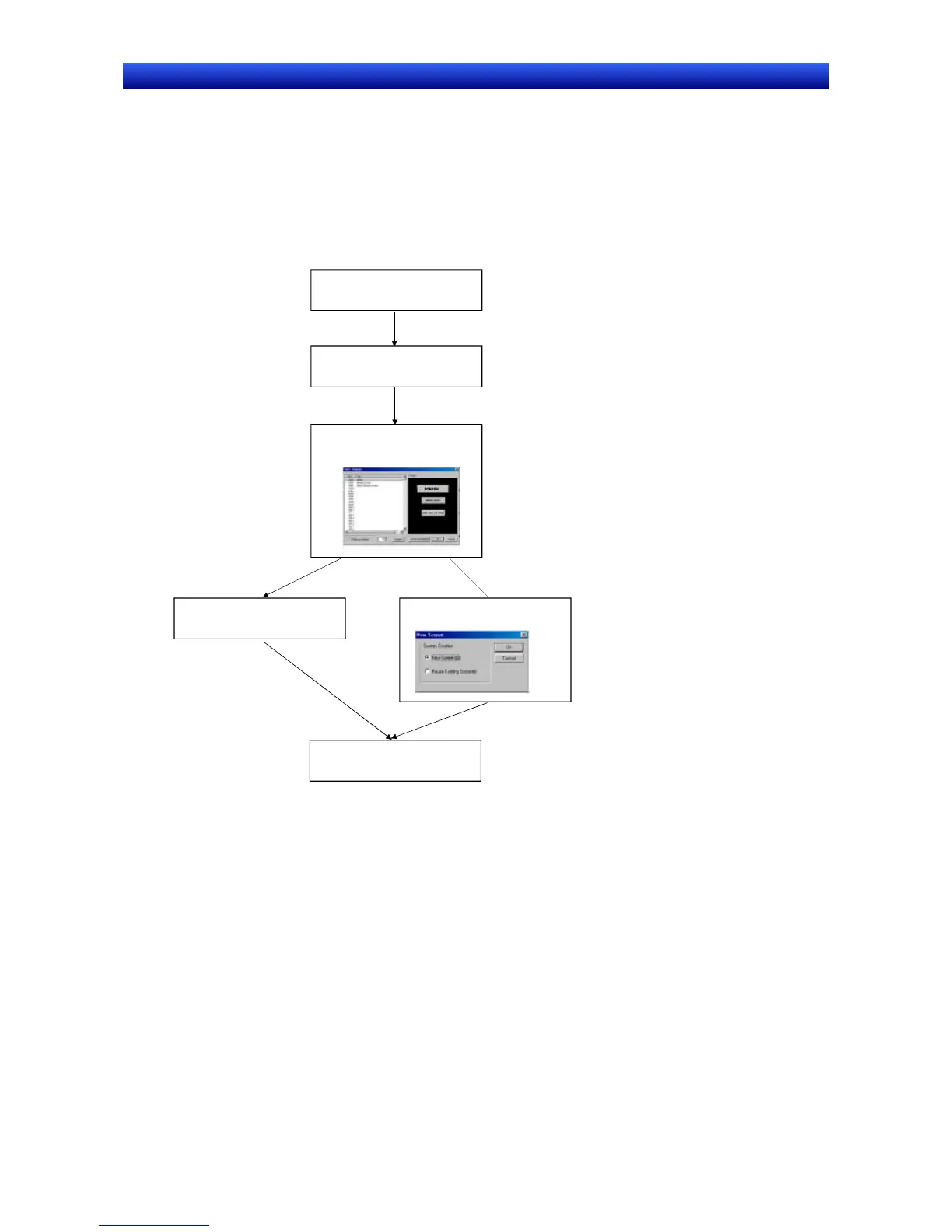Section 3 Manipulating Project Files 3-7 Opening Template Projects
NS-Designer Operation Manual
3-7 Opening Template Projects
By specifying a template project, screens that are saved in specific projects can always be reused
when creating new screens. This is a useful, for example, for reusing screens from a particular project
many times, or for collecting frequently used screens in a specific project and using them as a group
screen format when creating projects. The workflow when specifying a template project is given in the
following flowchart.
1. Specify the template p
oject
2. Create a new screen.
3. Display Select Template
Dialog Box
Reusing screen from
template project
Not reusing screen from
template project
4. (a) Select the screen to be
reused.
4. (b) Use standard screen
creation procedures.
5. Edit and save screen.
3-9