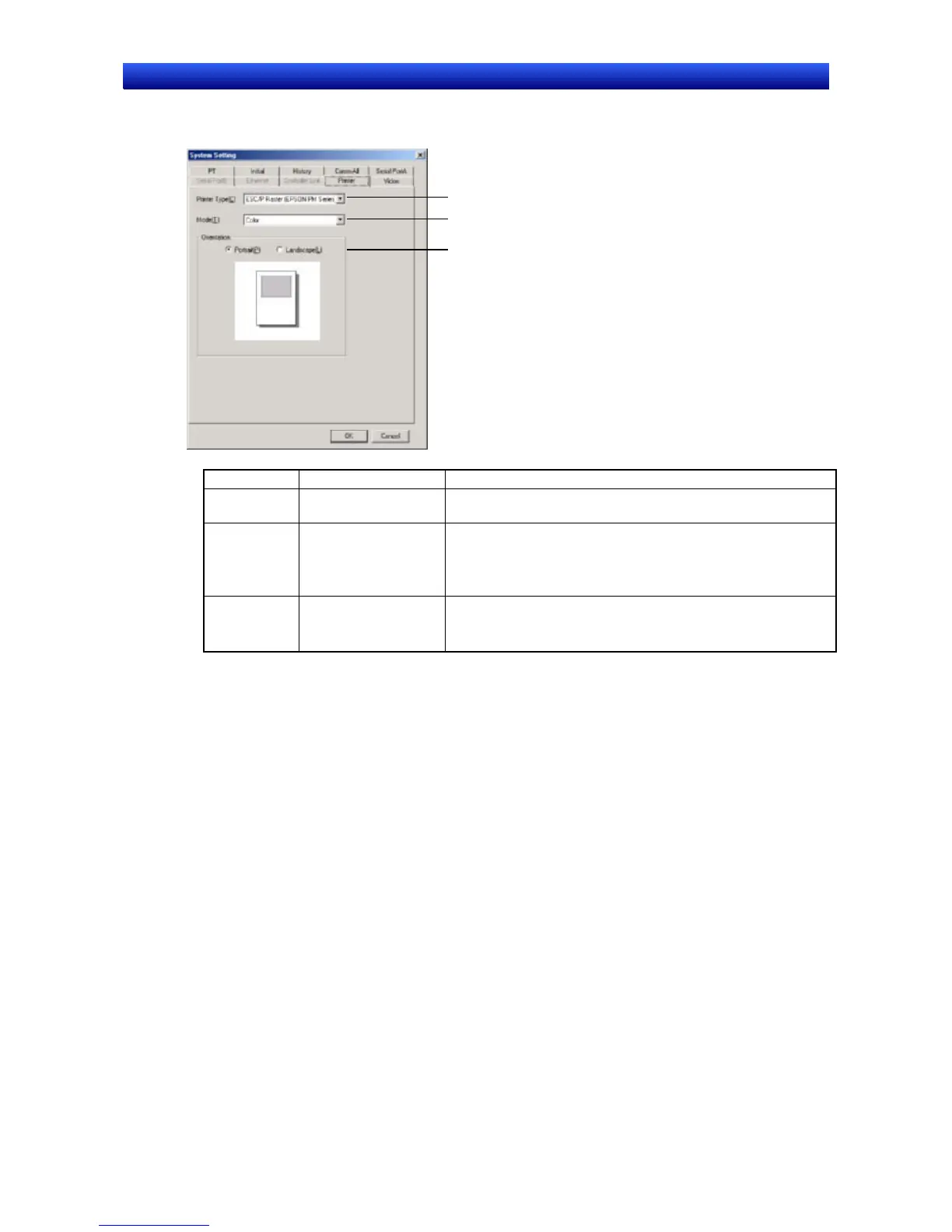Section 7 System Settings 7-1 Settings
NS-Designer Operation Manual
7-1-7 Printer
Select the Printer Tab Page.
1
2
3
Number Setting Details
1 Printer Type Select either ESC/P Raster or BJ Raster as the printer’s control
method.
2 Mode Select from the following:
•
•
•
Color
Monochrome
Monochrome (inverse)
3 Orientation Select to change the orientation of the paper.
•
•
Portrait
Landscape
7-16