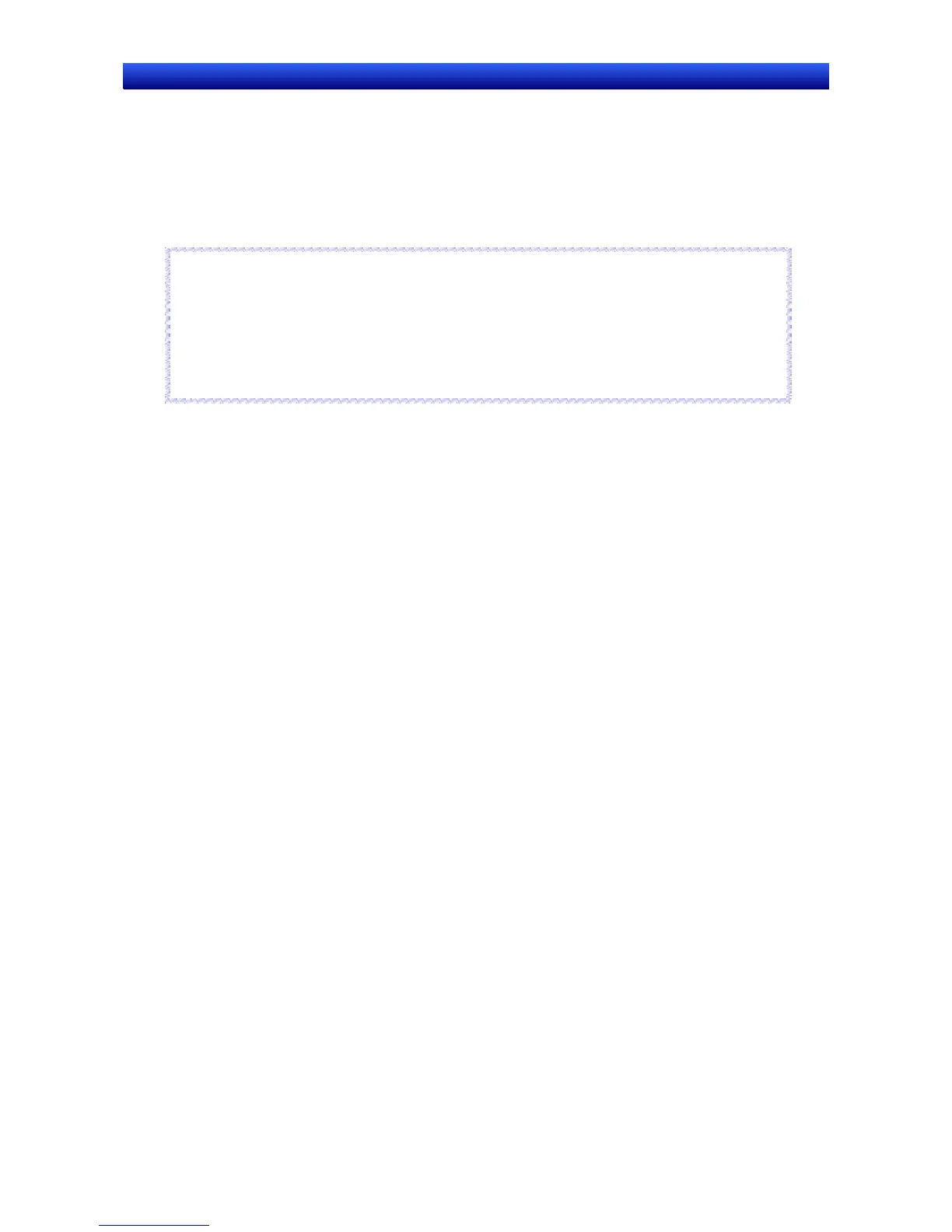Section 5 Object Operations 5-15 Editing Background Bitmaps
NS-Designer Operation Manual NS-Designer Operation Manual NS-Designer Operation Manual
5-15 Editing Background Bitmaps
Image editing software can be started and BMP or JPEG files of background bitmaps can be created
and edited.
1. Select Tools – Edit Background Bitmap.
The image editor will open.
Reference
♦ If a background bitmap has been set already, that data will be read automatically.
♦ If new BMP or JPEG files are to be used as background bitmaps, settings must be made in the
Screen Properties Dialog Box. Refer to 4-1 Basic Operations for details.
♦ The image editor that will be opened depends on the settings under Tools – Options. Refer to 5-16
Options for details.
This menu cannot be selected if no image editor has been set.
R
R
e
e
f
f
e
e
r
r
e
e
n
n
c
c
e
e
5-70