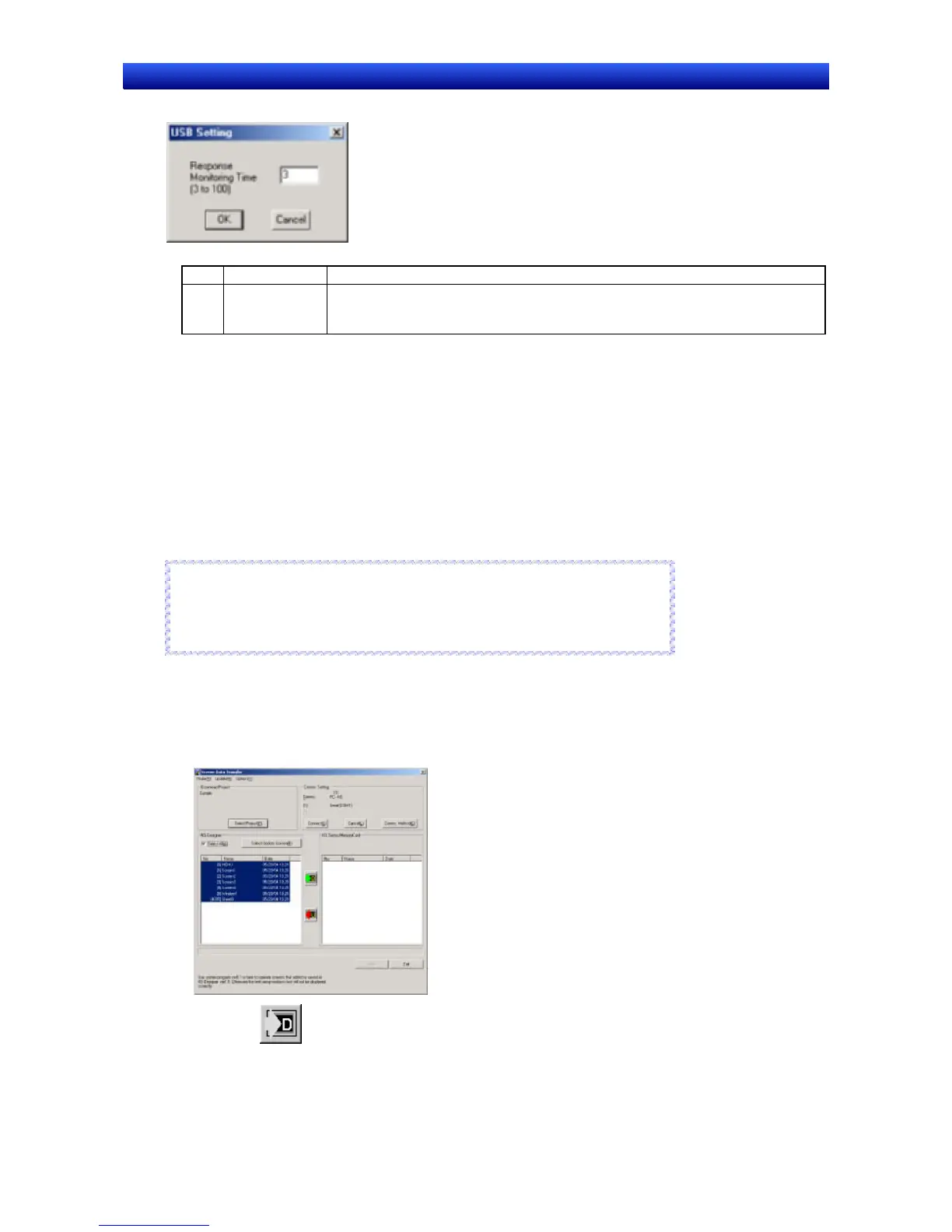Section 10 Transferring Data 10-1 Transferring Data to the PT
NS-Designer Operation Manual
USB Communications
No. Setting Details
1 Response
monitoring
time
The monitoring time for receiving a response.
Increase this time only if there are excessive communications errors.
10-1-3 Transferring Project Data
Use the following procedure to transfer all data for a selected project to the PT or a Memory Card.
Procedure: Downloading Project Data
1. Display the Screen Data Transfer Dialog Box.
2. Select Select Project from the Mode Menu or right-click on the Transfer Data Dialog Box and se-
lect Select Project from the pull-down menu.
3. Click the Select Project Button and select the project. (The default selection is the project data
currently being edited by the NS-Designer. Normally, selecting the project is not required.)
Reference
♦ When transferring screen data that is being edited, save the screen data before
transferring. If the data is not saved before transferring, the most recently saved
data will be transferred and unsaved editing will be lost from the transfer data.
R
R
e
e
f
f
e
e
r
r
e
e
n
n
c
c
e
e
4. Click the Comms. Method Button and set the communications method. Refer to 10-1-2 Commu-
nications Settings for NS-Designer for details.
5. Click the Connect Button. The computer will be connected to the PT.
6. Click Select All at the top of the NS-Designer Box. All the screens stored in the project will be
selected.
10-20