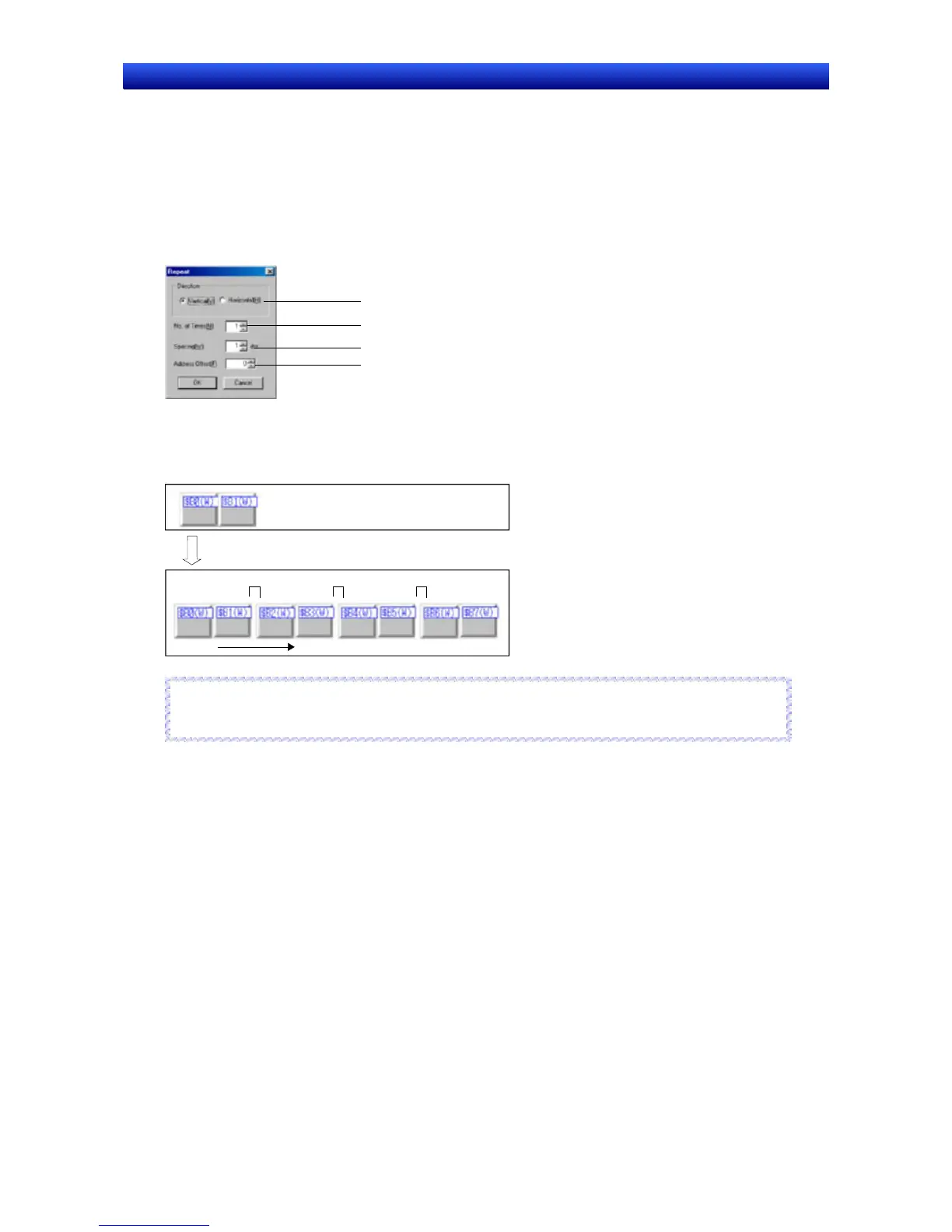Section 5 Object Operations 5-4 Editing
NS-Designer Operation Manual NS-Designer Operation Manual NS-Designer Operation Manual
5-4-10 Repeat
Copies the specified object the specified number of times horizontally or vertically. Functional objects
(including those inside tables or frames) can be repeated with an offset value set for the address.
1. Select the object to be repeated.
If multiple objects are to be repeated at the same time, select all those objects at the same time.
2. Select Edit - Repeat.
The Repeat Dialog Box will be displayed.
Select the repeat direction.
Specify the number of repeats.
Specify the interval for the repeats.
Specify the offset value to be added to the address for repeats.
3. Make the settings and then click the OK Button.
Example: To set 3 repeats in the horizontal direction at an interval of 8 dots with an offset of
2.
Object repeated 3 times horizontally.
8 dots 8 dots 8 dots
Secti on 5 Object Operat ions
Reference
♦ The repeat function cannot be used for Video Displays and Data Block Tables.
R
R
e
e
f
f
e
e
r
r
e
e
n
n
c
c
e
e
5-24