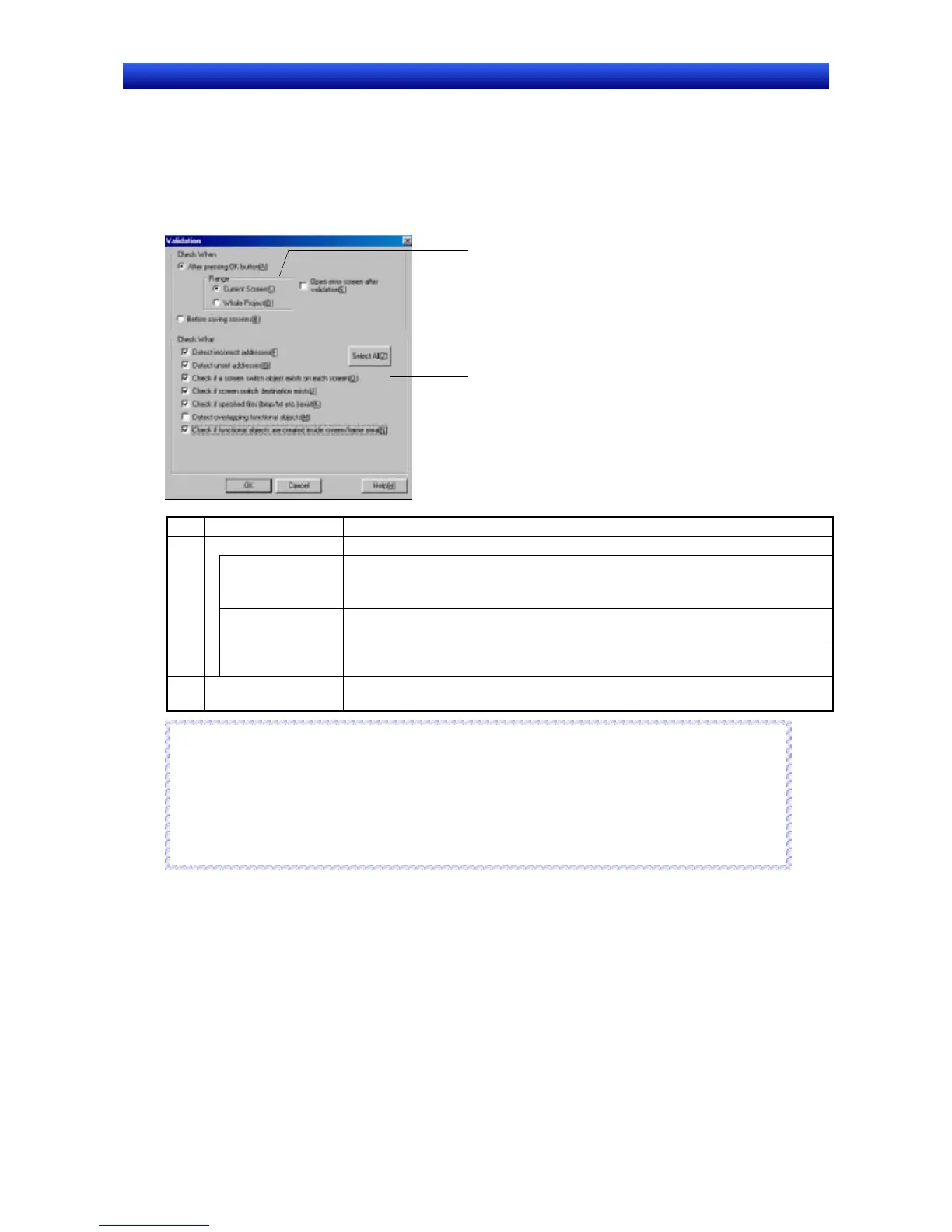Section 9 Validation 9-1 Validation Settings
NS-Designer Operation Manual
9-1 Validation Settings
1. Select Tools - Validation.
2. The Validation Dialog Box will be displayed.
Set each item and then click the OK Button.
1
2
No. Setting Details
Check When Set the range and timing for executing validation.
After pressing OK
button
Click the OK Button in the Validation Dialog Box to execute the validation.
Select the range for executing the validation from either the front screen page
only or the whole project.
Before saving
screens
When saving a screen, validation is executed before the screen is saved. Valida-
tion is executed for the front screen only.
1
Open error screen
after validation
Select this setting to display detected errors after the validation has been com-
pleted.
2 Check What Select the items to be checked for errors.
Refer to 9-3 List of Validation Items for details.
Reference
♦ Even if the Detect incorrect address item is selected and Current Screen is selected for the range,
addresses for the following items will not be checked. If Whole Project is selected for the range and
the Detect Incorrect Address item is executed, Jump cannot be performed from the validation result
to the following addresses.
Flicker settings; Data log settings; System settings; Alarm/event settings; Data block settings; Pro-
ject Properties - Macro; Screen Properties - Macro
R
R
e
e
f
f
e
e
r
r
e
e
n
n
c
c
e
e
9-1