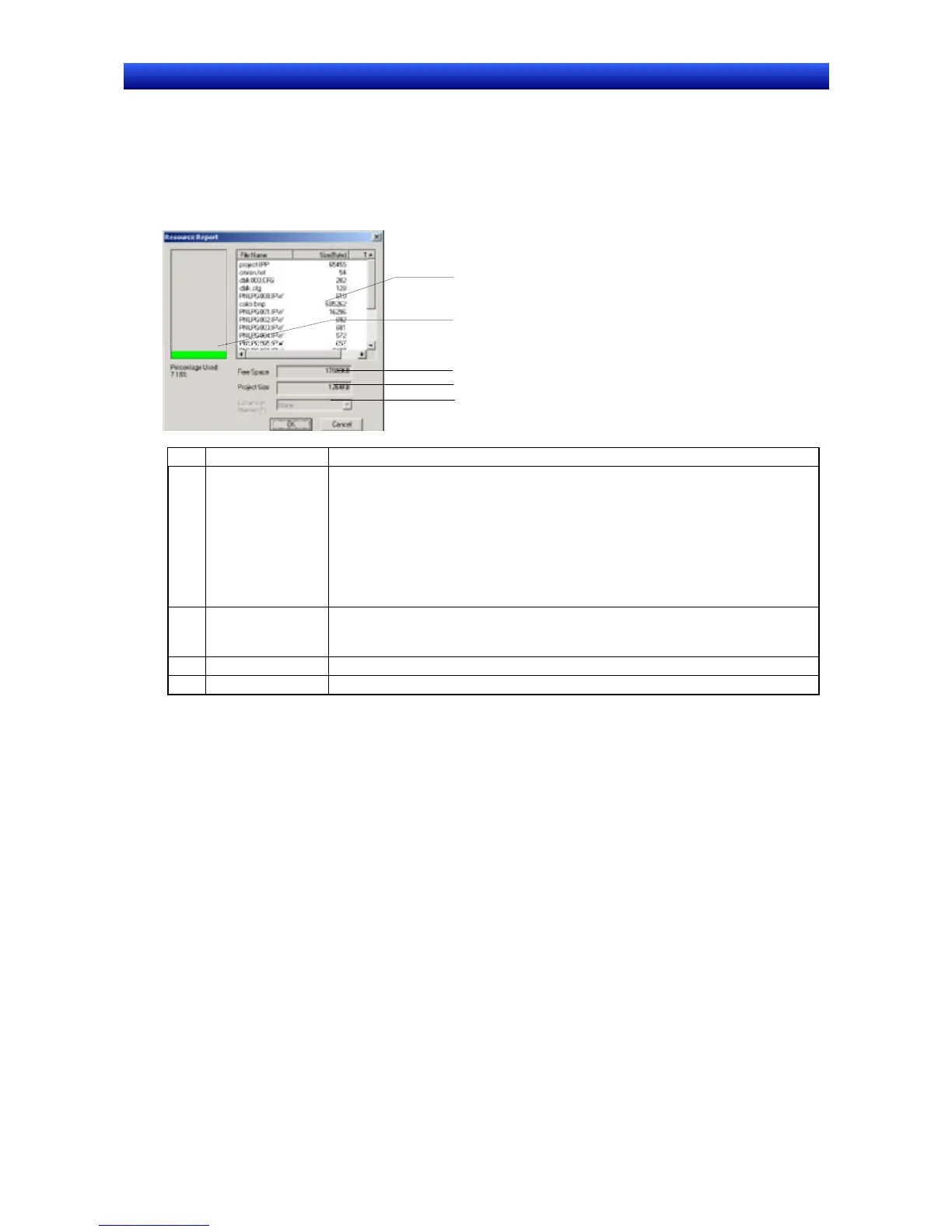eration Manual
Appendix 5 Resource Report
A resource report can be generated to display the file size of screen and sheet files (extension IPW).
Select Tools – Resource Report.
The Resource Report Dialog Box will be displayed.
No. Item Details
1 Transfer file in-
formation
All file names in the project are displayed along with the file byte sizes and
whether or not the file can be transferred.
All files that can be transferred are displayed, including project files, screen files,
bitmap files used on the screens, text files, etc.
If the PT system version is 1.X, the maximum size of file that can be transferred
is 1 Mbyte. Files that can be transferred to version-1.X PTs will be indicated as
"OK." Files that cannot be transferred to version-1.X PTs will be indicated as
"NG." If the system version is 2.0, there is no restriction on the size of files that
can be transferred. Any files that are corrupted will be indicated as "ERR."
2 Percentage used The percentage of the allowable project size is displayed.
If the percentage used is larger than 100%, file transfer will not be possible. De-
lete unnecessary files and data to maintain file sizes at less than 100%.
3 Free space The available space in the PT with no project data transferred is displayed.
4 Project size The total size of all files in the project is displayed.
1
2
3
4
5