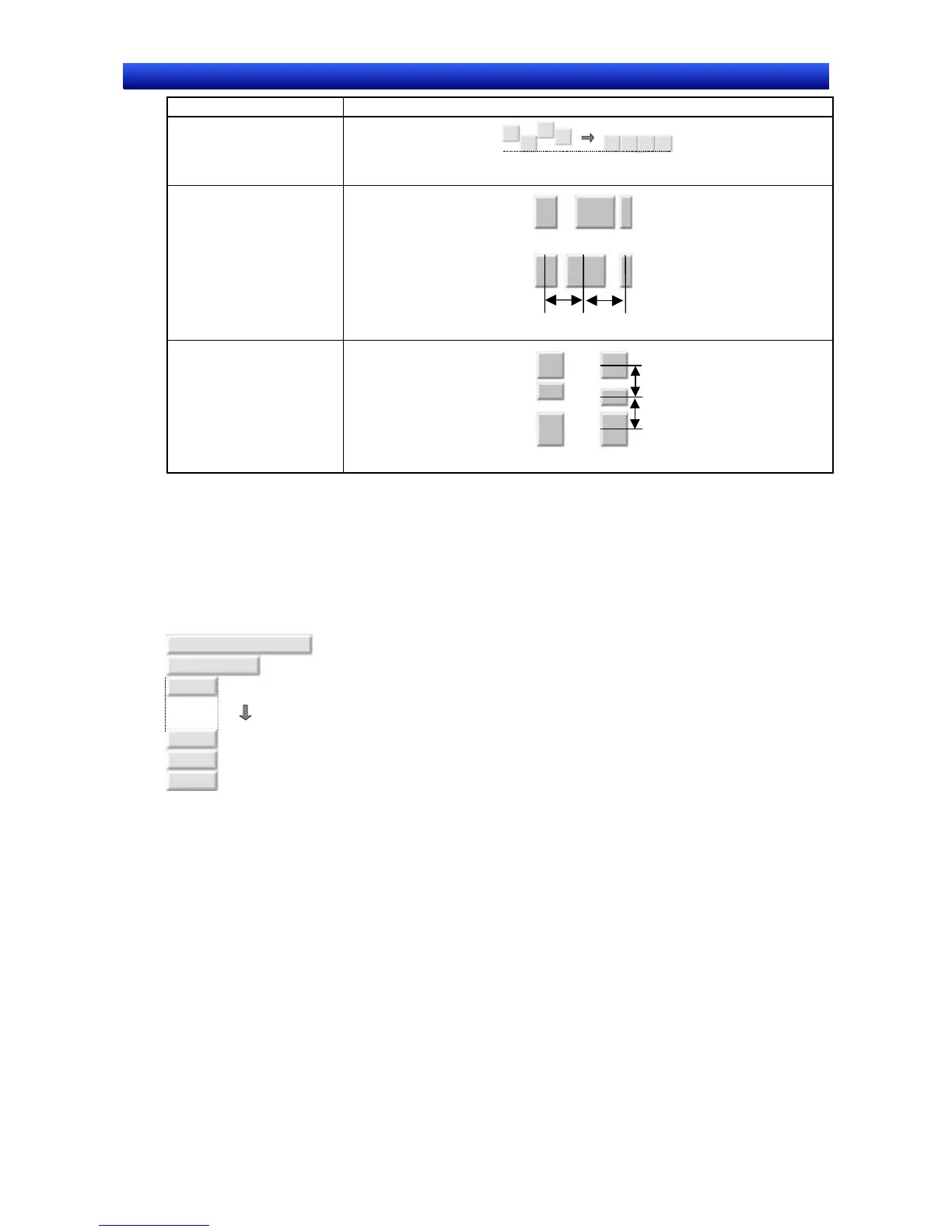Section 5 Object Operations 5-5 Layout Functions
NS-Designer Operation Manual NS-Designer Operation Manual NS-Designer Operation Manual
Function Details
Align Bottom
Aligns objects to the bottom.
Distribute Horizontally
Distributes objects equidistant horizontally.
Distribute Vertically
Distributes objects equidistant vertically.
5-5-4 Make Same Size
Aligns the width and height of selected multiple objects.
Example: Aligning Size of Objects with Narrowest Object
1. Select all objects to be aligned by width.
2. Select Layout – Make Same Size – Smallest Width.
5-27