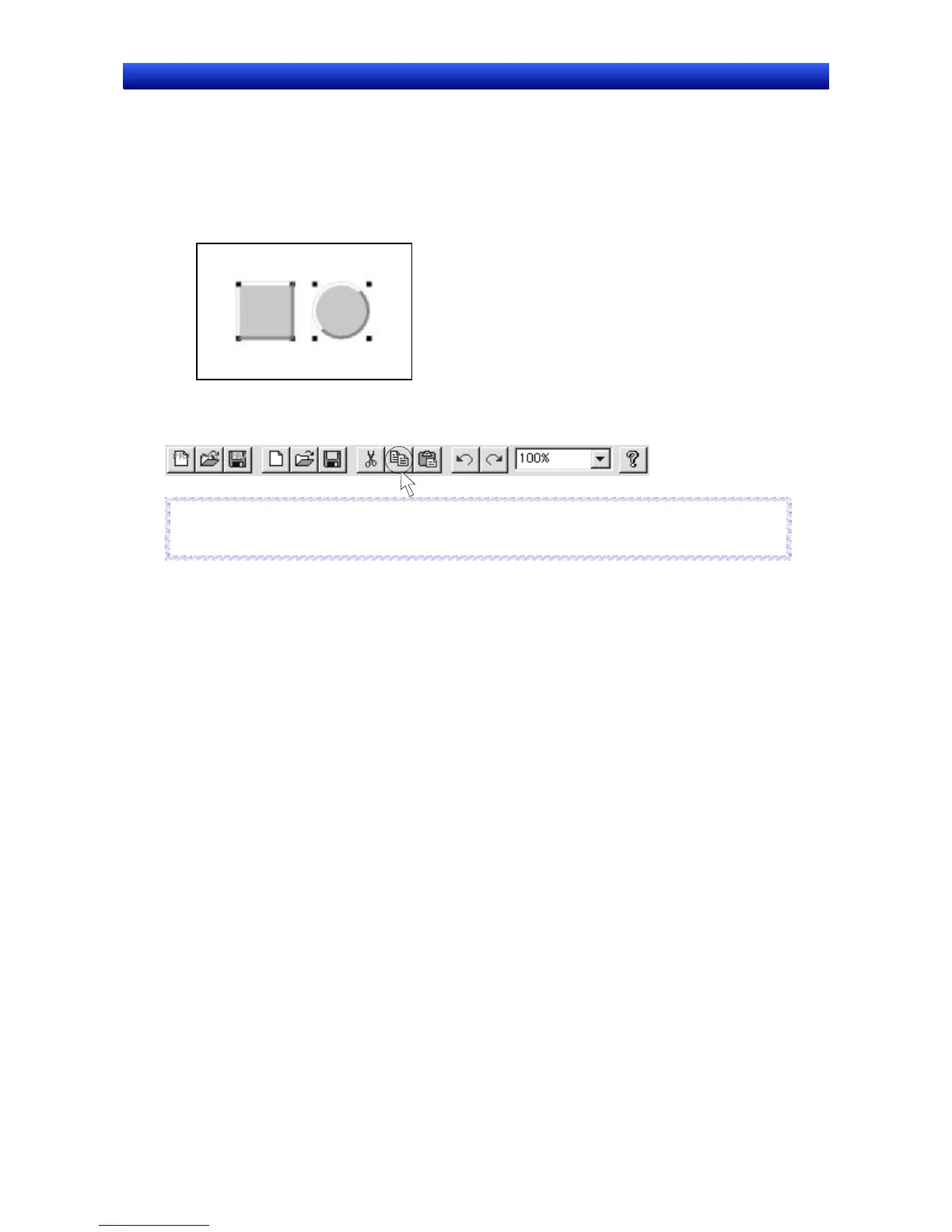Section 5 Object Operations 5-4 Editing
NS-Designer Operation Manual NS-Designer Operation Manual NS-Designer Operation Manual
5-4-4 Copy
Copies the selected objects.
Objects that have been copied can be pasted to other positions or screens using the Paste or Offset
Paste functions. Offset Paste can only be used for functional objects.
1. Select the object.
If multiple objects are to be copied at the same time, select all those objects at the same time.
2. Either select Edit - Copy or click the Copy Button on the toolbar.
Toolbar
Reference
♦ The shortcut keys for copying are the Ctrl + C Keys.
R
R
e
e
f
f
e
e
r
r
e
e
n
n
c
c
e
e
5-15