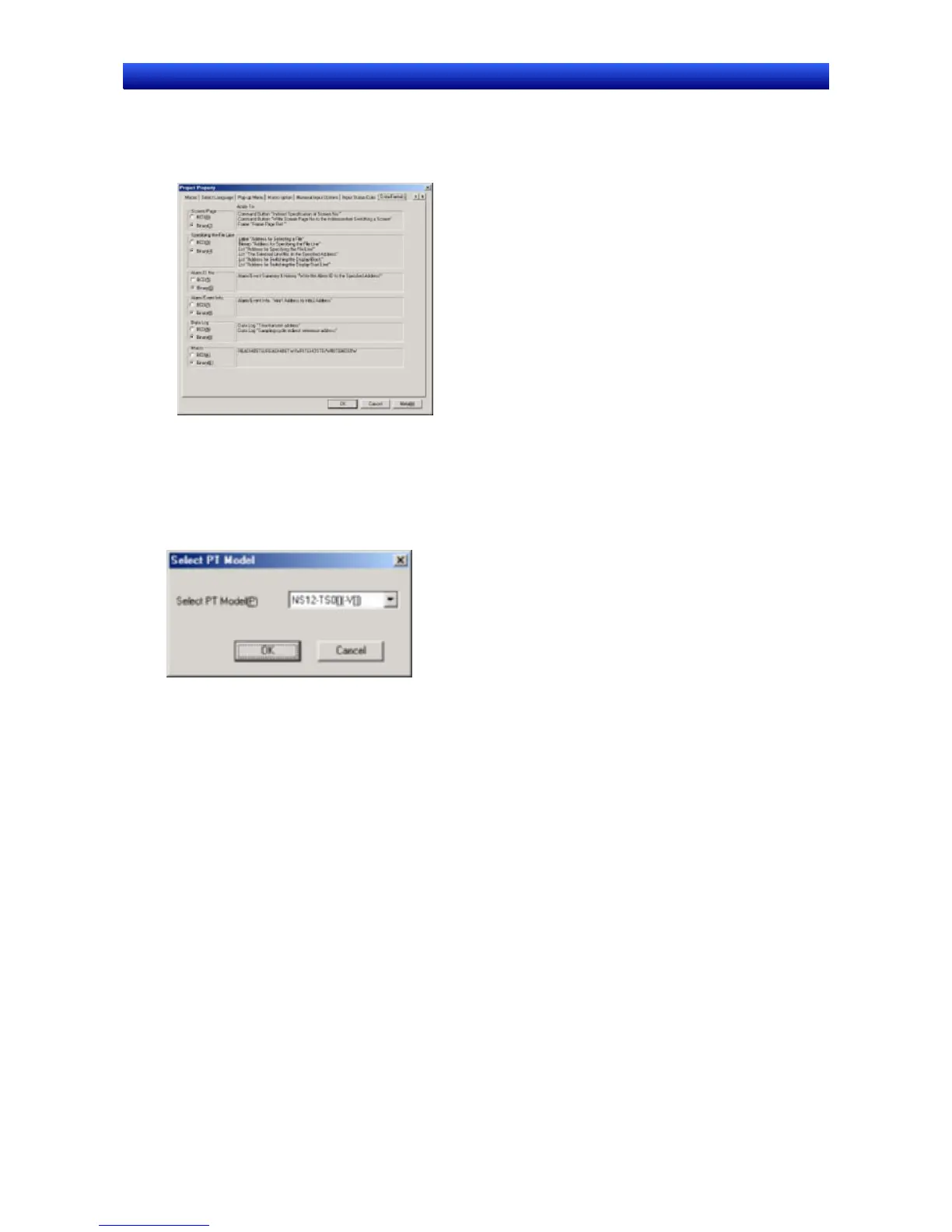Section 3 Manipulating Project Files 3-10 Changing the PT Model
NS-Designer Operation Manual
Data Format
1. Click the Data Format Tab.
2. Set the data format to BCD or binary for specifying the line numbers in indirectly specified files.
3-10 Changing the PT Model
This function changes the model of the NS-series PT that supports the project.
1. Select Settings – Conversion - Change PT Model.
The PT Model Dialog Box will be displayed.
2. Select the PT model to be changed, and then click the OK Button.
3. A message to confirm the model change will be displayed. Click the Yes Button to change the
model.
3-21