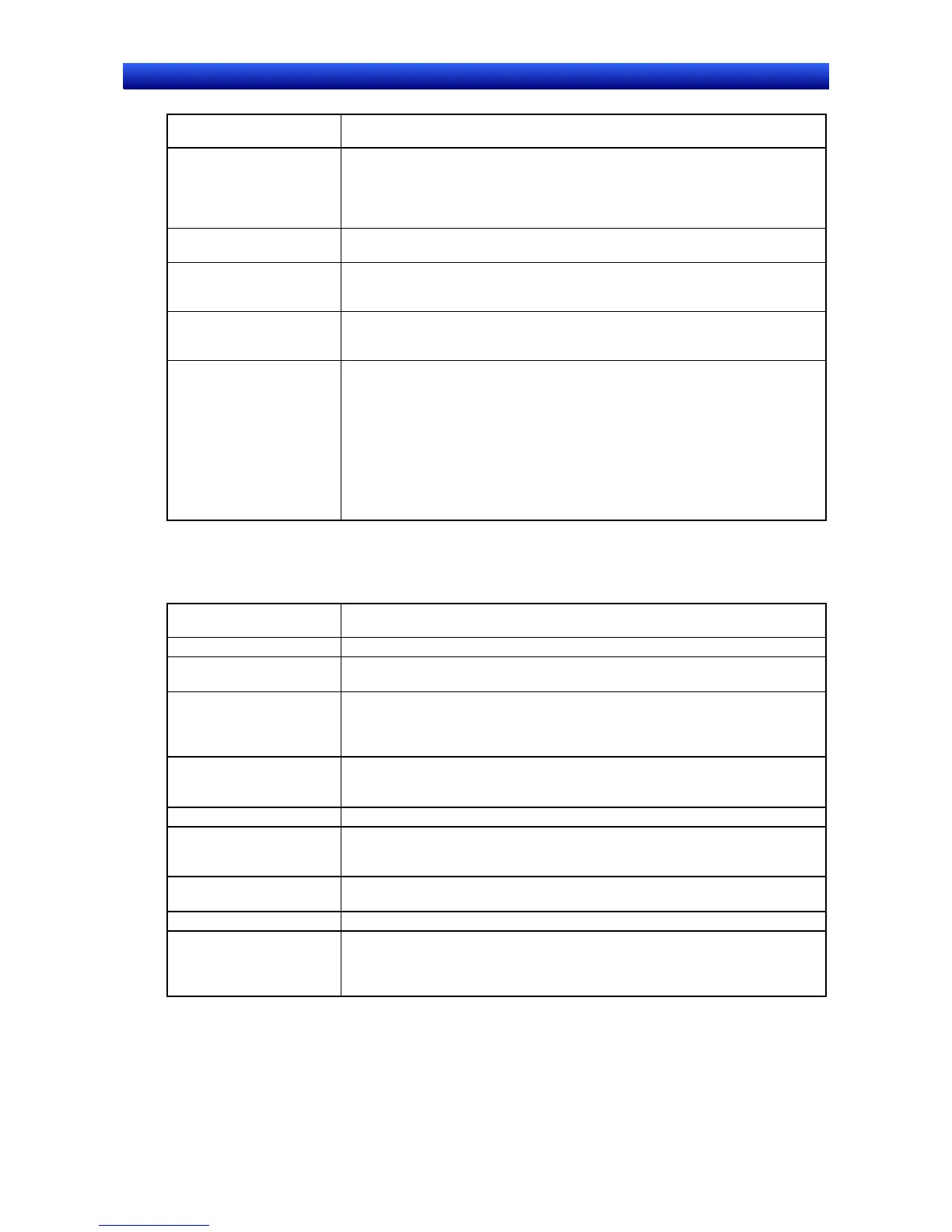Section 1 Overview 1-10 Functions Added in Version 6.2
NS-Designer Operation Manual
Supplement/
Enhancement
Function
The data format for
specifying line numbers in
indirectly specified files for
functional objects can be
selected.
The data format for specifying line numbers in indirectly specified files set using
functional object properties can be selected from BCD and binary.
The number of alarms has
been increased.
The maximum number of alarms that can be registered has been increased to
5,000.
Macros FOR, NEXT,
CONTINUE, and BREAK
have been added.
Loop processing can be performed using macros. This improves efficiency of
macro creation.
Label application function
for importing CSV files has
been added.
When importing CSV files, the character properties for a specified label name
can be applied to the character properties for another label. This function is
useful when setting multiple labels.
System memory functions
have been added.
The following flags have been added:
PT battery low flag
PT memory card free space check flag
Memory card power OFF bit
Memory card removing status
Video capture start bit
Video capture executing flag
Video capture results flag
Periodical Data Log Save in process flag
Print screen/video capture switching bit
1-10 Functions Added in Version 6.2
The NS-Designer Version 6.2 is supplemented and enhanced by the following main functions.
Supplement/
Enhancement
Function
PT models added Added NS5-SQ0-V2, NS5-TQ0-V2, and NS5-MQ0-V2.
Project trigger macro
added
Setting the macro to execute when the bit or value at a specified address
changes has been enabled.
Data block control
functions added to
command buttons
Data block control functions have been added to command buttons to enable
reading/writing between CSV files and PLC memory, CVS files and PT memory,
and PT memory and PLC memory when a button is pressed or a specified
address turns ON while the command button is displayed.
Added items to system
memory
The following have been added to system memory: data block control complete
flag, internal holding bit/word memory ($HB/$HW) initialization flag, and data
block error number.
Added arrows Arrow heads can be added to the start and/or end of straight lines.
Expanded Alarm/Event
Summary & History
The titles of each display item can now be displayed on the top line. Also, alarm
messages that are not completely displayed can be touched to display them in a
message box.
Added program transfer
function
Screen data transfer to the PT from a personal computer has been enabled
using a USB cable.
Added installation method NS-Designer can be installed from the CX-One FA Integrated Tool Package.
Added startup method Startup has been enabled by right-clicking the NS-series PT in the CX-Integrator
Network Configuration Window and selecting Start Special Application. If Start
with Settings Inherited is selected, startup through to new project creation will be
automatically executed.
1-23