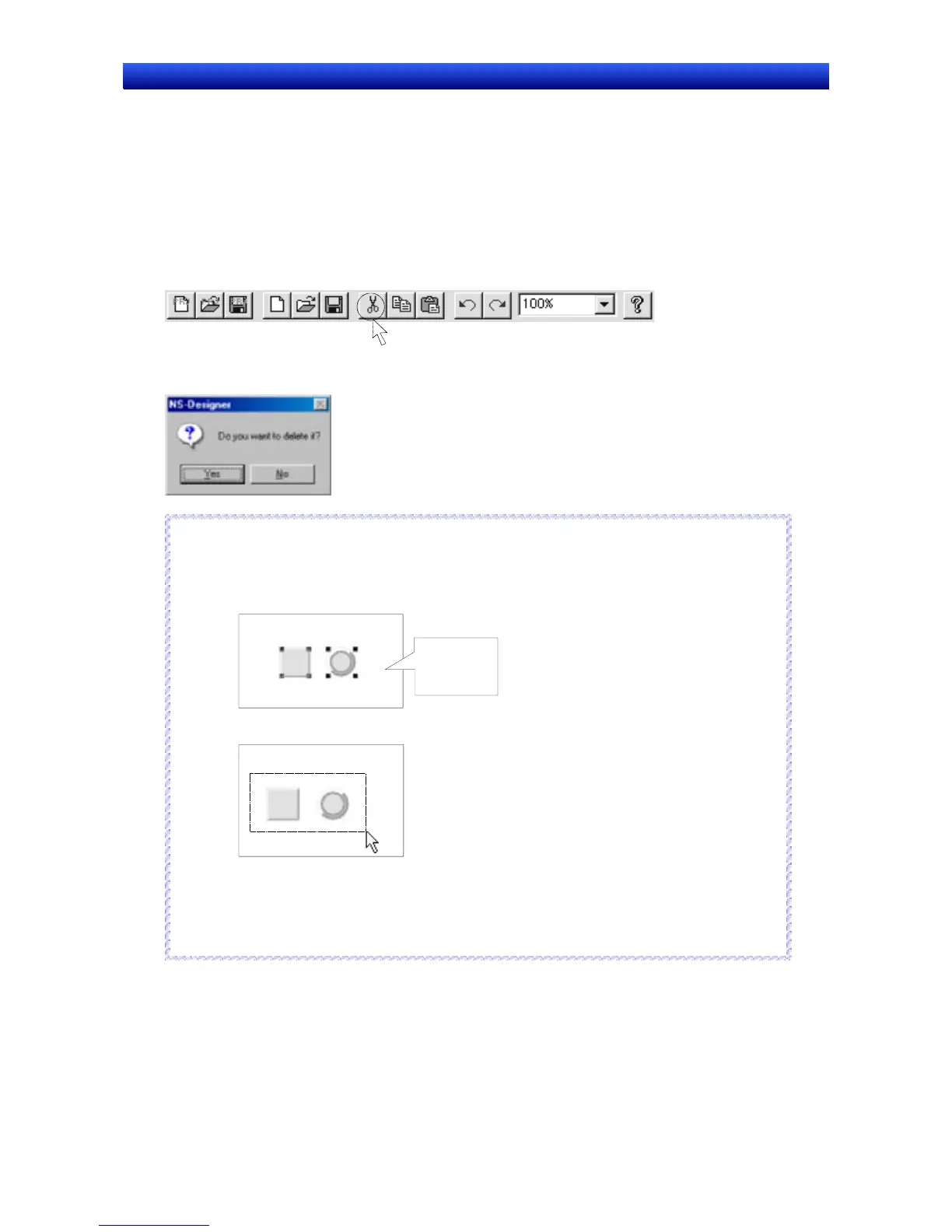Section 5 Object Operations 5-4 Editing
NS-Designer Operation Manual NS-Designer Operation Manual NS-Designer Operation Manual
5-4-3 Cut
Cuts the selected object.
Objects that have been cut can be pasted to other positions or screens using the Paste or Offset Paste
functions. Offset Paste can be used for functional objects only.
1. Select the object.
If multiple objects are to be cut at the same time, select all those objects at the same time.
2. Select Edit - Cut or press the Cut Button on the toolbar.
Toolbar
3. A dialog box to confirm the cut operation will be displayed. Click the Yes Button to cut the object or
objects.
Reference
♦ The shortcut keys for cutting objects are the Ctrl + X Keys.
Methods for Selecting Multiple Objects
1. Hold the Shift Key and click the object.
Click while
holding down
the
Shift Key.
2. Surround the objects using the cursor.
♦ Make the following settings if the confirmation dialog box does not have to be displayed before
executing the cut operation.
1. Select Tools - Options.
2. The Options Dialog Box will be displayed. Select the Edit/Disp. Tab and deselect (turn OFF)
Display confirmation dialog when deleting objects.
R
R
e
e
f
f
e
e
r
r
e
e
n
n
c
c
e
e
5-14