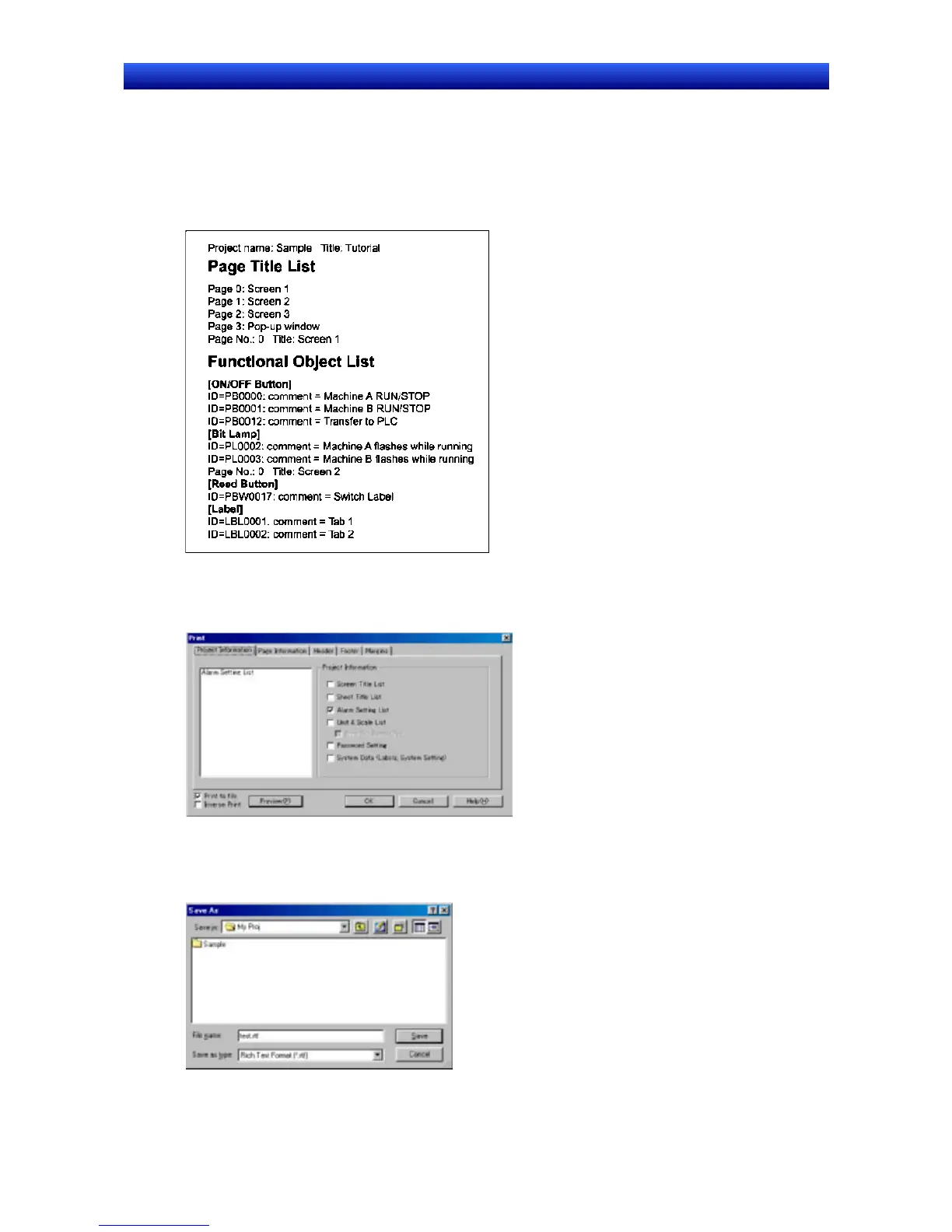Section 11 Printing 11-4 Outputting to an RTF File
NS-Designer Operation Manual NS-Designer Operation Manual NS-Designer Operation Manual
11-4 Outputting to an RTF File
The selected project or page information can be printed to an RTF (rich text format) file. RTF files can
be edited with MS Word and other word processing software.
The procedure for outputting to an RTF file is as follows:
1. Select the items to be output to the RTF file in the Print Dialog Box.
2. Select Print to File.
3. Click the OK Button.
4. The dialog box shown below will be displayed.
Specify the directory and file name where the RTF file will be saved, and click the Save Button.
11-9