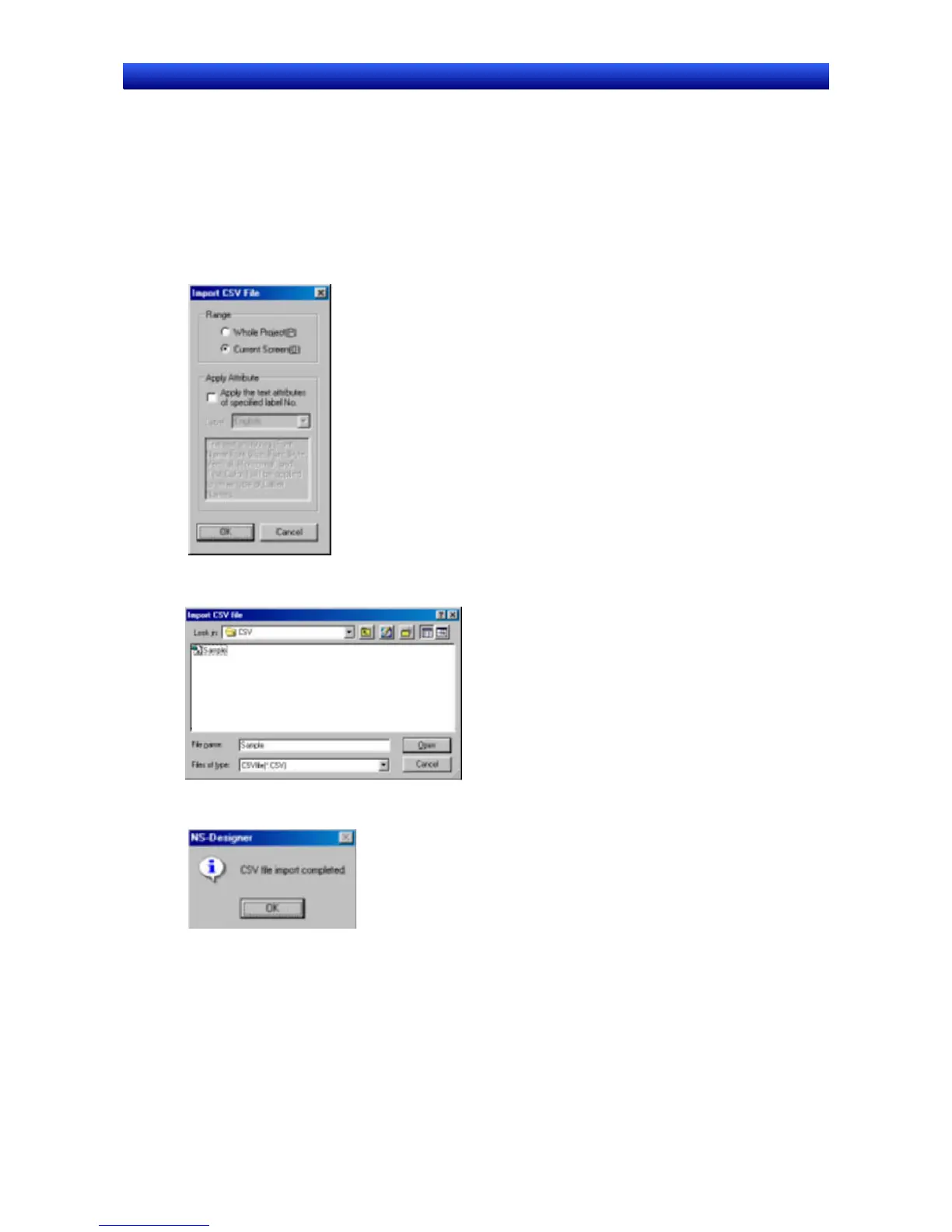Section 12 Importing/Exporting CSV Files 12-3 Importing CSV Files
NS-Designer Operation Manual NS-Designer Operation Manual NS-Designer Operation Manual
12-3 Importing CSV Files
CSV files that have been edited externally can be reimported into the NS-Designer to change the
property information of the entire project or selected screens. An error check will be performed on the
CSV file when importing.
1. Select File - Import CSV File.
2. The Import CSV File Dialog Box will be displayed.
Select the range to be imported and then click the OK Button.
3. A dialog box will be displayed to select the CSV file to import.
Specify the file and click the Open Button.
4. A dialog box to notify that the import operation has been completed will be displayed. Click the OK
Button.
12-3