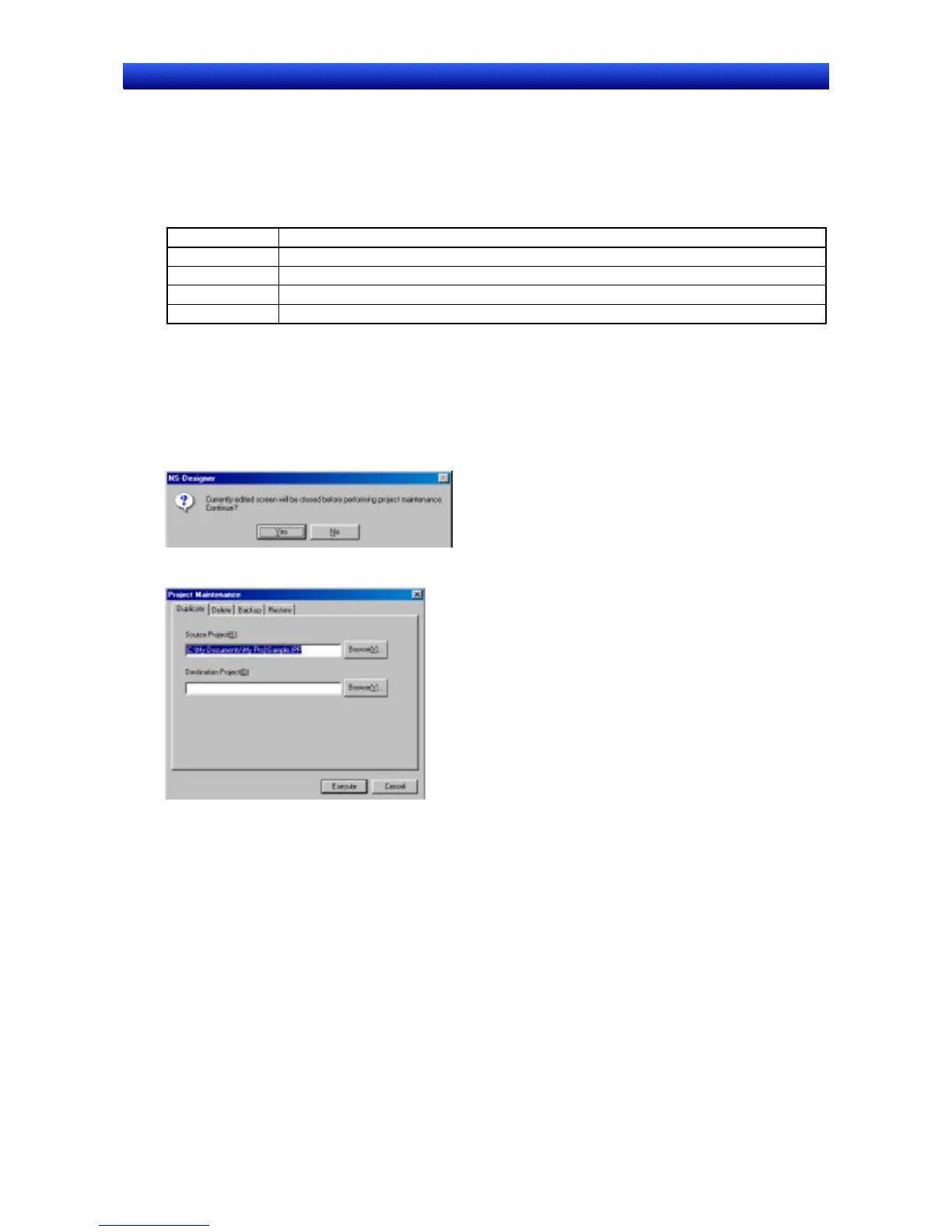Section 3 Manipulating Project Files 3-8 Project Maintenance
NS-Designer Operation Manual
3-8 Project Maintenance
Project maintenance includes functions to copy, delete, back up, and restore projects. The following
maintenance functions can be performed.
Item Details
Duplicate Copies the specified project.
Delete Deletes the specified project.
Backup Backs up the specified project (specify floppy disk or folder).
Restore Restores the backed up project data.
3-8-1 Procedures
The operating methods common for each setting item are explained below.
1. Select File – Project Maintenance.
2. A dialog box will be displayed confirming whether to close the screen being edited. Click the Yes
Button.
3. The Project Maintenance Dialog Box will be displayed. Select the desired tab.
4. Make the settings and then click the Execute Button.
3-12