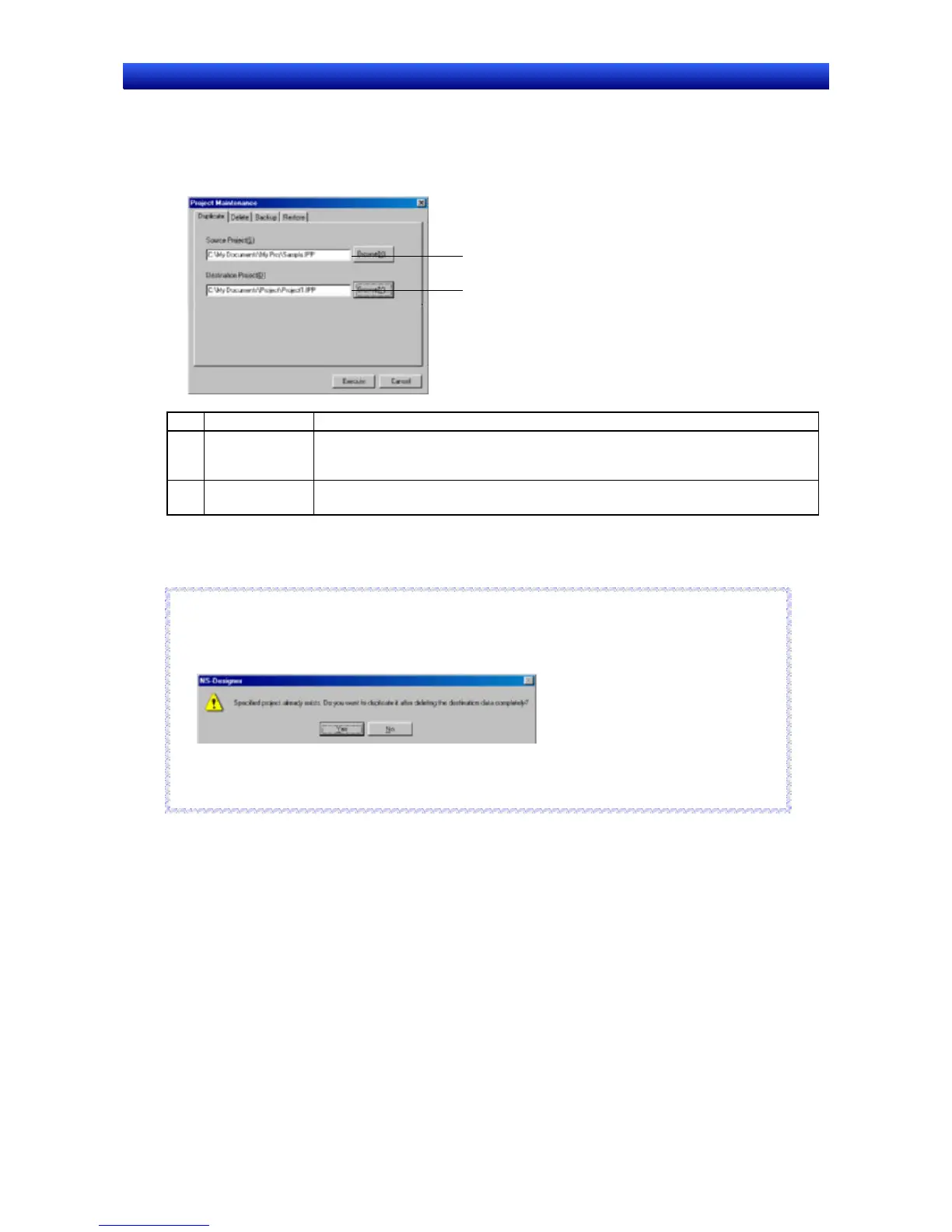Section 3 Manipulating Project Files 3-8 Project Maintenance
NS-Designer Operation Manual
Copy
1. Select the Duplicate Tab.
2. Set the source project and destination project.
1
2
No. Item Details
1 Source Project Set the source project file name to be copied as a full path name. When the
NS-Designer is used to open the project, the project file will be displayed automati-
cally.
2 Destination
Project
Set the destination project file name to be copied as a full path name.
3. Click the Execute Button to display the Confirmation Dialog Box. Click the Yes Button to copy the
project.
Reference
♦ An existing project file can be specified as the project destination, but all the data in the previous
existing project file will be deleted. (The following confirmation dialog box will be displayed.)
If the same project is specified as the source project and destination project, the data will be deleted
before it is copied, so the data will be lost. Do NOT set the same project for the copy source and
destination.
R
R
e
e
f
f
e
e
r
r
e
e
n
n
c
c
e
e
3-13