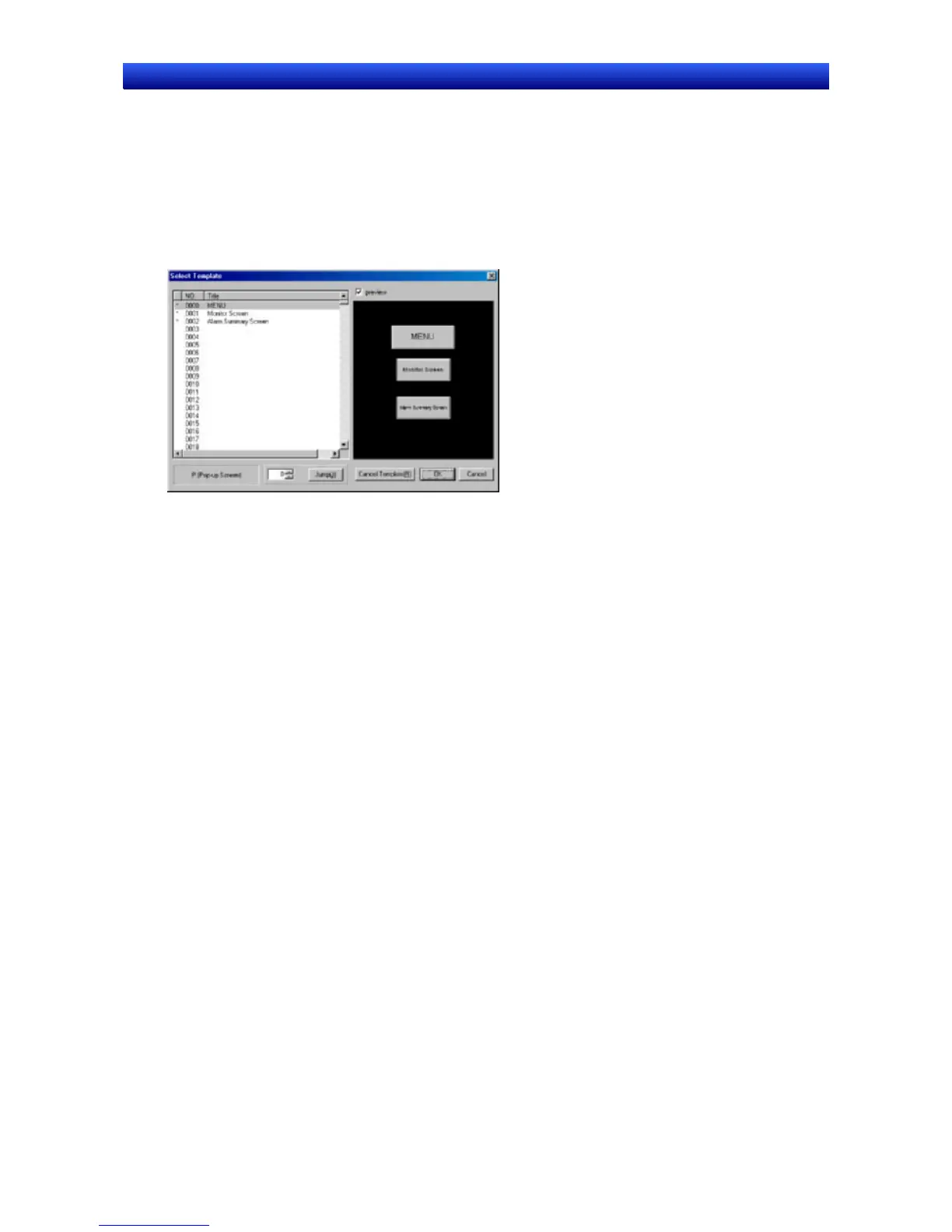Section 3 Manipulating Project Files 3-7 Opening Template Projects
NS-Designer Operation Manual
3-7-3 Canceling Template Projects
When a template project is cancelled, the Select Template Dialog Box is not displayed for creating a
new screen, and the standard procedure is resumed.
(Procedure follows flowchart steps 2, 4(b), and 5.)
Click the Cancel Template Button in the Select Template Dialog Box.
3-11