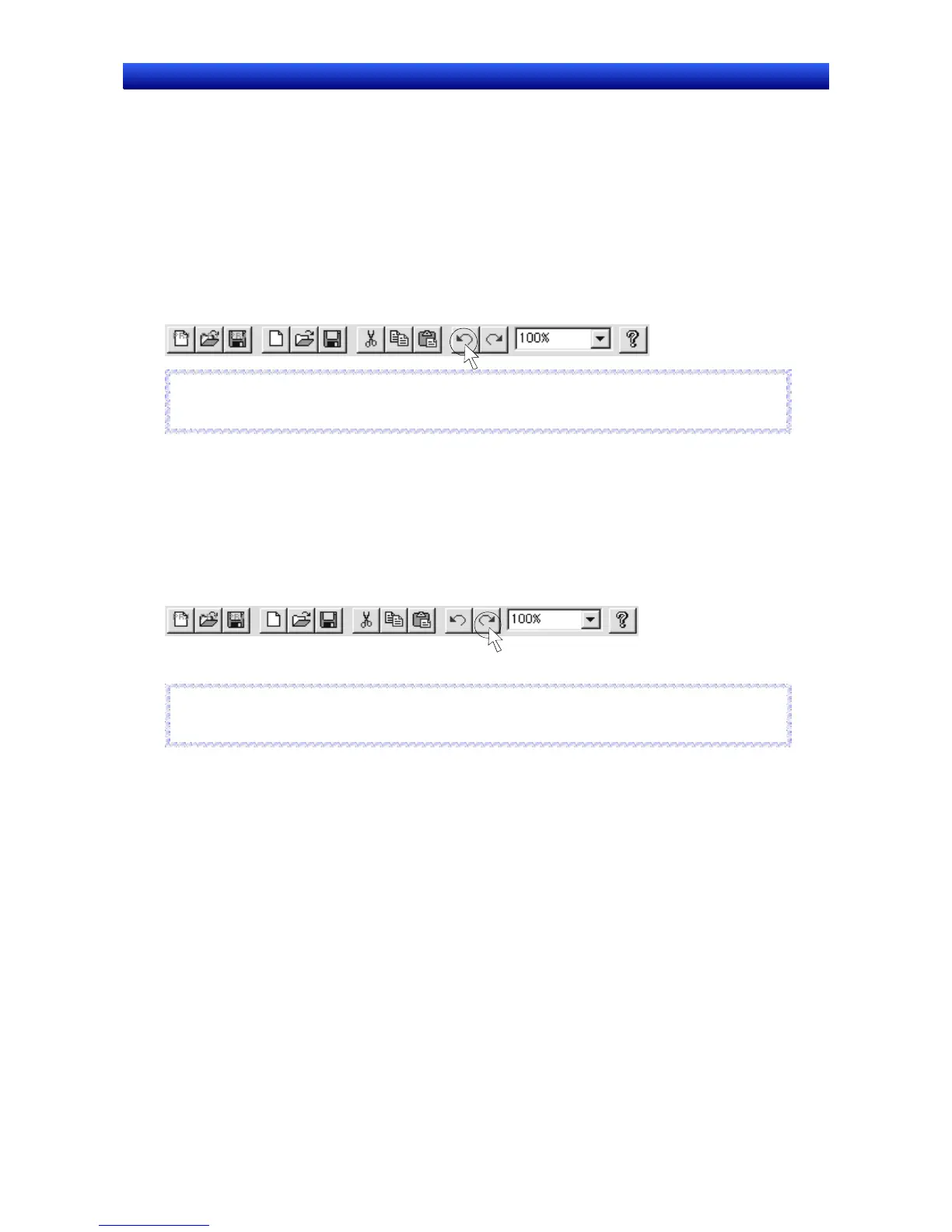Section 5 Object Operations 5-4 Editing
NS-Designer Operation Manual NS-Designer Operation Manual NS-Designer Operation Manual
5-4 Editing
This section describes how to edit the types of object that are positioned on a screen.
5-4-1 Undo
Discards changes and restores the previous status. The undo operation can restore up to 10 previous
operations. There are two methods for undoing operations.
Select Edit - Undo or press the Undo Button on the toolbar.
Toolbar
Reference
♦ The shortcut keys for undoing operations are the Ctrl + Z Keys.
R
R
e
e
f
f
e
e
r
r
e
e
n
n
c
c
e
e
5-4-2 Redo
Redoes operations that were undone using the Undo function.
Up to 10 previous operations can be redone. (The number of redo operations is restricted to the num-
ber of operations that have been undone.)
Select Edit - Redo or press the Redo Button on the toolbar.
Toolbar
Perform the above operation again to go back one more status.
Reference
♦ The shortcut keys for redoing operations are the Ctrl + Y Keys.
R
R
e
e
f
f
e
e
r
r
e
e
n
n
c
c
e
e
5-13