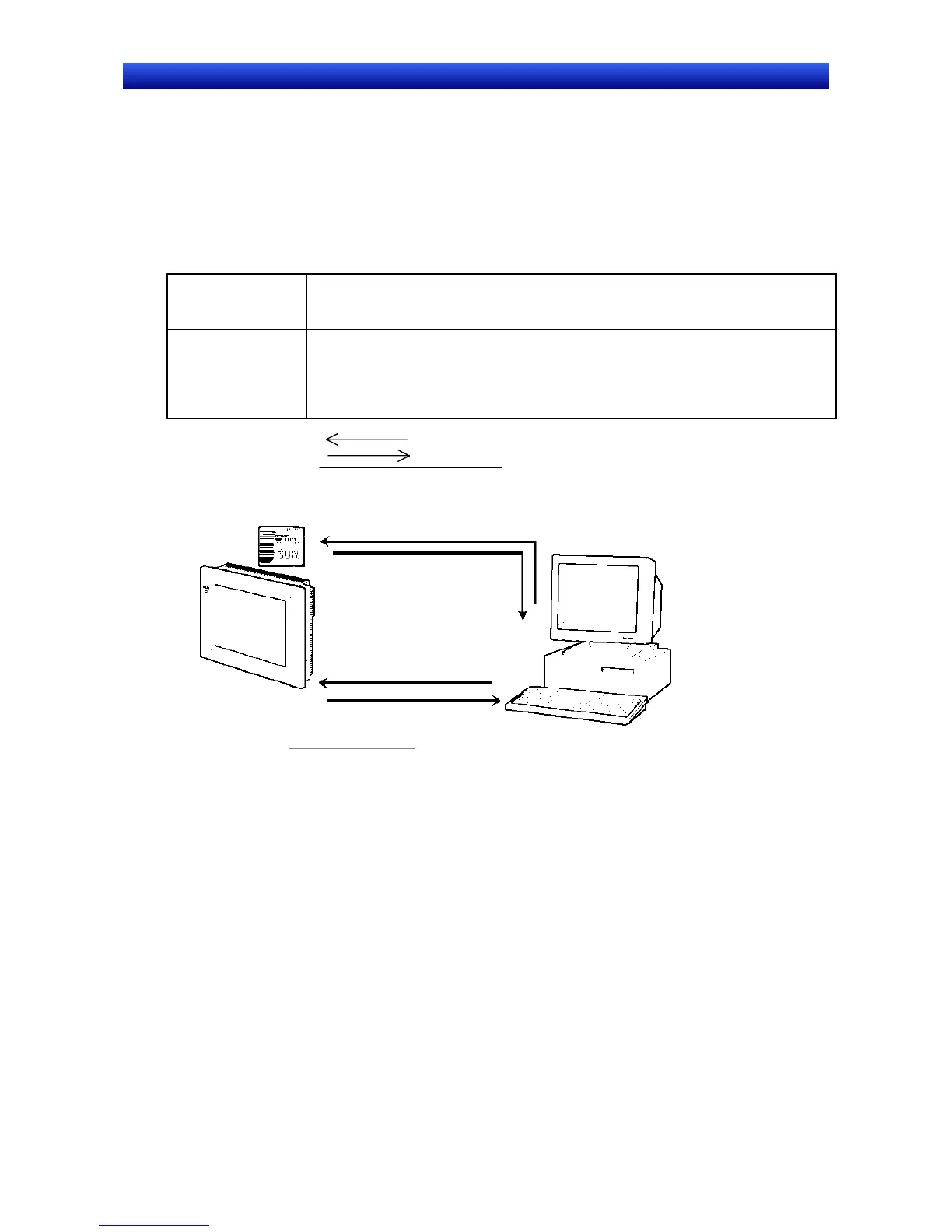Section 10 Transferring Data 10-1 Transferring Data to the PT
NS-Designer Operation Manual
10-1 Transferring Data to the PT
There are two methods for transferring data between a PT and the NS-Designer (personal computer):
•
•
•
•
•
Transferring data to the PT
Transferring data to a Memory Card inserted into the PT.
These methods can be used in the following cases.
Transferring data to
the PT
Installing the System in the PT.
Transferring a project, screen data, and setting file to the PT.
Transferring the project data stored in the PT to the personal computer.
Transferring data to
a Memory Card in-
serted into the PT.
•
•
•
•
Transferring data to a Memory Card.
Transferring the data stored in the memory card (data logs, alarm histories, data
blocks, etc.) to the personal computer.
Deleting files stored on the Memory Card.
Creating/Deleting folders.
Download
Upload
• System
• Projects
Data transfer between
computer (NS-Designer)
and PT.
PT
• System
• Project
• Screens
• Setting files
• Alarm histories
• Data logs
• Data blocks
• Operation log
• Captured data
• Files
• Creatin
Transferring data using a Memory
Card inserted into the computer run-
ning NS-Designer and the PT.
Memory Card
This section describes transferring data to the PT. Refer to 10-2 Transferring Data to and from a Mem-
ory Card to transfer data to a Memory Card.
10-1