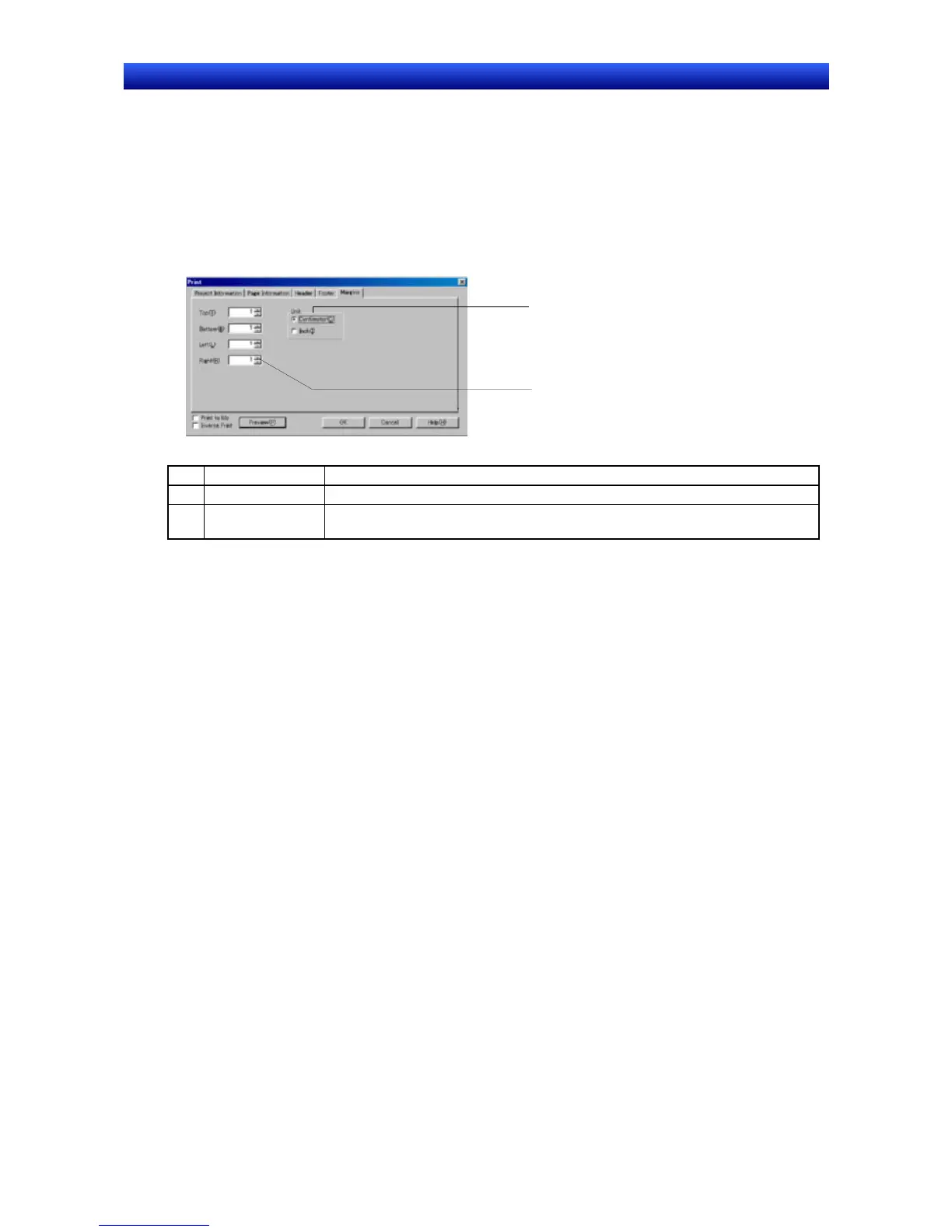Section 11 Printing 11-6 Margins
NS-Designer Operation Manual NS-Designer Operation Manual NS-Designer Operation Manual
11-6 Margins
Set the distances from the edge of the paper to the printed characters. The project or page information
will be printed inside the area bounded by the margins. The header and footer will be printed in the
margins.
1. Select the Margins Tab of the Print Dialog Box.
2. Set the width of the top, bottom, left, and right margins.
1
2
No. Item Details
1 Units Select centimeters or inches for the margins set in item 2, below.
2 Margins Set the width of the top, bottom, left, and right margins.
Each margin can be set to between 0 and 10 centimeters (0 and 4 inches).
11-12