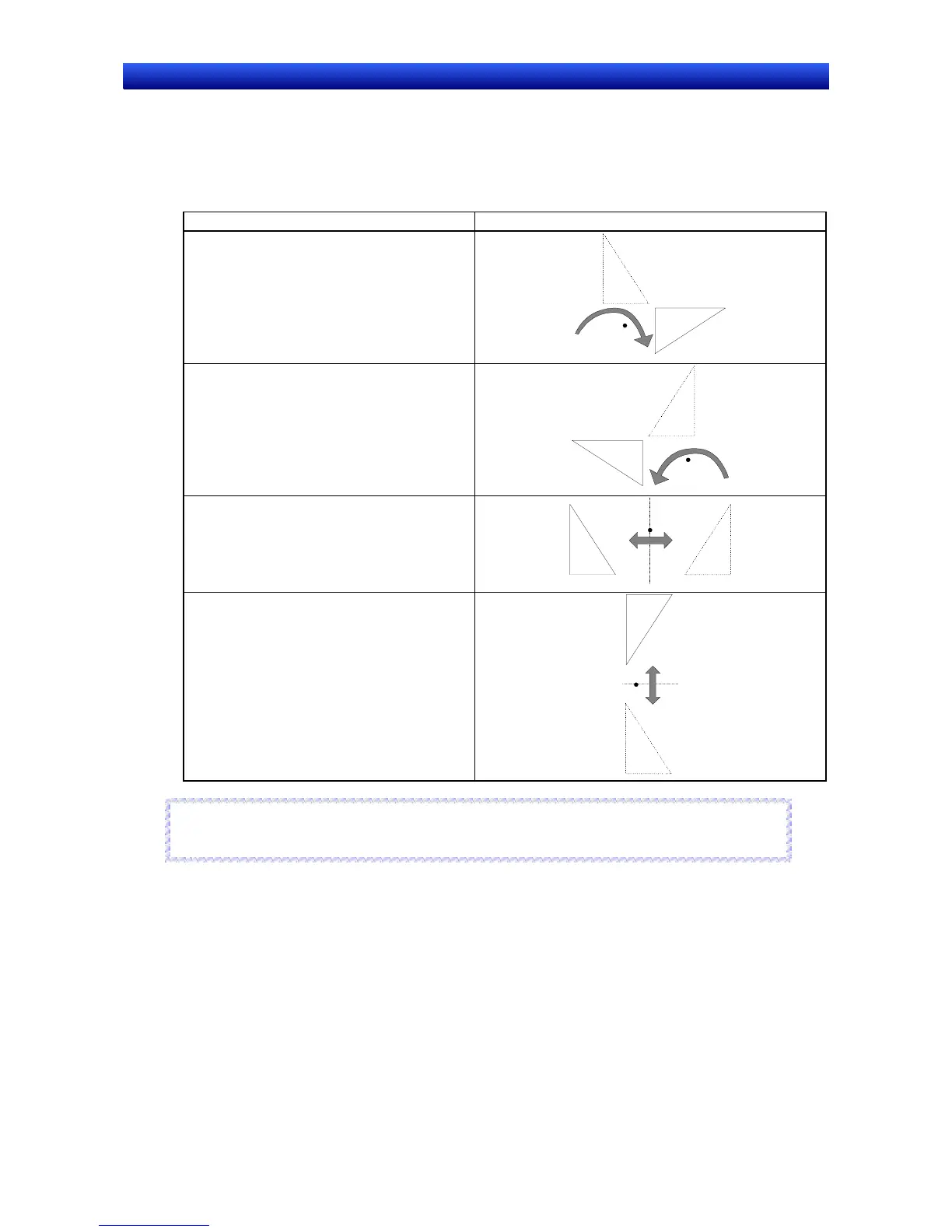Section 5 Object Operations 5-5 Layout Functions
NS-Designer Operation Manual NS-Designer Operation Manual NS-Designer Operation Manual
Rotating/Flipping Around Center of Screen/Frame
Rotates or flips the object around the center coordinates of the edit screen or frame.
1. Select the object to be rotated or flipped.
2. Select Layout – Rotate/Flip and then select the direction to rotate or flip the object.
Function Details
Rotate Right 90 Degrees Around Center of
Screen/Frame
Rotate Left 90 Degrees Around Center of
Screen/Frame
Flip Horizontal Around Center of Screen/Frame
Flip Vertical Around Center of Screen/Frame
Reference
♦ Video Displays cannot be rotated or flipped.
R
R
e
e
f
f
e
e
r
r
e
e
n
n
c
c
e
e
5-5-8 Modifying Objects
Corner (node) positions and shapes of polylines, polygons, sectors, and arcs can be changed. Nodes
of polylines and polygons can also be deleted or added.
Editing Nodes
1. Select the fixed object for which the shape is to be changed.
2. Select Layout - Edit - Edit Node.
The fixed object nodes will be displayed.
5-31