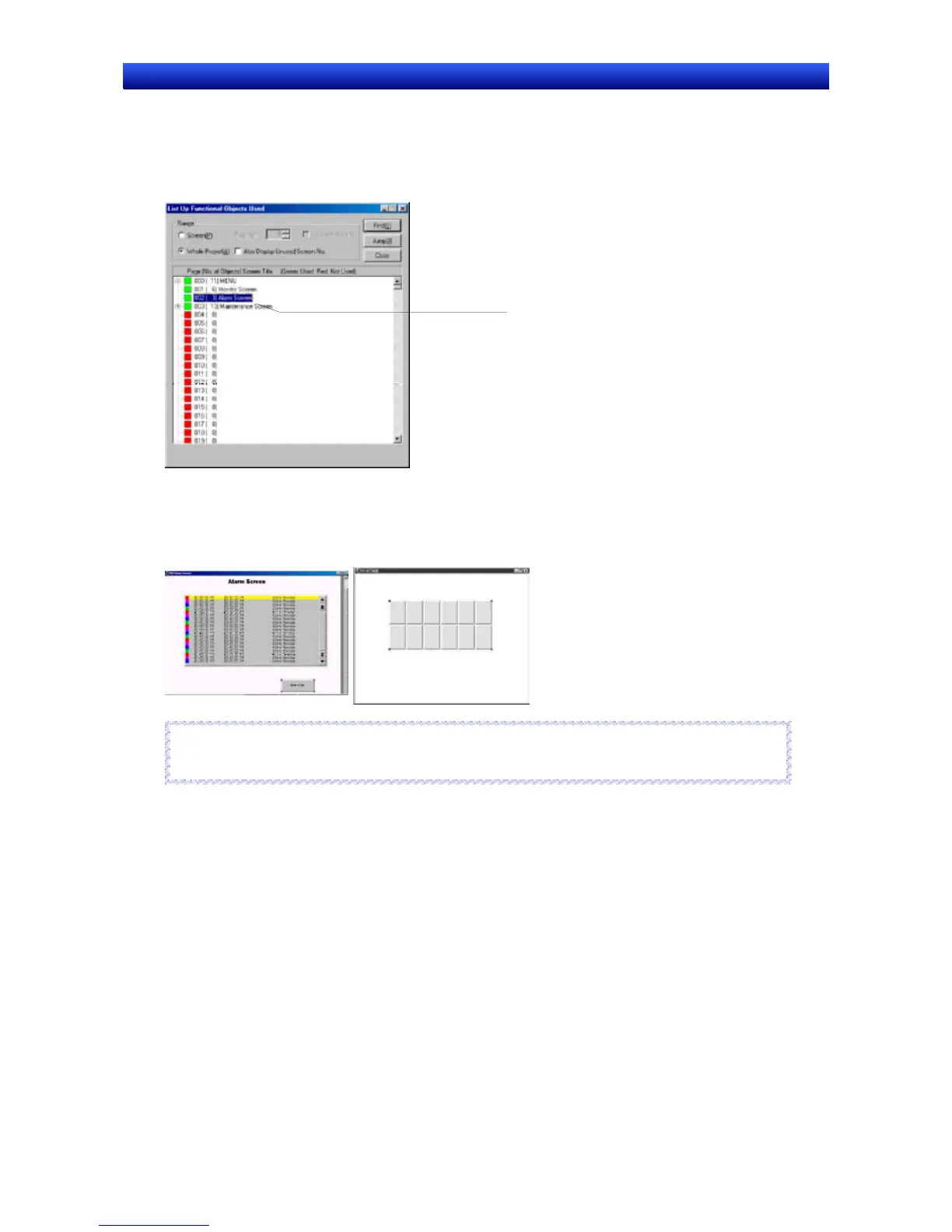Section 5 Object Operations 5-9 Listing Functional Objects Used
NS-Designer Operation Manual NS-Designer Operation Manual NS-Designer Operation Manual
5-9-2 Jumping to Screens, Tables, and Frames
The display can be changed (using the jump function) from the List Up Functional Objects Used Dialog
Box to a specified screen or table or frame screen position.
1. Click the destination screen, table, or frame to select it.
Click here.
2. Click the Jump Button.
The selected screen will be opened. Alternatively, the table or frame will flash to indicate that it has
been selected.
When a Screen Is Selected.
When a Table or Frame Is Selected.
Reference
♦ The jump operation can also be performed by double-clicking on the screen or table/frame line.
R
R
e
e
f
f
e
e
r
r
e
e
n
n
c
c
e
e
5-48