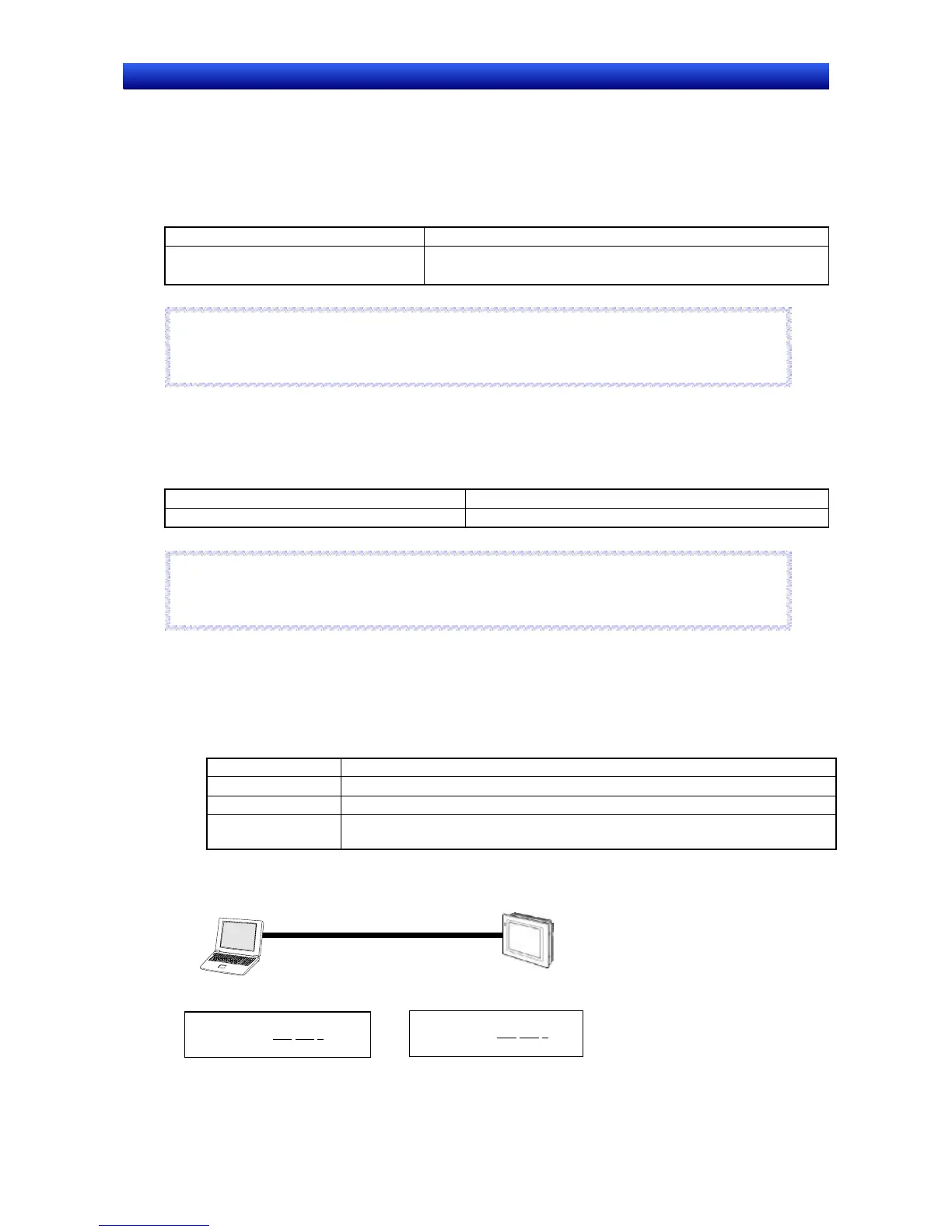Section 10 Transferring Data 10-1 Transferring Data to the PT
NS-Designer Operation Manual
■ Preparations Required for Data Transfer
Connecting via Serial Cable
To transfer data, connect the personal computer and PT with a cable. Connect the RS-232C port on
the computer to the tool connector on the PT using a cable. Refer to 2-2 Part Names and Functions in
the NS Series Setup Manual for the location of PT connectors. Refer to Appendix 6 Preparing Cables
for Computer Connection in the NS Series Setup Manual for details on preparing the cable.
Transfer method Recommended cable
Serial Cable Connection Model: XW2Z-S002 (2 m long) manufactured by OMRON
(D-Sub 9-pin Male ↔ D-Sub 9-pin Female)
Reference
♦ Log in as the administrator when transferring data via a serial connection using NS-Designer Ver.
5.X or earlier installed on Windows NT, 2000, or XP.
R
R
e
e
f
f
e
e
r
r
e
e
n
n
c
c
e
e
Connecting via Ethernet
To transfer data, connect the personal computer and PT with a cable. Connect an Ethernet port on the
computer to the Ethernet connector on the PT using a cable. Refer to 2-2 Part Names and Functions in
the NS Series Setup Manual for the location of PT connectors. Refer to Appendix 6 Preparing Cables
for Computer Connection in the NS Series Setup Manual for details on preparing the cable.
Transfer method Recommended cable
Ethernet Connection Twisted-pair straight or crossed cable (10/100Base-T)
Reference
♦ Log in as the administrator when transferring data via an Ethernet connection using NS-Designer
Ver. 5.X or earlier installed on Windows NT, 2000, or XP.
R
R
e
e
f
f
e
e
r
r
e
e
n
n
c
c
e
e
PT Settings before Transferring Data via Ethernet
The first time data is transferred to the PT via Ethernet, it is necessary to set the network address,
node address, and IP address beforehand. Make the following settings on the System Menu –
Comm. Tab Page.
Item Setting
Network Address Set the Ethernet network address.
Node Address Ensure that the PC and PT settings are not the same.
IP Address Set the same network ID (the underlined parts in the example below) and set the
node address as the host ID (the last part of the IP address).
Setting Example
NS-Designer
Ethernet
PT
Network address: 1
Node address: 1
IP address: 192.168
.1.1
Subnet mask: 255.255.255.0
Node address: 2
IP address: 192.168
.1.2
Subnet mask: 255.255.255.0
Twisted-pair cross cable
10-3