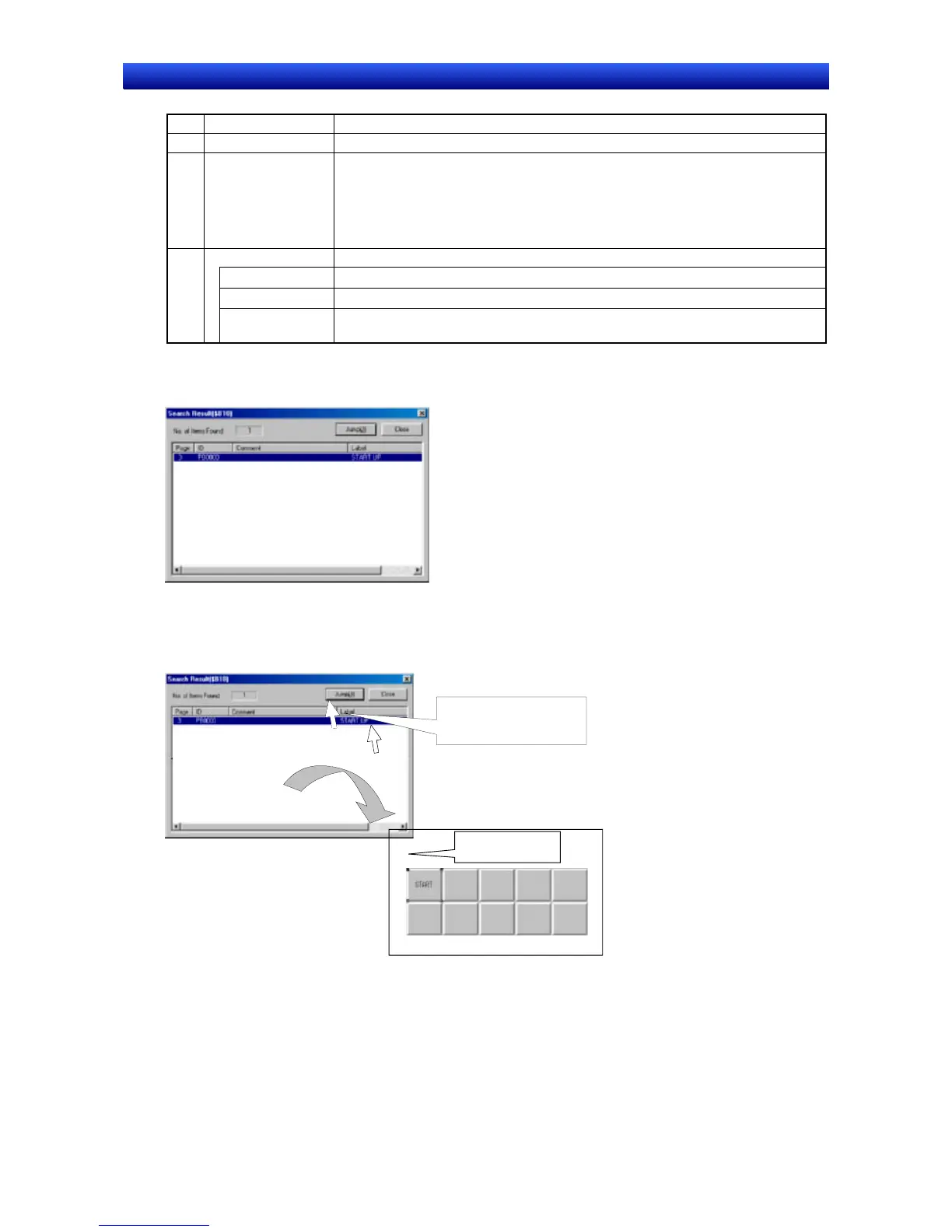Section 5 Object Operations 5-4 Editing
NS-Designer Operation Manual NS-Designer Operation Manual NS-Designer Operation Manual
No. Setting Details
1 Find What Specifies the address, comment, or label to be found.
2 Find From Selects address, comment, or label as the data to be found.
For addresses, click the Set Button to display the Address Setting Dialog Box.
Use this dialog box and enter the address to be found in the Find What column.
For comments and labels, enter the comment or label name to be found in the
Find What column. Select (turn ON) Match Case to distinguish between upper or
lower case in the search.
3 Range Select the search range from the following options.
Current Screen Searches the screen displayed on top.
Whole Project Searches the whole project.
Screens Searches a specified range of screens. If As Sheet No is selected (turned ON),
the search will target sheets.
2. Click the Find Button to start the search.
When the search has been completed, the Search Result Dialog Box will be displayed.
3. Select the desired functional object from the list of search results and click the Jump Button or
double-click on the line to be selected.
The screen where the selected functional object is found is displayed and the functional object
flashes because it is selected.
Select the object and click
the Jump Button or
double-click the object line.
The black square
cursors will flash.
5-18