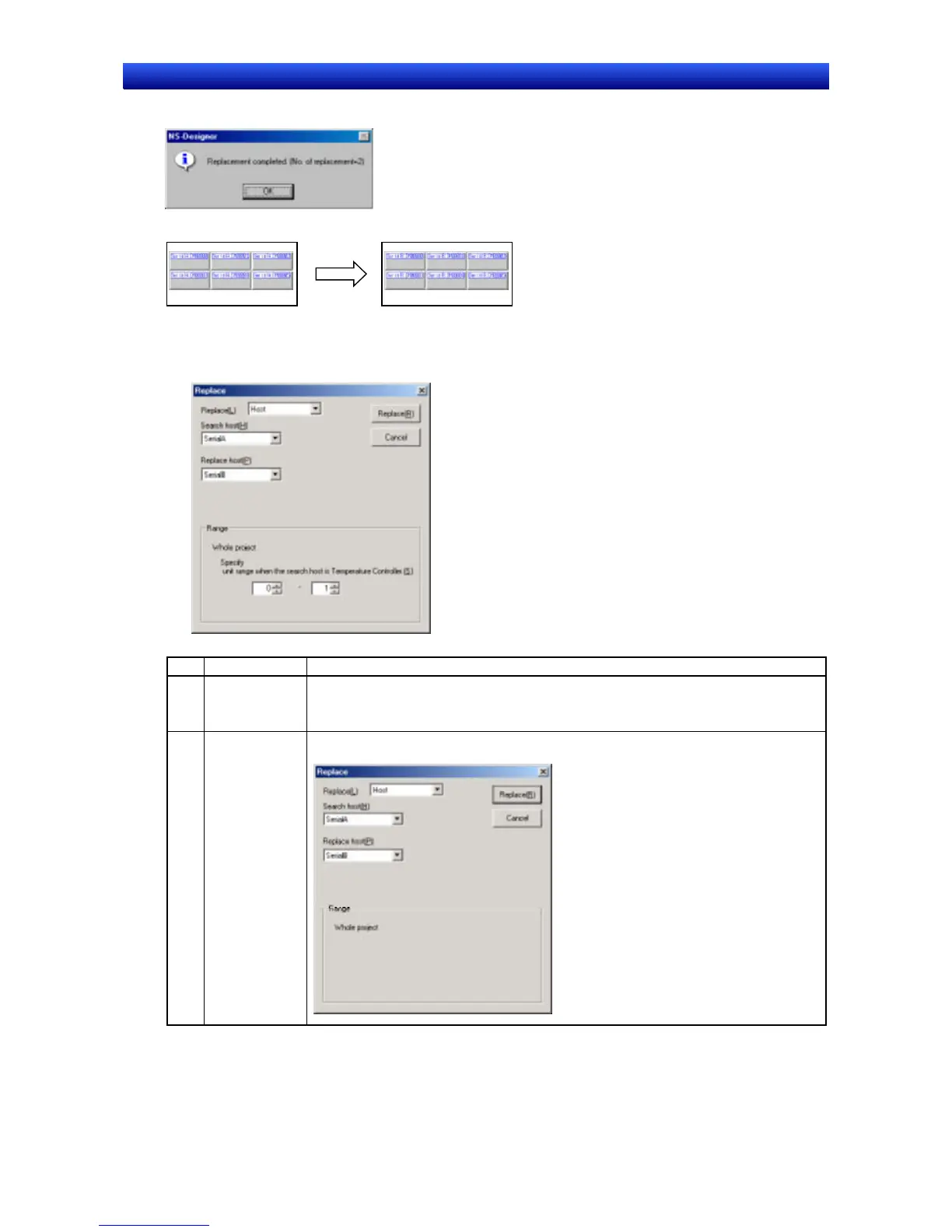Section 5 Object Operations 5-4 Editing
NS-Designer Operation Manual NS-Designer Operation Manual NS-Designer Operation Manual
4. Click the OK Button.
Replacing Hosts
1. Select Edit - Replace.
The Replace Dialog Box will be displayed.
2. Select a host to be replaced.
No. Setting Details
1 Replace Select to replace one of the following:
Address
Host
2 Search host
and Replace
host
Specify the name of the host to replace. In the following dialog box, "Serial A" is being
replaced with "Serial B."
5-21