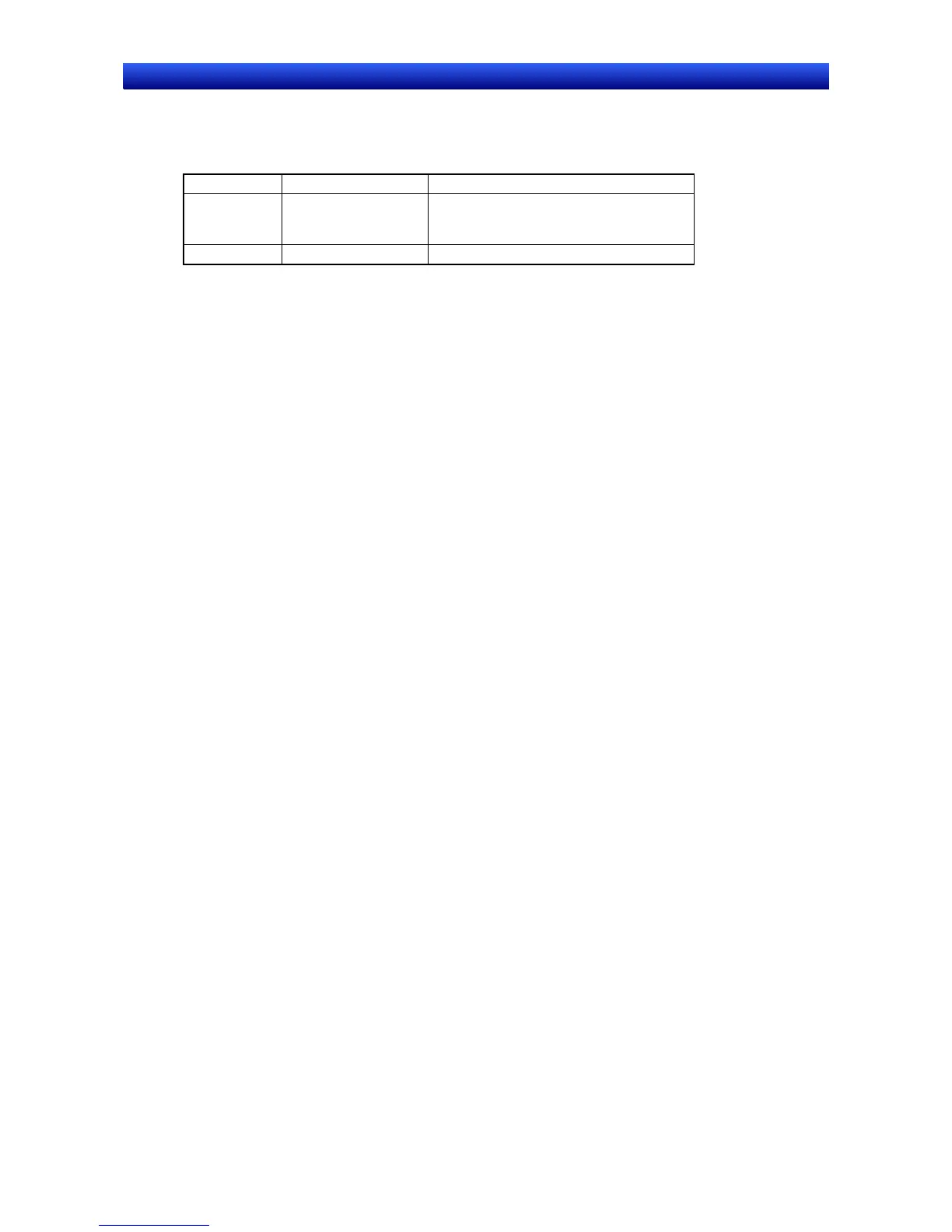Section 8 Testing 8-1 Test Function
NS-Designer Operation Manual NS-Designer Operation Manual NS-Designer Operation Manual
9. Log Data File for Data Log
In test mode, only one log data file will be saved for each group. On the PT, up to 999 log data files
will be saved for each group. If, however, the output file name that is set is 6 characters or longer,
only up to 99 log data files will be saved. The log data file names are as shown in the following table.
PT/Test mode Log data file names Details
PT Trd#∗.CSV (default) # : 00 to 99, indicating data log groups 1 to 100.
∗ : 001 to 999. The largest current number will be
incremented by 1 to when the data is saved.
Test mode Trd#.CSV (default) # : 0 to 99, indicating data log groups 1 to 100.
10. Reading/Writing Data Block Data Files
Reading and writing data block files is different.
• PT: The read/write location for data files can be set to either the PT or the Memory Card
(only when display a confirmation dialog box is set).
• Test mode: The read/write location for data files cannot be set and the operation is performed di-
rectly on the CSV data file set for the Register Data Block. To test writing a data file,
make a CSV data file backup in advance to transfer to the PT.
Refer to 2-16 Data Blocks in the Programming Manual for details.
11. Displaying Data Block Table Data
Operation is different when editing data block tables.
• PT: Even if values are edited in the data block table, the previous values will be displayed
after the screen is switched unless the data file is written.
• Test mode: Values edited in the data block table will be displayed after the screen is switched
even if the data file is not written. The data file must be read to return to the previous
values.
Refer to 2-16 Data Blocks in the Programming Manual for details.
12. System Language
The system language cannot be changed in test mode. The language set for the OS of the com-
puter will be displayed.
8-5