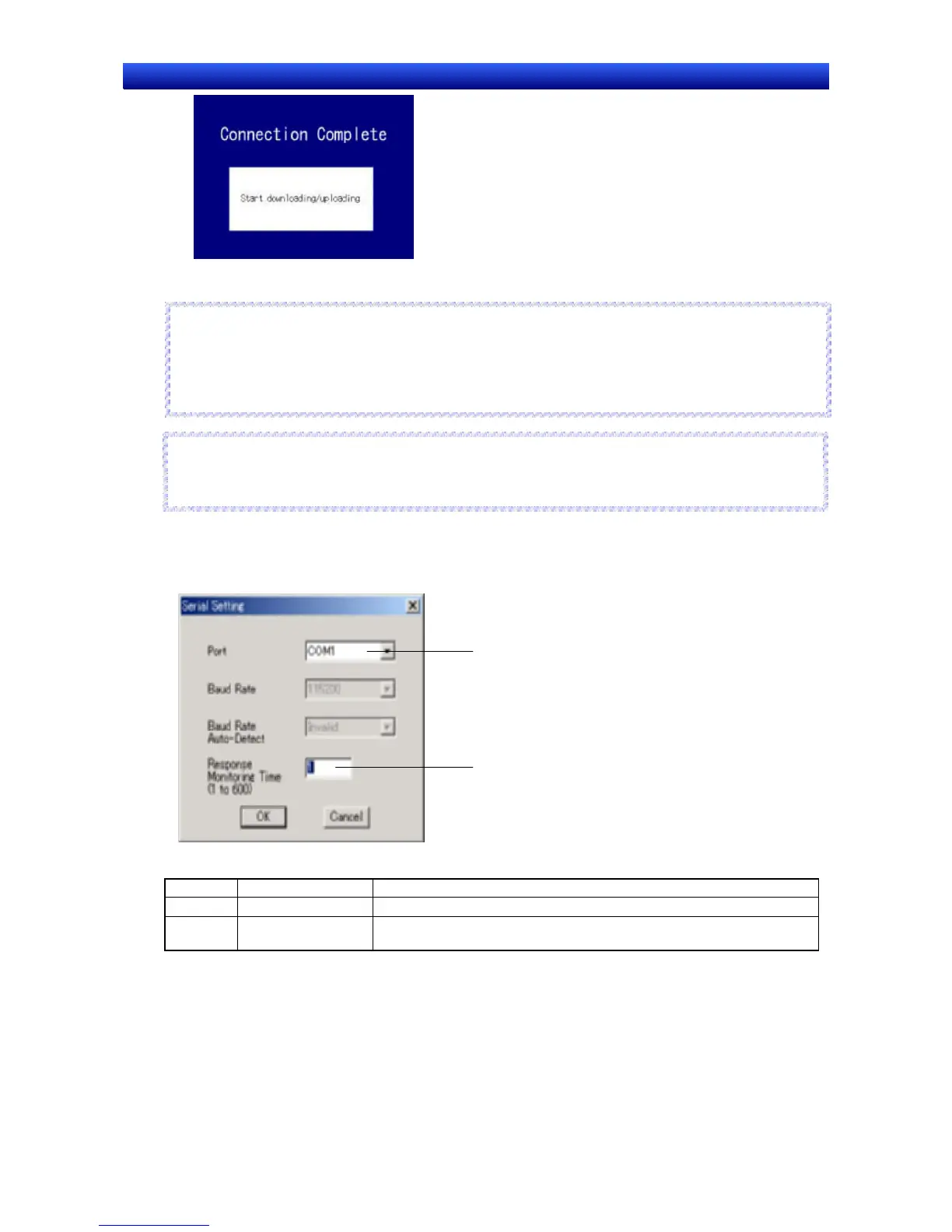Section 10 Transferring Data 10-1 Transferring Data to the PT
NS-Designer Operation Manual
Reference
♦ Check the following items if the connection is not established.
•
•
Are the cables connected properly?
Is the PT turned ON? Is the startup message that is displayed directly after turning ON the power dis-
played?
R
R
e
e
f
f
e
e
r
r
e
e
n
n
c
c
e
e
Note
♦
When transferring data using Ethernet or Controller Link, data can be sent to other nodes on the network
unintentionally, so always select the node carefully.
N
N
o
o
t
t
e
e
■ Detailed Communications Settings
Serial Communications
1
2
No. Setting Details
1 Port Select the COM port on the computer to use to communicate with the PT.
2 Response Monitor-
ing Time
Set the response monitoring time. Increase the time only when there are
frequent communications errors.
10-15