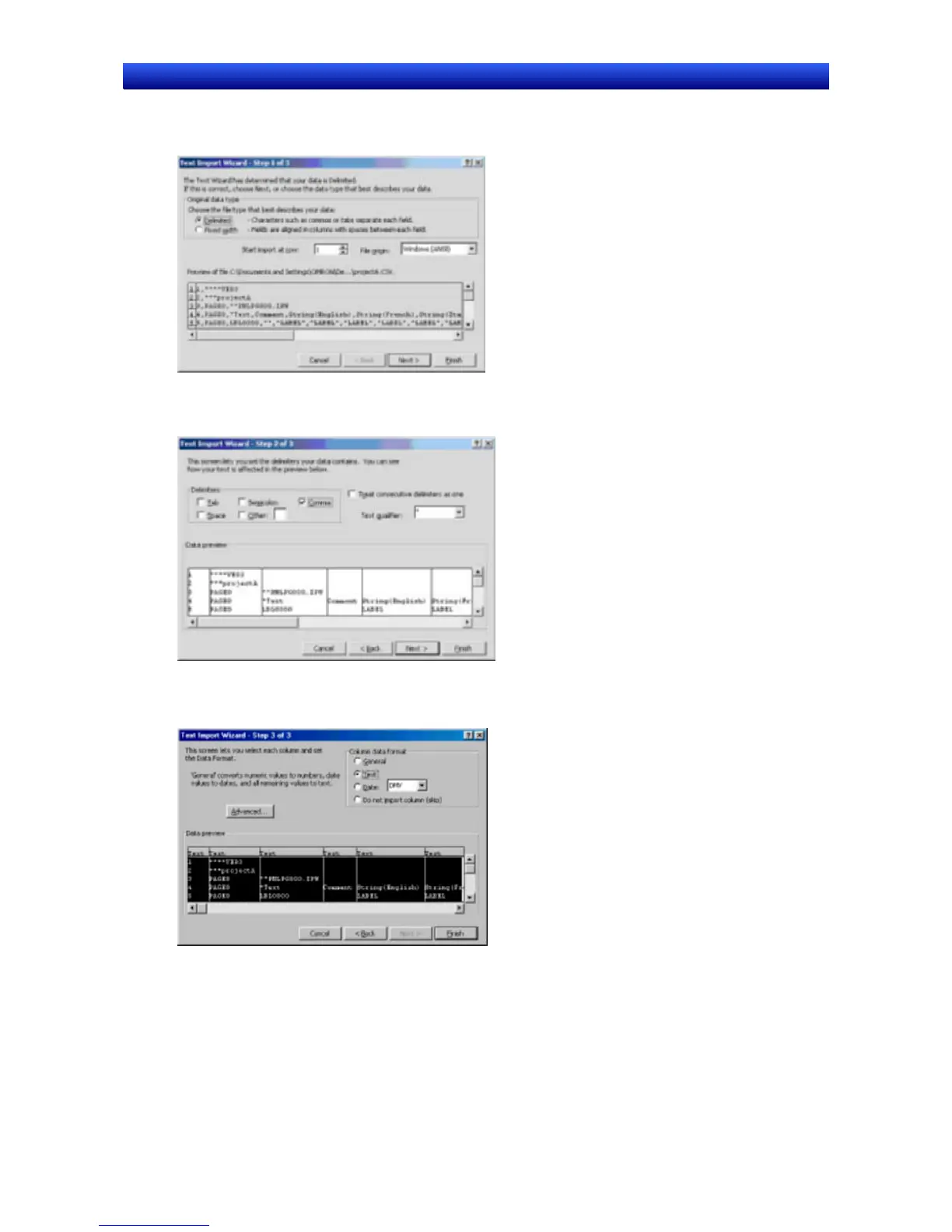Section 13 Multi-language Display 13-2 Creating Multi-language Display Screens
NS-Designer Operation Manual NS-Designer Operation Manual NS-Designer Operation Manual
The Text Import Wizard will open. Select the format of the original data in the Original data type field
and click the Next > Button to proceed to the next step.
Deselect Tab in the Delimiters field, and select Comma. Click the Next > Button to proceed to the
next step.
Select all the rows in the Data preview field, and select Text in the Column data format field.
13-14