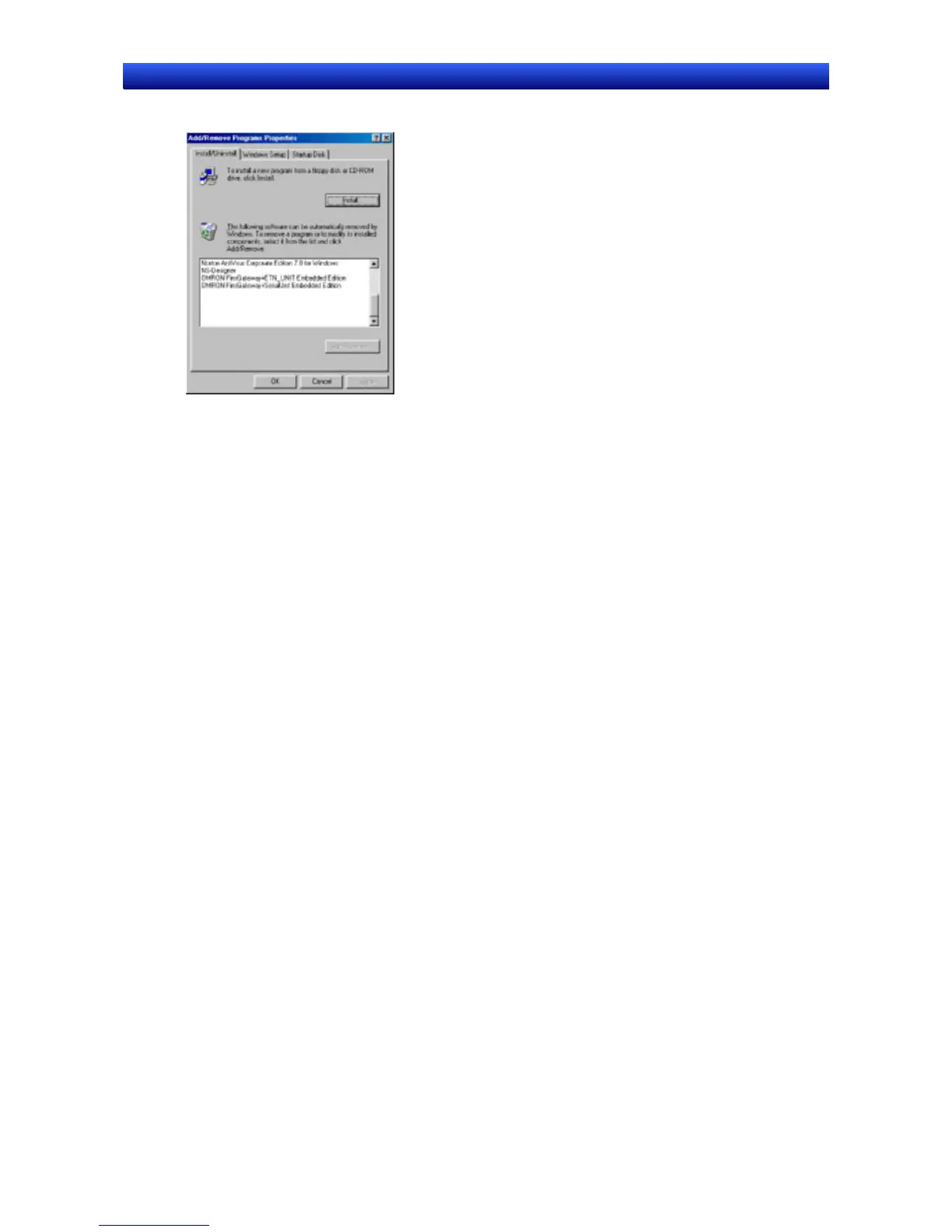Section 2 Setup, Starting, and Exiting 2-2 Installing the NS-Designer
NS-Designer Operation Manual
NS-Designer Operation Manual
3. Select NS-Designer or CX-Server from the displayed list of applications, and click the
Add/Remove Button.
4. When the NS-Designer has finished being uninstalled, a message will be displayed indicating that
the uninstall operation has been completed. Check the message and then click the OK Button.
2-8