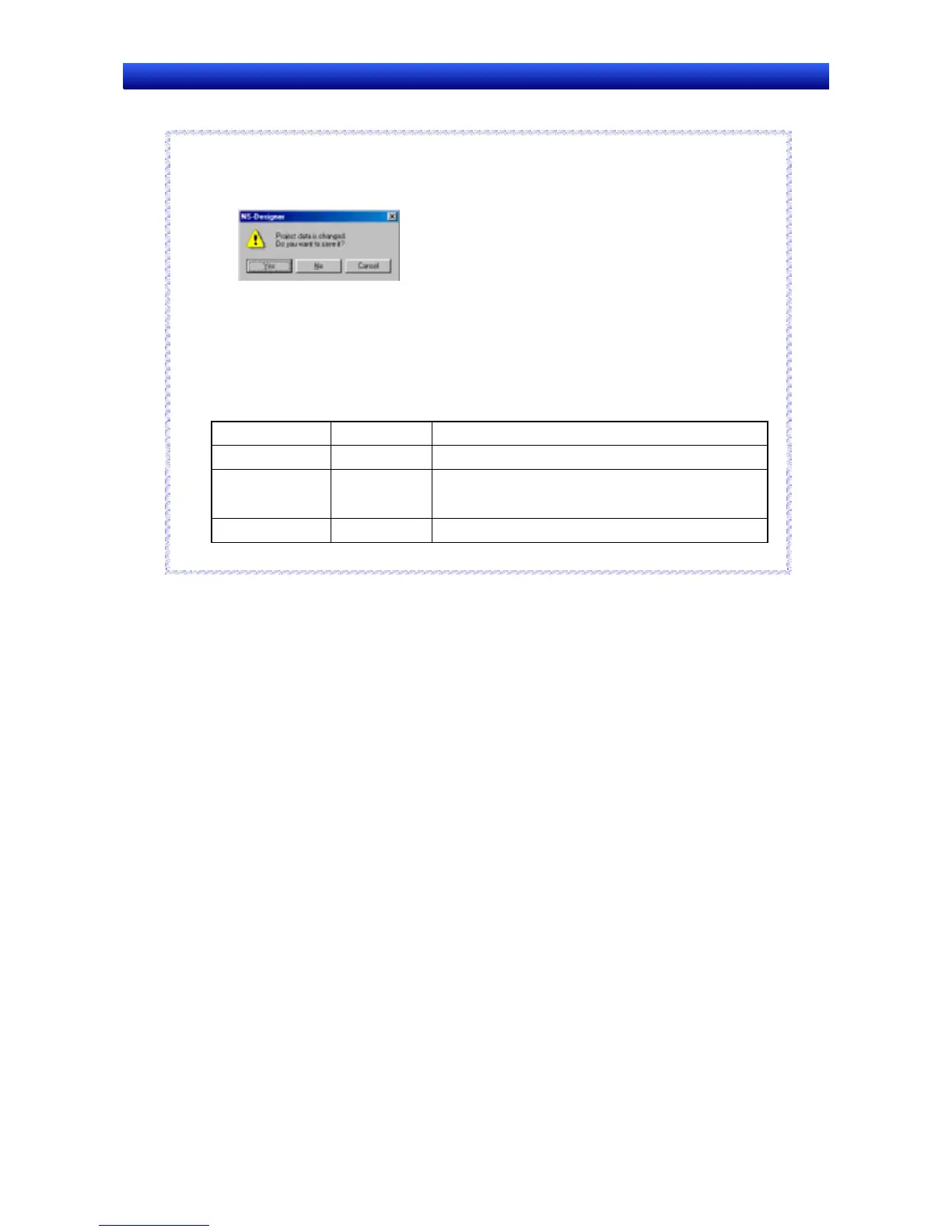Section 3 Manipulating Project Files 3-4 Saving Projects
NS-Designer Operation Manual
Reference
♦
If a project is changed but has not yet been saved, a dialog box confirming whether or not
to save the changes will be displayed when the project is closed.
♦ When saving new projects, if the specified saving location contains an existing project, the existing
project’s data will be deleted and overwritten with the new project data.
The setting for whether or not the screen is a pop-up screen is saved in the project file (*.IPP).
Therefore, even if the screen properties are set to pop-up screen, the screen will operate as a base
screen when the PT is operating if the project has not been saved.
After changing the setting from base screen to pop-up screen, the relationship between whether the
project or screen is saved and the operations at the PT is as follows:
Save project Save screen Operations at the PT
Yes Yes Operates as a pop-up screen.
Yes No
Operates as a pop-up screen.
(The screen size used is that set for the most recently
saved screen.)
No Yes Operates as a base screen.
♦
Yes: Saves; No: Does not save
R
R
e
e
f
f
e
e
r
r
e
e
n
n
c
c
e
e
3-6