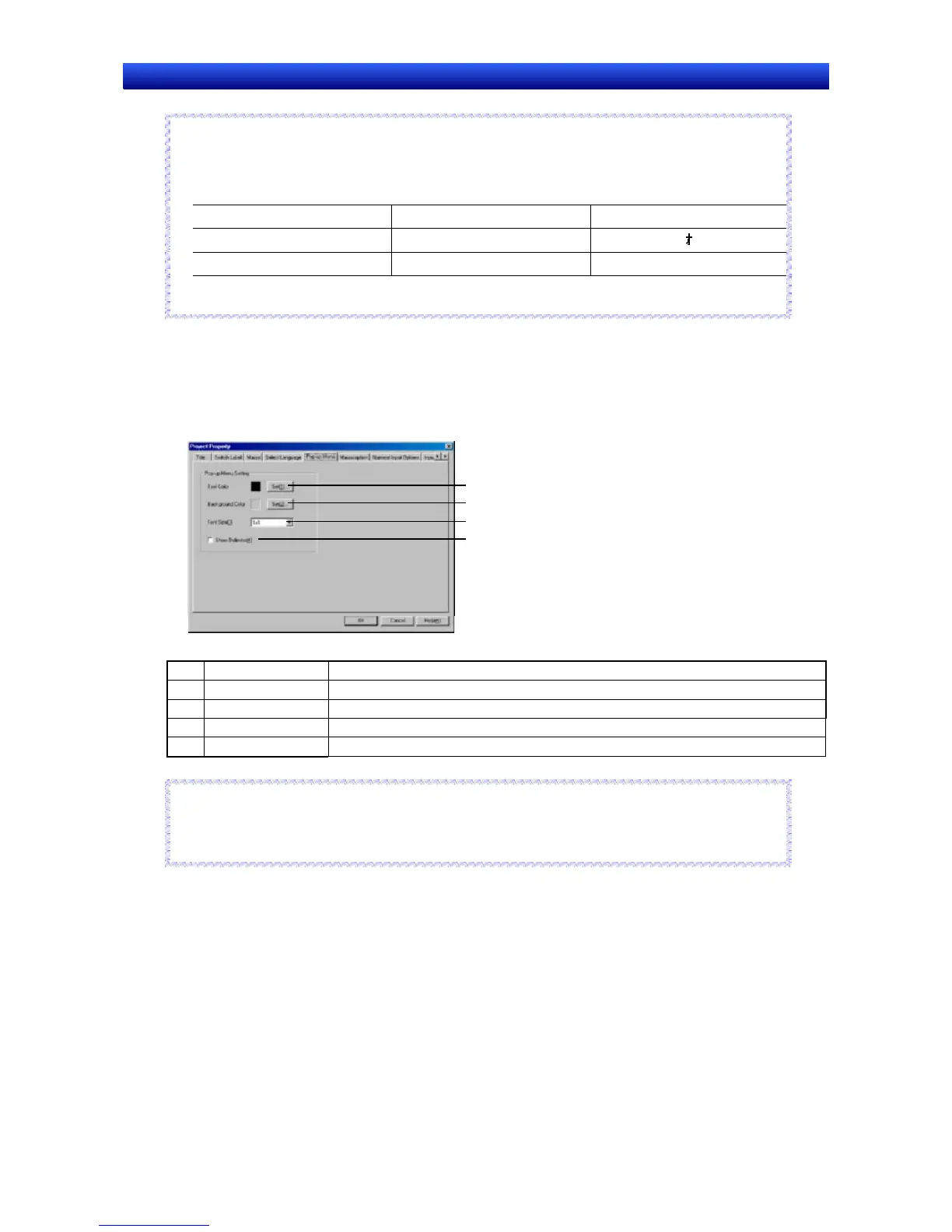Section 3 Manipulating Project Files 3-9 Project Properties
NS-Designer Operation Manual
R
R
R
eference
♦ If the character display format is set to ASCII code for string display and input, restore display, and
data block tables (character string fields), the characters used for PT display are determined by the
following character codes, according to the system language.
System language Character display Example (character code: B5)
Japanese Shift JIS code
English Latin 1 code
µ
If the character strings for label objects are indirectly specified, these characters will also be deter-
mined in the way shown in the table.
e
e
f
f
e
e
r
r
e
e
n
n
c
c
e
e
Pop-up Menu
1. Click the Pop-up Menu Tab.
2. Make the settings for the pop-up menu used for setting Word Button, Command Button, and String
Display & Input objects.
1
2
3
4
No. Item Details
1 Text Color Set the text color used in the pop-up menu.
2 Background Color Set the background color of the pop-up menu.
3 Font Size Set the font size used in the pop-up menu.
4
Show Delimiter Select to display lines separating items in the pop-up menu.
Reference
♦
The settings made on the Pop-up Menu Tab Page are not applied by the Test Tool in the
NS-Designer. To check the results of settings made on the Pop-up Menu Tab Page, transfer the
project to the PT and check operation on the PT.
R
R
e
e
f
f
e
e
r
r
e
e
n
n
c
c
e
e
3-19