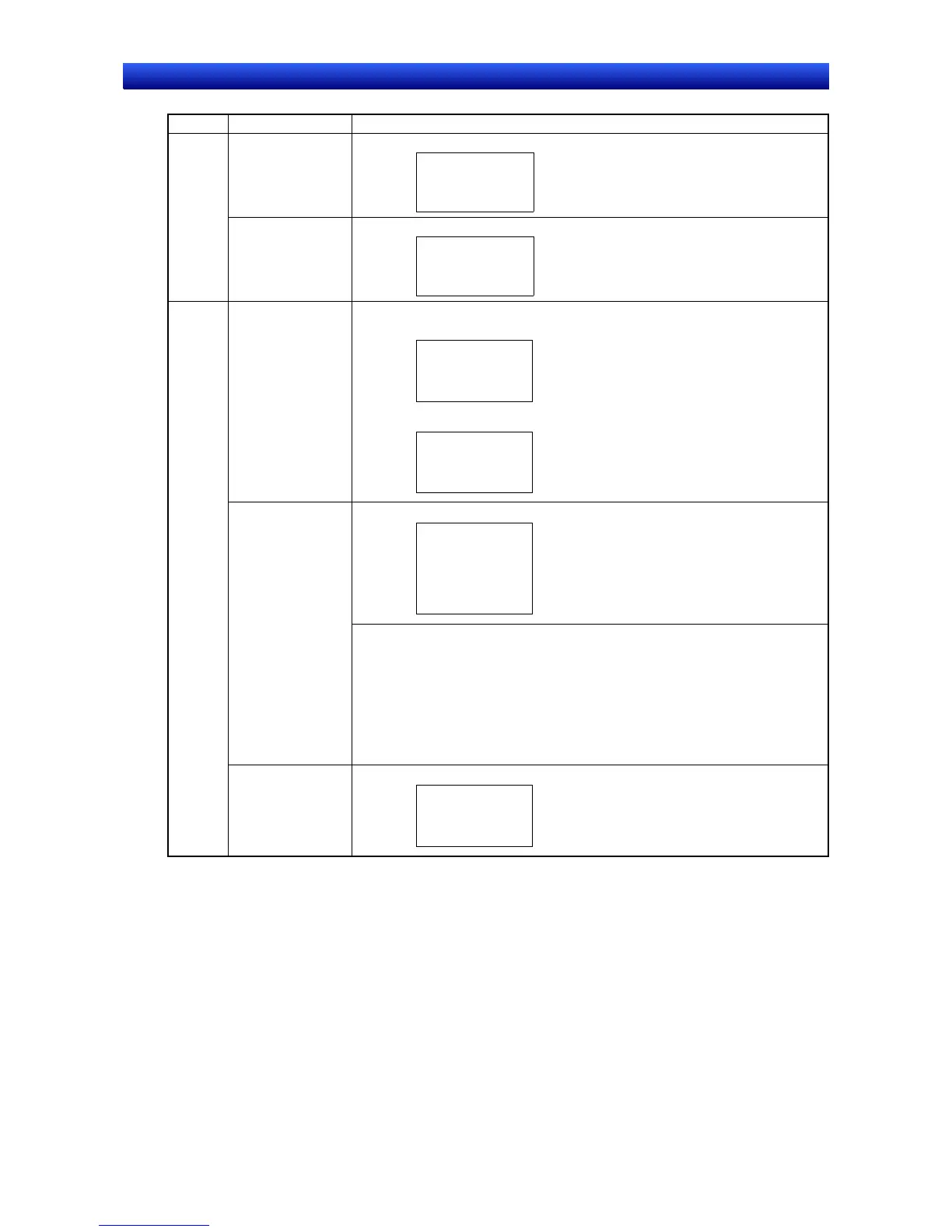Section 4 Screen Types and Operations 4-1 Basic Operations
NS-Designer Operation Manual
Type Functional object Display information
The address is displayed in the following format.
$W100
Thumbwheel
Switch
The product name is displayed in the following format.
TEMPORARY
Display
& Input
Temporary Input
Display
The set value is displayed in the following format.
• Internal Memory ($W)
$W100
• File
LIST.lst
List Selection
The border information is displayed in the following format.
Level Meter
Analogue Meter
$W120(M)
1000(X)
$W100(0A)
$W101(1A)
0(N)
(M:
(X:
(O:
(1:
(N:
(XA:
(0A:
(1A:
(NA:
Monitor address)
Max. fixed value)
Border 1-2 fixed value)
Border 2-3 fixed value)
Min. fixed value)
Max. indirect address)
Border 1-2 indirect address)
Border 2-3 indirect address)
Min. indirect address)
Bitmap The file is displayed in the following format.
ERR.bmp
4-12