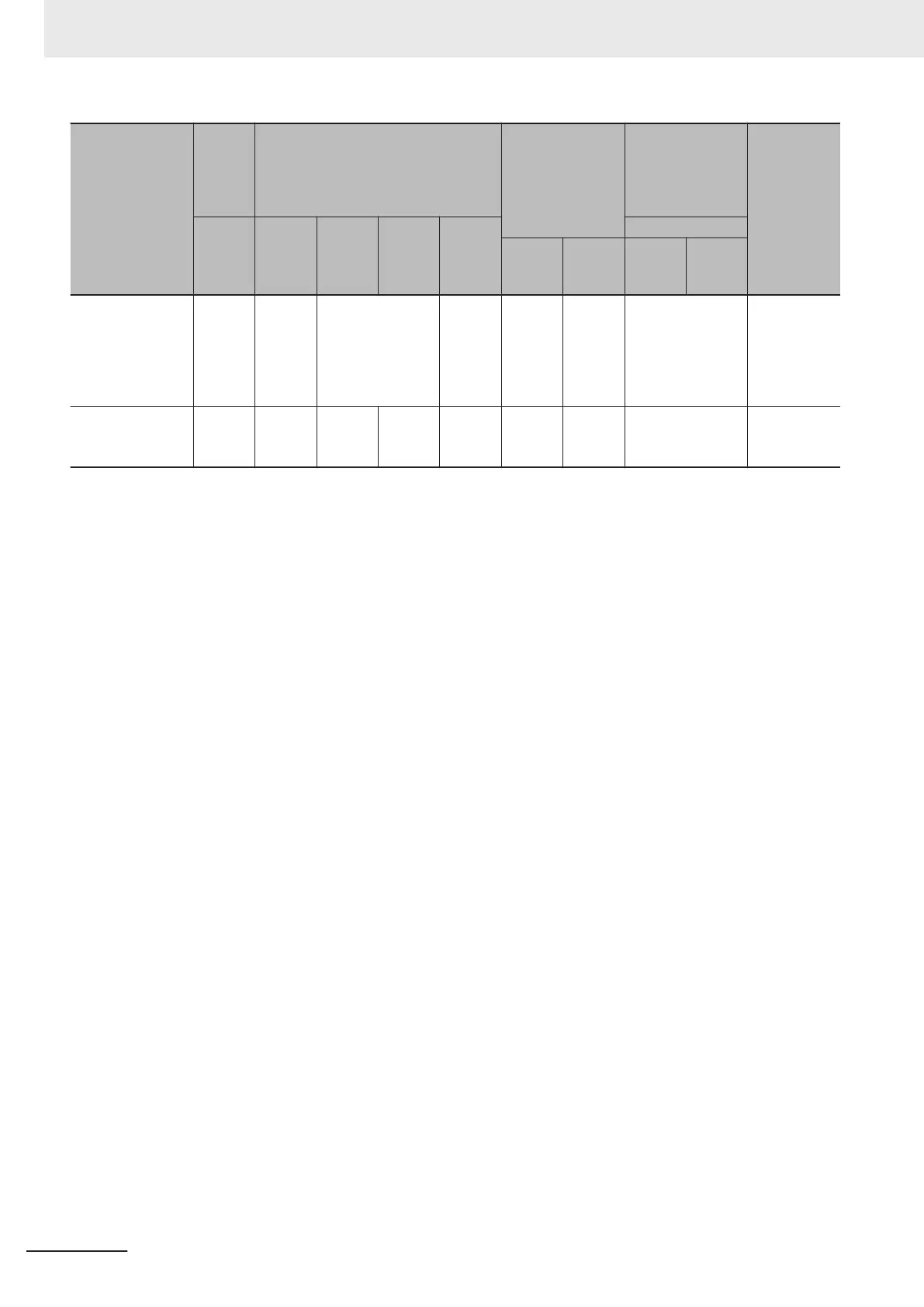Item
NX-ser-
ies
Ether-
Net/IP
Unit
NX-series CPU Unit
NJ-series CPU
Unit
CJ2M-CPU3£
CS1W-EIP21
CJ1W
-EIP21
CJ2H-
CPU6
£-EIP
NX-
EIP201
NX701 NX502 NX102 NX1P2
Unit version
Ver.
1.00 to
1.02
1.03 or
later
2.0
2.1 or
later
Packet intervals
(RPIs)
1.0 to
10,000
ms in
1.0-ms
incre-
ments
0.5 to
10,000
ms in
0.5-ms
incre-
ments
1 to 10,000 ms in 1-
ms increments
2 to
10,000
ms in 1-
ms in-
cre-
ments
10 to
10,000
ms in 1-
ms in-
cre-
ments
1 to
10,000
ms in 1-
ms in-
cre-
ments
1 to 10,000 ms in
0.5-ms increments
0.5 to 10,000
ms in 0.5-ms
increments
Communications
bandwidth used
(pps)
*4
40,000
pps
*5
*6
40,000
pps
*5
20,000
pps
*5
12,000
pps
*5
3,000
pps
1,000
pps
3,000
pps
3,000 pps 6,000 pps
*1. The maximum number of tags is given for the following conditions.
• All tag sets contain eight tags.
• The maximum number of tag sets (32) is registered.
*2. When tag sets that exceed total of 40 are set, a Number of Tag Sets for Tag Data Links Exceeded (840E0000 hex) event occurs.
*3. To use data of 505 bytes or more, large forward open (an optional CIP specification) should be supported. The SYSMAC CS/CJ-series
Units support large forward open, and if you use nodes from other companies, confirm that the devices also support it.
*4. Here, pps means “packets per second” and indicates the number of packets that can be processed in one second.
*5. If the two EtherNet/IP ports are used simultaneously, the maximum communications data size means the maximum data size of the
total of the two ports.
*6. When the Unit is performing tag data link communications where the allowable communications bandwidth per Unit is close to or
greater than 30,000 pps, the following functions may not be used properly. In that case, use the built-in EtherNet/IP port on the CPU
Unit or an EtherNet/IP port of a dif
ferent NX-series EtherNet/IP Unit.
• Connecting the Sysmac Studio online from the EtherNet/IP port of the NX-series EtherNet/IP Unit
• Connecting the Network Configurator online from the EtherNet/IP port of the NX-series EtherNet/IP Unit
• Connecting the NA-series Programmable Terminal online from the EtherNet/IP port of the NX-series EtherNet/IP Unit
• Port forward via the NX-series EtherNet/IP Unit
• CIP message communications
• SNMP function
These functions of the NX-series EtherNet/IP Unit can be used via X Bus from the built-in EtherNet/IP port on the CPU Unit or an
EtherNet/IP port of a different NX-series EtherNet/IP Unit.
*7. An NX-EIP201 can only be used with the NX502 CPU Unit. However, check the effect on task execution time because it increases I/O
refreshing time.
l
Specifying Tags
When you assign a tag to a device, you can specify the device with its network variable or I/O
memory address. Some CPU Units, however
, may not support both of these methods.
Communications with such CPU Units are possible though, regardless of whether the I/O memory
address or network variable is specified for the tag assignment.
The supported tag specification methods for each CPU Unit are listed in the table below.
Y
es: Supported, No: Not supported
9 Tag Data Link Functions
9-80
NX-series EtherNet/IP Unit User's Manual (W627)
