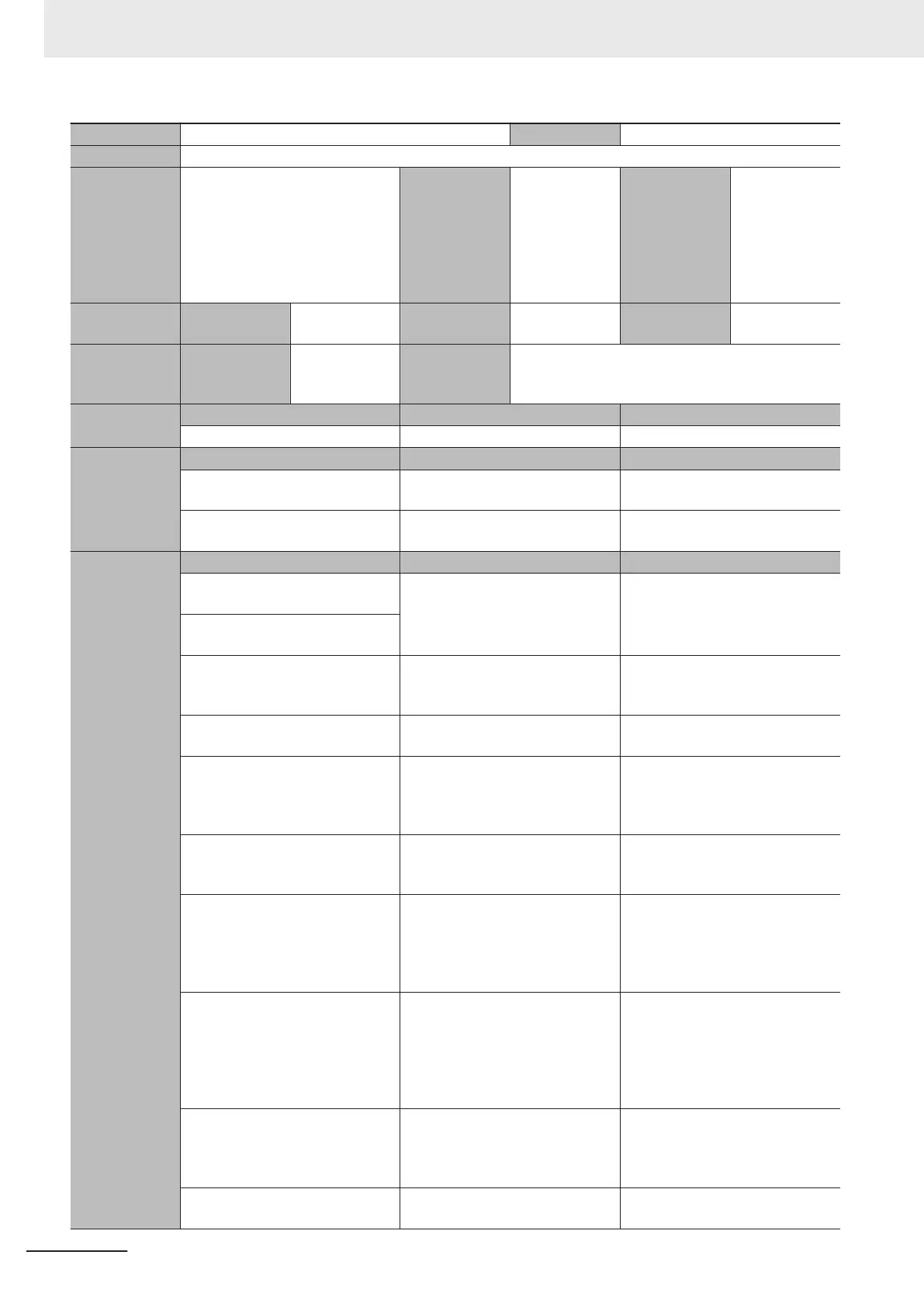Event name Tag Data Link Timeout Event code 84080000 hex
Meaning A timeout occurred in a tag data link.
Source X Bus EtherNet/IP Function Mod-
ule
Source details 1 to 4: Mounting
position of the X
Bus Unit (unit
number)
and
CIP1/CIP2
are
given in combi-
nation
Detection tim-
ing
Continuously af-
ter the start of
tag data link
communications
Error attributes Level Minor fault Recovery Automatic re-
covery
Log category System
Effects User program Continues. Operation The related data link connection stops. Reconnection
process on a regular basis continues for the target
node of the tag data link error.
Indicators
EtherNet/IP NET RUN EtherNet/IP NET ERR EtherNet/IP LINK/ACT
Flashes at 1-s intervals. Flashes at 1-s intervals. ---
Device variable Variable Data type Name
EIP_Comm1Status.TDLinkErr BOOL CIP Communications1 Tag Data
Link Communications Error
EIP_Comm2Status.TDLinkErr BOOL CIP Communications2 Tag Data
Link Communications Error
Cause and cor-
rection
Assumed cause Correction Prevention
The power supply to the target
node is OFF
.
Check the status of the target node
and start it up normally.
Check that the target node is oper-
ating properly and start the tag da-
ta link.
Communications with the target
node stopped.
The Ethernet cable connector for
EtherNet/IP is disconnected.
Check that the connector is fitted
correctly and reconnect the con-
nector.
Connect the connector properly
.
The Ethernet cable for EtherNet/IP
is broken.
Replace the Ethernet cable. None
The link to the EtherNet/IP port is
OFF.
Refer to the Link OFF Detected er-
ror (85D50000Hex) for the as-
sumed causes and other informa-
tion on link OFF.
Refer to the Link OFF Detected er-
ror (85D50000Hex) for the as-
sumed causes and other informa-
tion on link OFF.
CIP message communications at
the target node are stopped.
Make the device start normal CIP
message communications.
Start CIP message communica-
tions successfully and then perform
tag data links.
When the Packet Filter function is
enabled in the EtherNet/IP Port
Settings, packets from the target
are not allowed.
Allow packets from the target in the
Packet Filter settings of the Ether-
Net/IP Port Settings.
Make sure that packets from the
target are allowed in the Packet Fil-
ter settings of the Ethernet/IP Port
Settings and perform a tag data
link.
CIP communications are not al-
lowed by the firewall function or
Packet Filter function on the target
node or the devices on the com-
munication path.
Allow CIP communications in the
firewall function or Packet Filter
functions on the target node and
the devices on the communication
path.
Make sure that CIP communica-
tions are allowed in the firewall
function or Packet Filter functions
on the target node or the devices
on the communication path, and
then perform a tag data link.
The packet loss occurred on the
path due to the network communi-
cations load.
Increase the connection timeout
value or RPI. Or
, review the net-
work environment and network de-
vices.
Design the network so that there is
not too much load on the network.
Noise Implement noise countermeasures
if there is excessive noise.
Implement noise countermeasures
if there is excessive noise.
14 Troubleshooting
14-36
NX-series EtherNet/IP Unit User's Manual (W627)