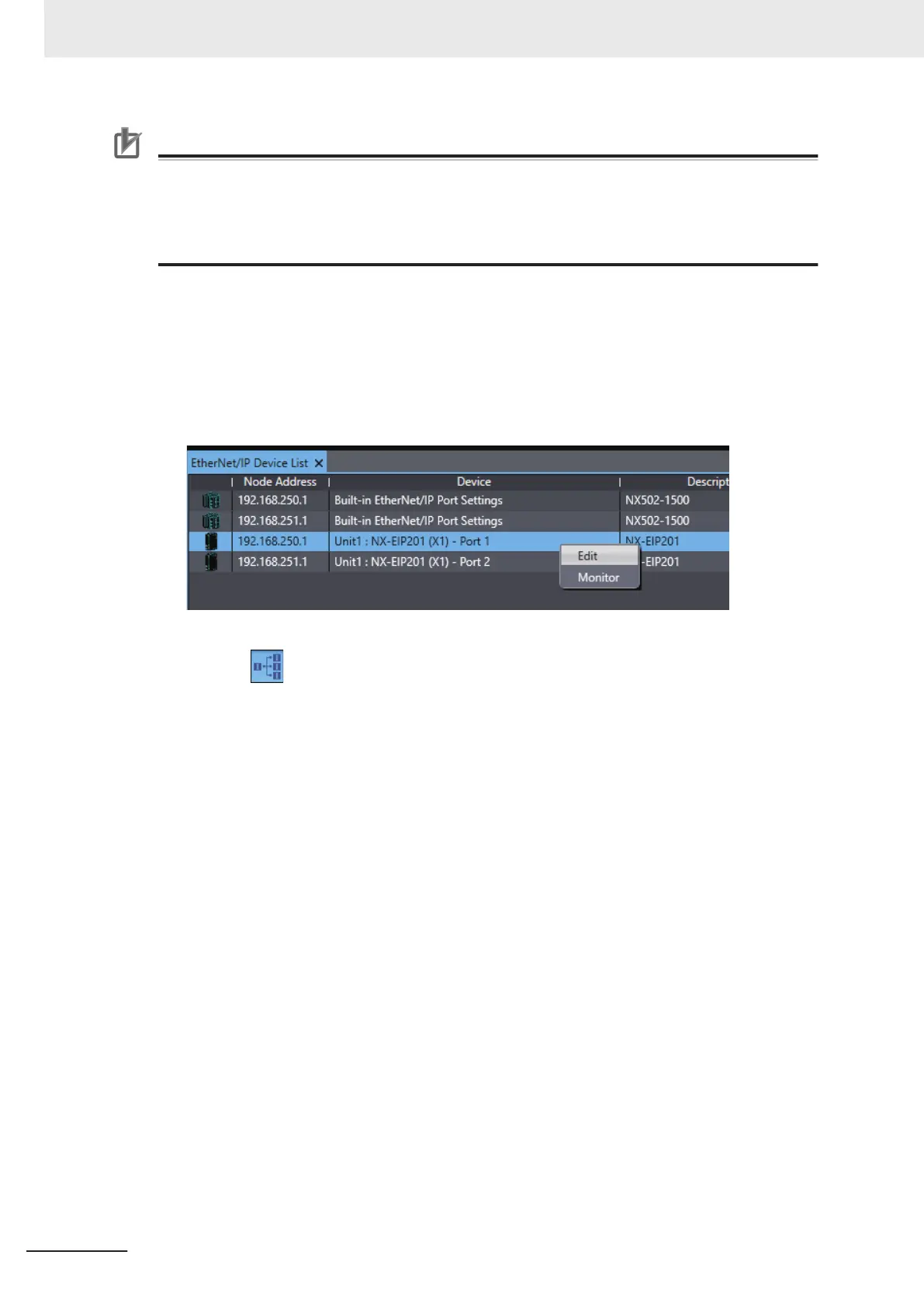Precautions for Correct Use
If you change the IP address, model, or revision of the target device after making the connec-
tion settings, you must also change the target device settings that are included in the connec-
tion settings.
For information on how to change the target device settings in the connection settings, refer to
Changing the Target Device Settings after Making Connection Settings on page A-23
.
1 Select EtherNet/IP Connection Settings from the Tools Menu to display the EtherNet/IP De-
vice List T
ab Page.
2 Right-click EtherNet/IP Port Settings for Controller 1 (originator device in this example), and
select Edit from the menu.
The EtherNet/IP Connection Settings Tab Page is displayed.
3 Click the (Show Connection Display) icon in the EtherNet/IP Connection Setting Tab
Page.
4 Select NX-EIP201 from T
arget Device in the T
oolbox on the right side of the EtherNet/IP Con-
nection Settings Tab Page.
When you select NX-EIP201, the target device tag set (Net_Out1) for Controller 2 is displayed
in the Variable Name column in the Toolbox.
5 Drag the target device tag set Net_Out1 from the Variable Name
column in the Toolbox to the
Connection List.
As you enter characters (or immediately after you press the Ctrl + Space Keys), a list of target
device variables that can be set for the connection is provided. Select the value from the list.
Appendices
A-18
NX-series EtherNet/IP Unit User's Manual (W627)