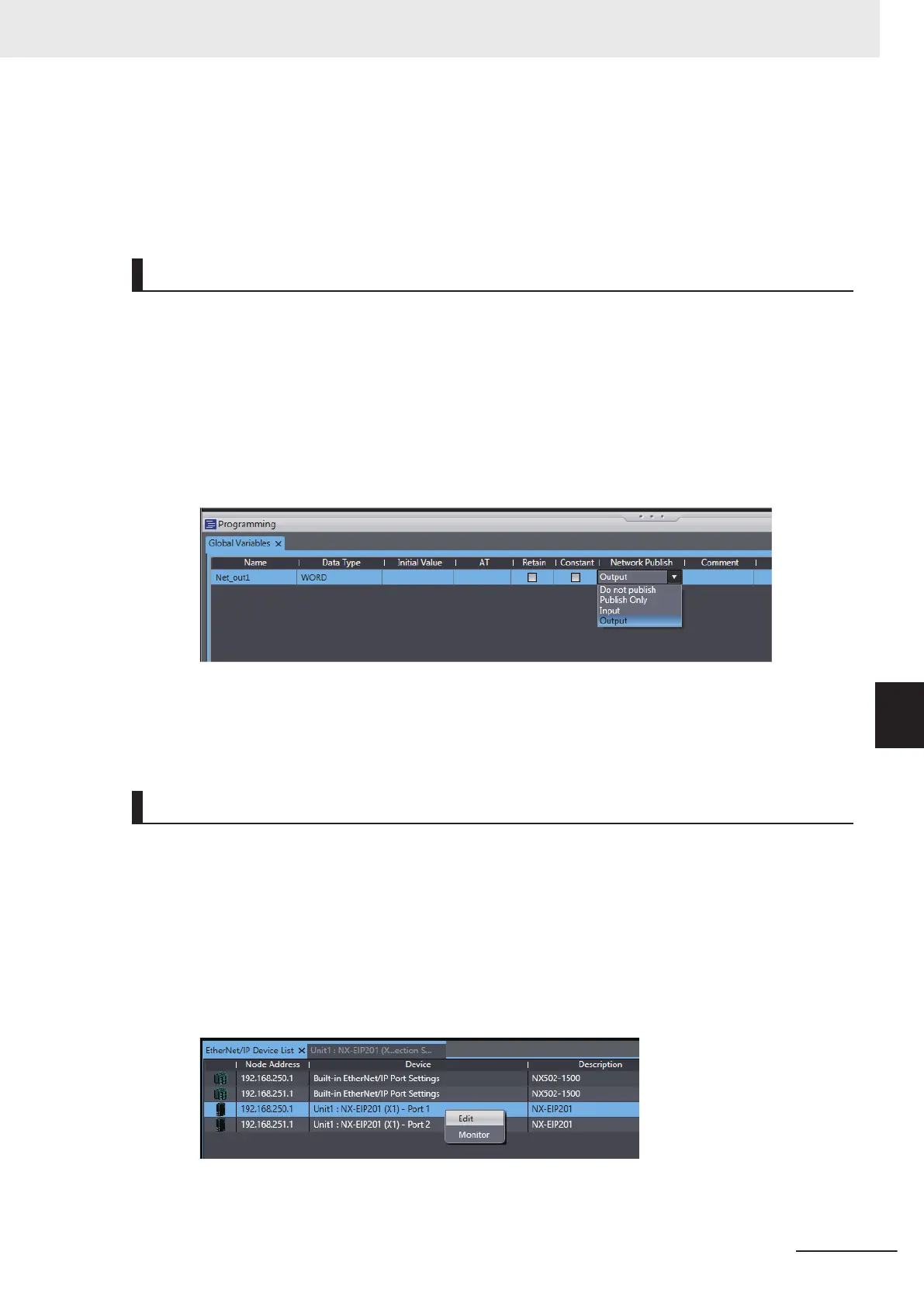3 To apply the same change to other connections, select the Apply the change to other
connections Check Box.
4 Click the OK Button.
Registering the Network Variable for the Target Device
1 Assign the network variable to the tag used for the EtherNet/IP connection for Controller 2 (tar-
get device).
This network variable stores data to send to Controller 1 (originator device).
Set the Network Publish attribute to Input or Output in the Global V
ariable Table for the varia-
ble so that the variable serves as a network variable, i.e., the variable can be used for the
EtherNet/IP connections. In this example, set the network variable for Controller 1 as shown
below.
• Name: Net_Out1
•
Data type: WORD
•
Network Publish attribute: Output
Registering the Tag and Tag Set for the Target Device
Set the tag and tag set for the target device.
1 Select EtherNet/IP Connection Settings
from the T
ools Menu.
The EtherNet/IP Device List Tab Page is displayed.
2 Right-click NX-EIP201, the NX-series EtherNet/IP Unit connected to the Controller 2 (originator
device in this example), and select Edit from the menu.
The EtherNet/IP Connection Settings Tab Page is displayed.
Appendices
A-25
NX-series EtherNet/IP Unit User's Manual (W627)
A-3 Use the Sysmac Studio to Set the Tag Data Links (EtherNet/IP Connections)
A
A-3-4 Making the EtherNet/IP Connection Settings with the Sysmac Studio
