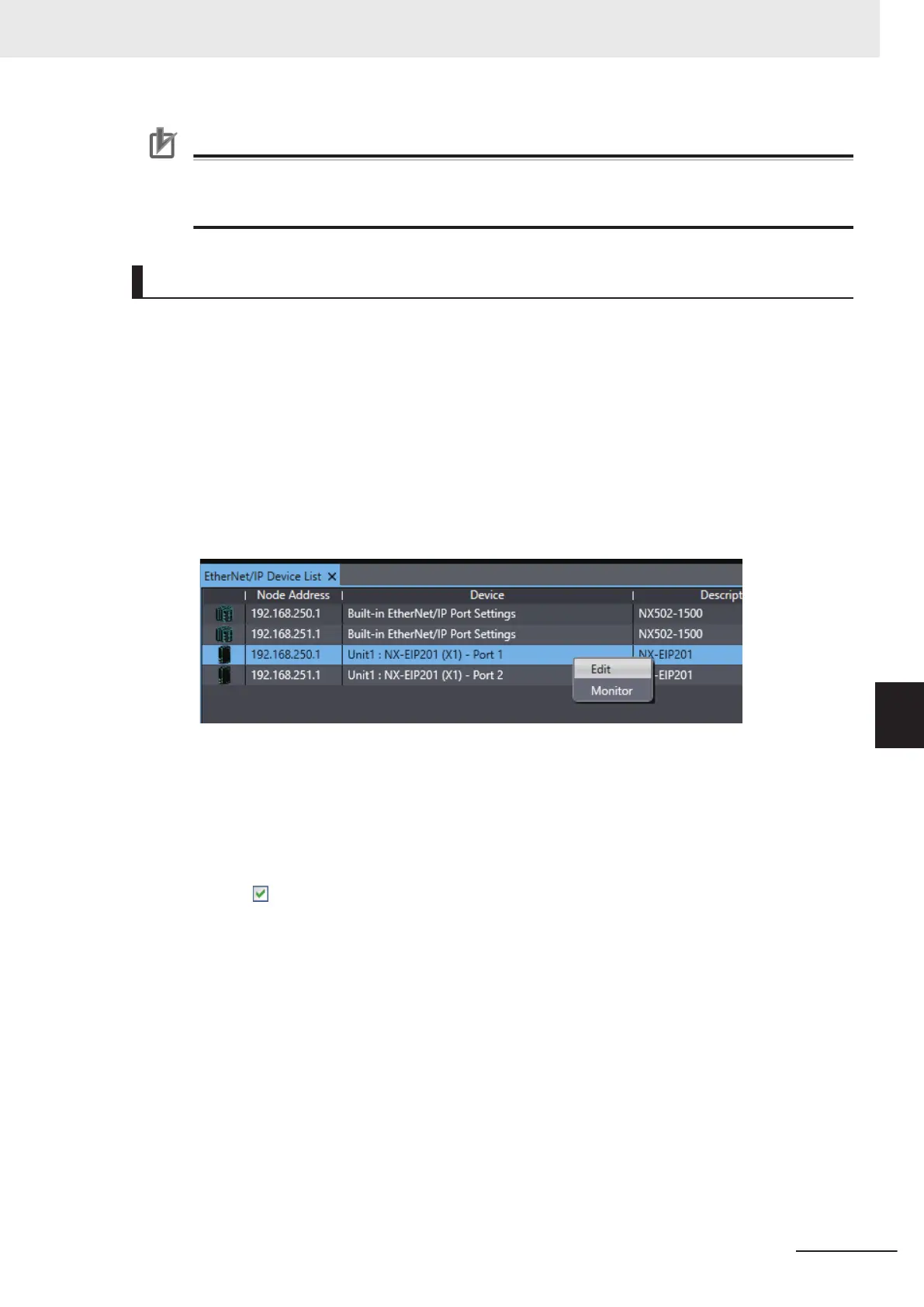Precautions for Correct Use
Make sure that the connection settings in both the Sysmac Studio and the Controller are con-
sistent before using the monitor functions. You can use the Comparison
on page A-31 to see if
they are the same.
Checking Communications Status with the Sysmac Studio
You can check the communications status on the EtherNet/IP connections in the EtherNet/IP Connec-
tion Monitor Tab Page.
1 Select EtherNet/IP Connection Settings from the Tools
Menu to display the EtherNet/IP De-
vice List Tab Page.
2 Right-click the Controller for which you want to check the communications status, and select
Monitor from the menu.
The EtherNet/IP Connection Monitor Tab Page is displayed. In the EtherNet/IP Connection
Monitor T
ab Page, each communications status is displayed in six tabs.
3 Select one of the six tabs for which you want to confirm the communications status.
• Status T
ab Page
This tab page gives the TRUE/F
ALSE status of the system-defined variables that monitors the tag
data link status and communication status for errors. If any of the variables is TRUE, its checkbox is
marked with
.
Refer to 14-6-1 The Network Configurator's Device Monitor Function on page 14-47
for details on
each status item.
Appendices
A-33
NX-series EtherNet/IP Unit User's Manual (W627)
A-3 Use the Sysmac Studio to Set the Tag Data Links (EtherNet/IP Connections)
A
A-3-5 Checking Communications Status with the Sysmac Studio and Troubleshooting
