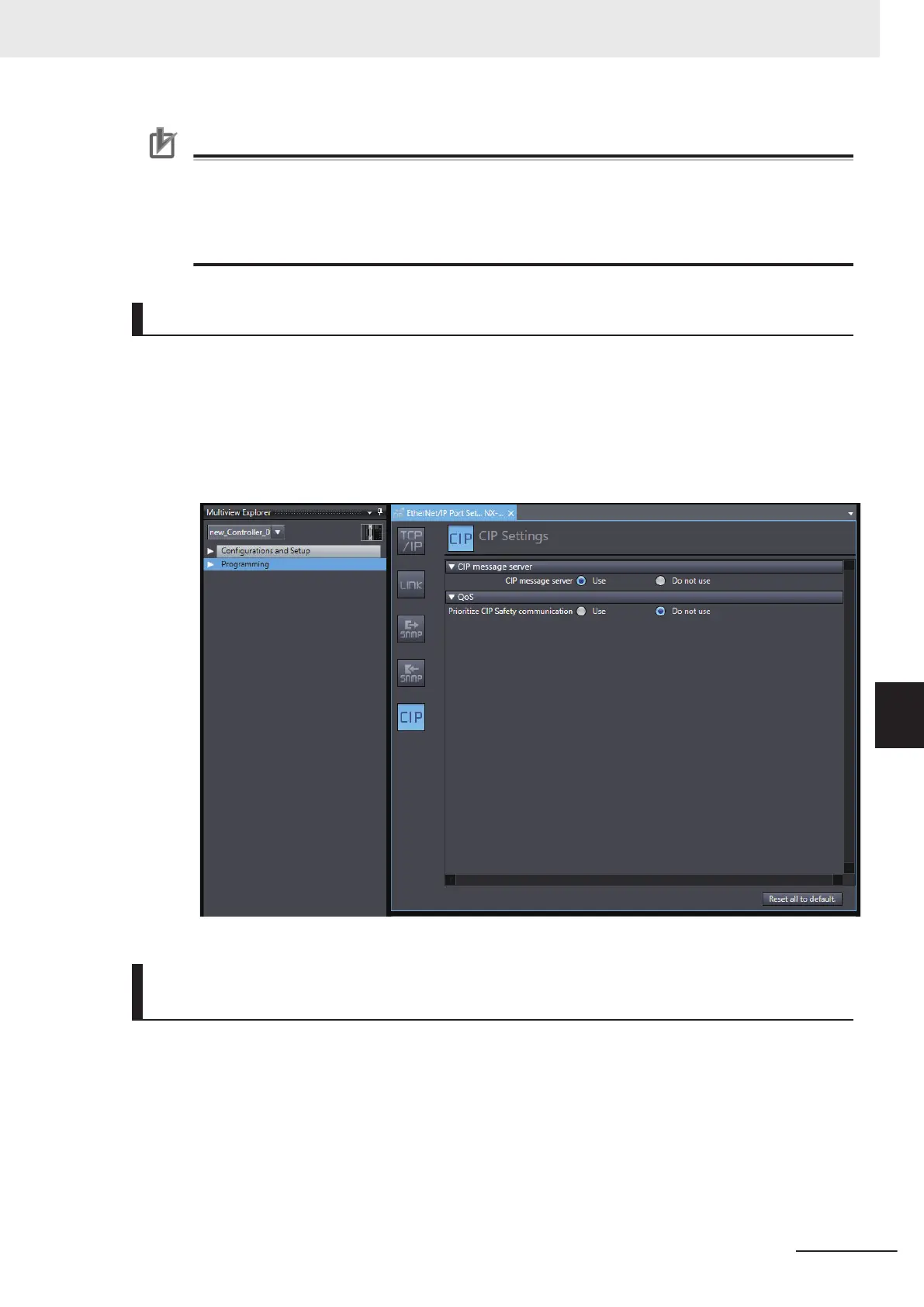Precautions for Correct Use
The main function of the firewall is to prevent illegal access from external sources (e.g., the In-
ternet).
The purpose of changing the firewall settings through this procedure is to connect the Sysmac
Studio to an NJ/NX-series Controller. If your computer is connected to an in-house network,
make such changes only after confirming that they have no security impact on the network.
Method 2: Selecting the Use Option for the CIP Message Server
1 Connect the Sysmac Studio to the Controller.
2 Select Configurations and Setup -
CPU/Expansion Racks - CPU Rack: X Bus - Unit No.:
NX-EIP201 () - EtherNet/IP Port Settings - CIP Settings.
3 Change the setting to select the Use Option for CIP Message Server.
Method 3: Configuring Packet Filter Settings to Allow Packets Used
by Sysmac Studio's EtherNet/IP Connection Settings
1 Connect the Sysmac Studio to the Controllers.
2 Select Configurations and Setup – CPU/Expansion Racks – CPU Rack: X Bus – Unit No.:
NX-EIP201 ()
–
EtherNet/IP Port Settings – TCP/IP Settings.
3 Enter the settings for Packet Filter to allow packets used by Sysmac Studio's EtherNet/IP con-
nection settings. Refer to Packet Filter on page 7-7 for detailed settings.
Appendices
A-41
NX-series EtherNet/IP Unit User's Manual (W627)
A-3 Use the Sysmac Studio to Set the Tag Data Links (EtherNet/IP Connections)
A
A-3-6 Troubleshooting
